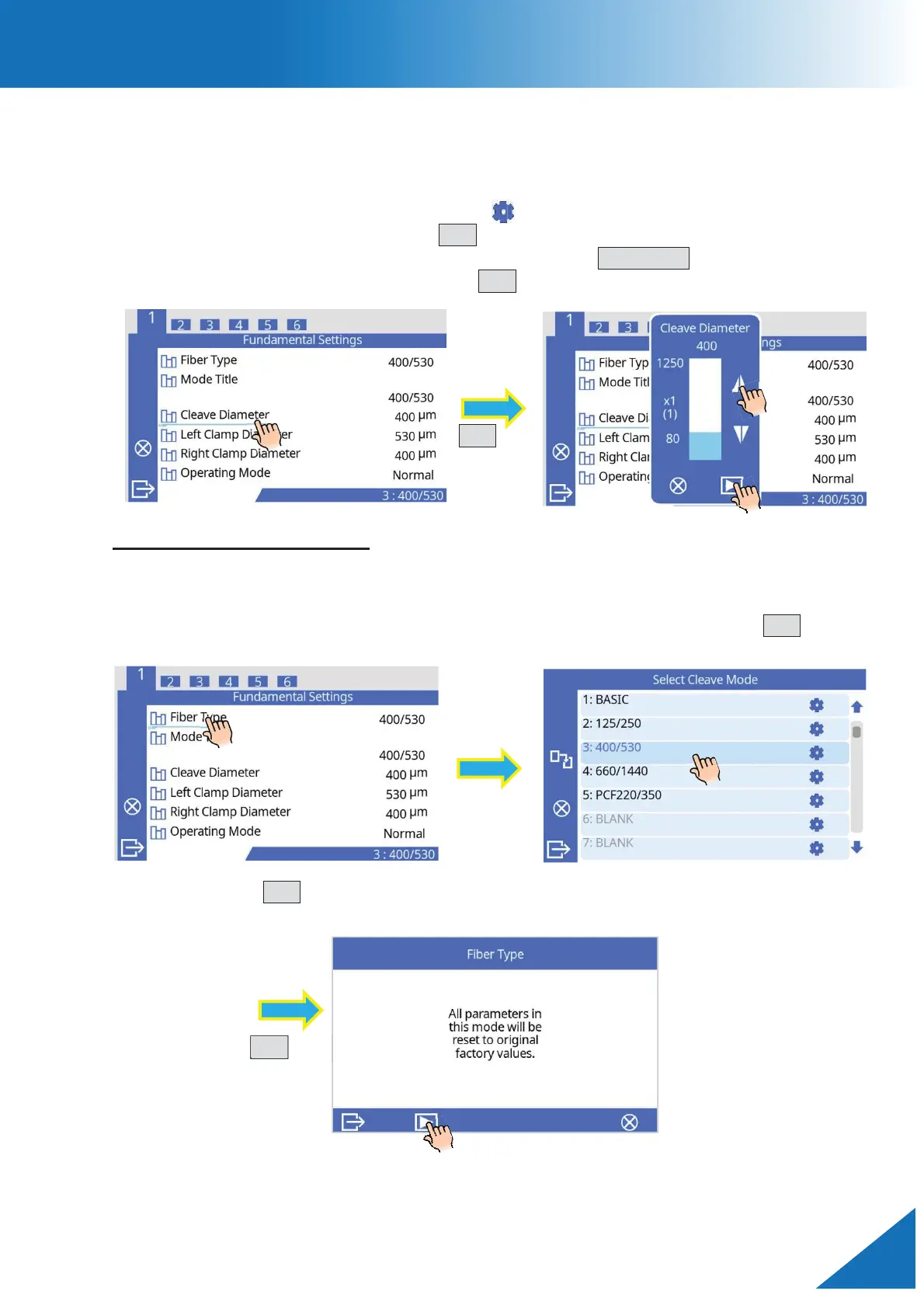CT114_Rev2
Cleave Menu
Viewing or Editing Cleave Mode
Parameters in each cleave mode can be modified. To edit parameters, follow the
steps below:
1. In the [Cleave Mode] menu, touch the icon or move the cursor to the cleave
mode to be modified. Press the SET key to display [Fundamental Settings].
2. Touch to select or move the cursor by pressing the UP/DOWN key to choose the
parameter to be changed. Press the SET key to edit the parameter.
Initializing edited parameters
To return all parameters to the initial factory values after changing them,
follow the steps below:
1. Select [Fiber Type] in the [Fundamental Settings] screen and press the SET key.
2. Select the desired fiber type.
3. Press the SET key one more time to reset all parameters in the cleave mode
according to the factory cleave parameters.