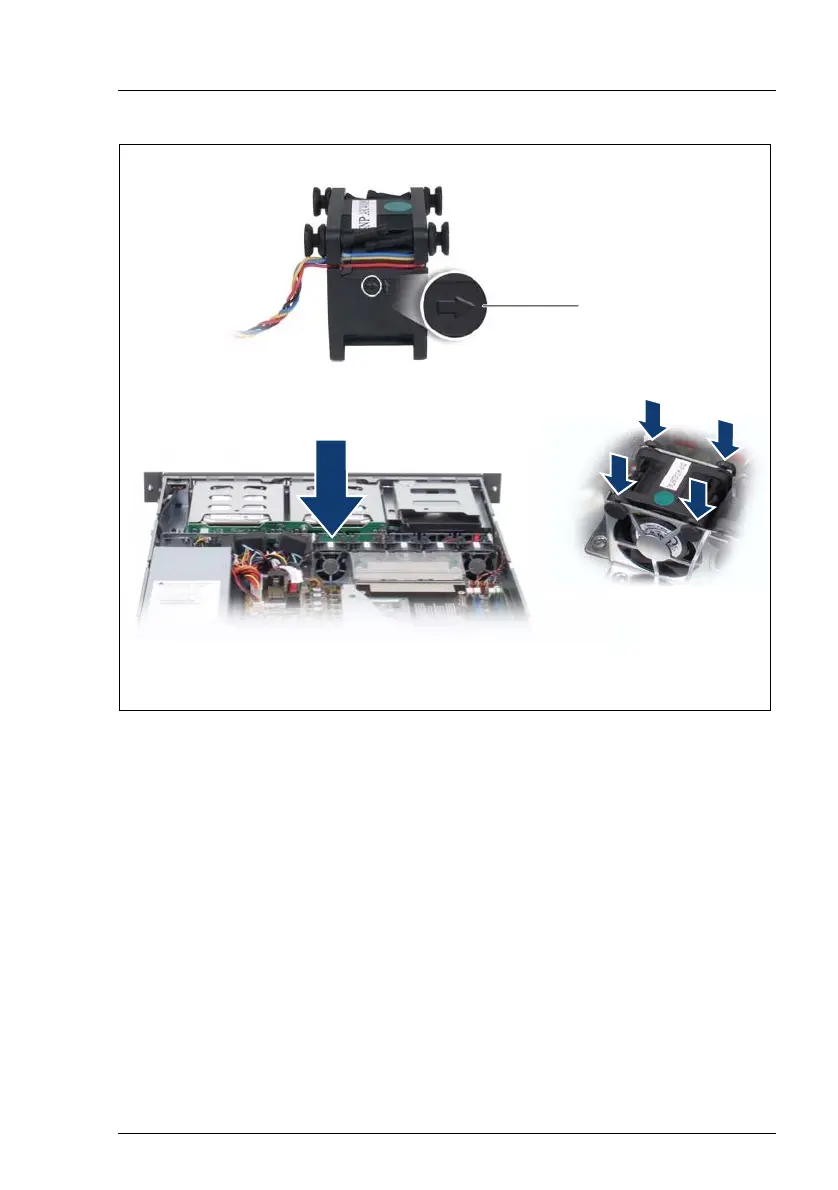RX100 S5 Operating manual 93
CSS components Replacement of non-hot-plug components
Figure 27: Example: installing system fan 5 (FAN 5)
Ê Install the new system fan (1).
Make sure that the air flow aims at the system board. The arrow (a) indicates
the direction of the air flow from the system fan.
Ê Press the four rubber pins, until they engage (2).
1
1
2
2
2
2
a
