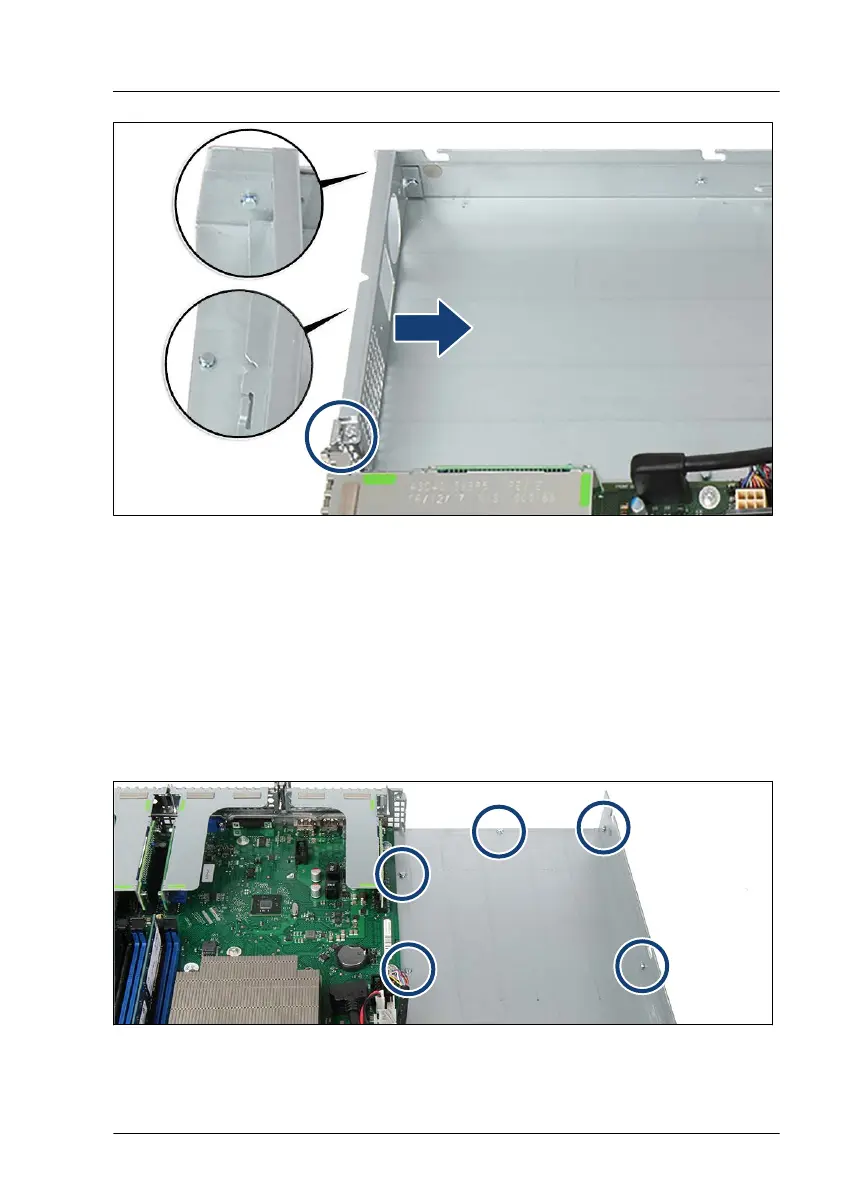Figure 49: Removing the adapter plate
▶
Remove the screw (see circle) which attach the adapter plate of the PSU to
the housing.
▶
Push the adapter plate a few centimeters inward to detach it from the two
bolts (see close-ups).
▶
Remove the adapter plate.
Installing the upgrade kit
Figure 50: Positions of the bolts
Power supply unit (PSU)
RX1330 M4 Upgrade and Maintenance Manual 129
