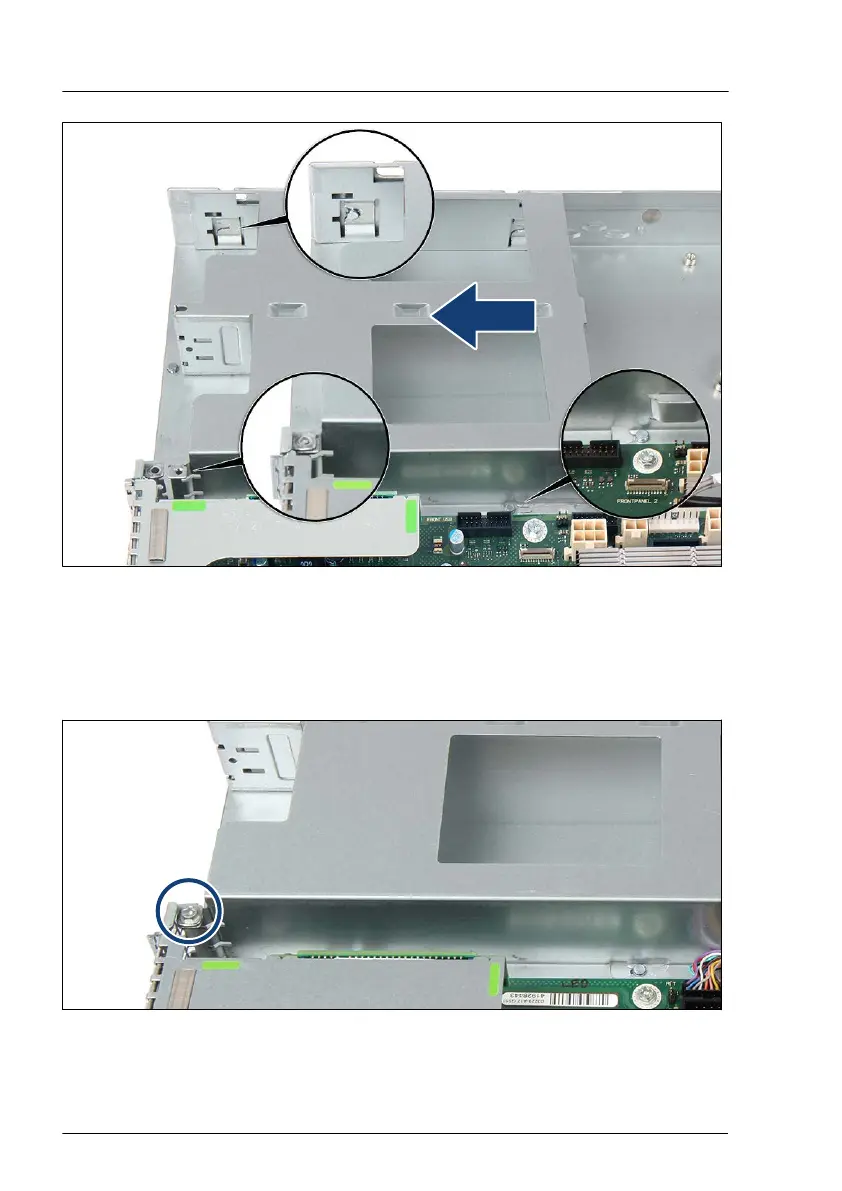Figure 51: Inserting the PSU cage
▶
Insert the PSU cage in the chassis and push it to the rear side.
The PSU cage must engage in the five bolts, see "Positions of the bolts" on
page 129
. Three bolts are shown as examples in the close-ups.
Figure 52: Fastening the PSU cage
▶
Fasten the PSU cage with one screw.
Power supply unit (PSU)
130 Upgrade and Maintenance Manual RX1330 M4
