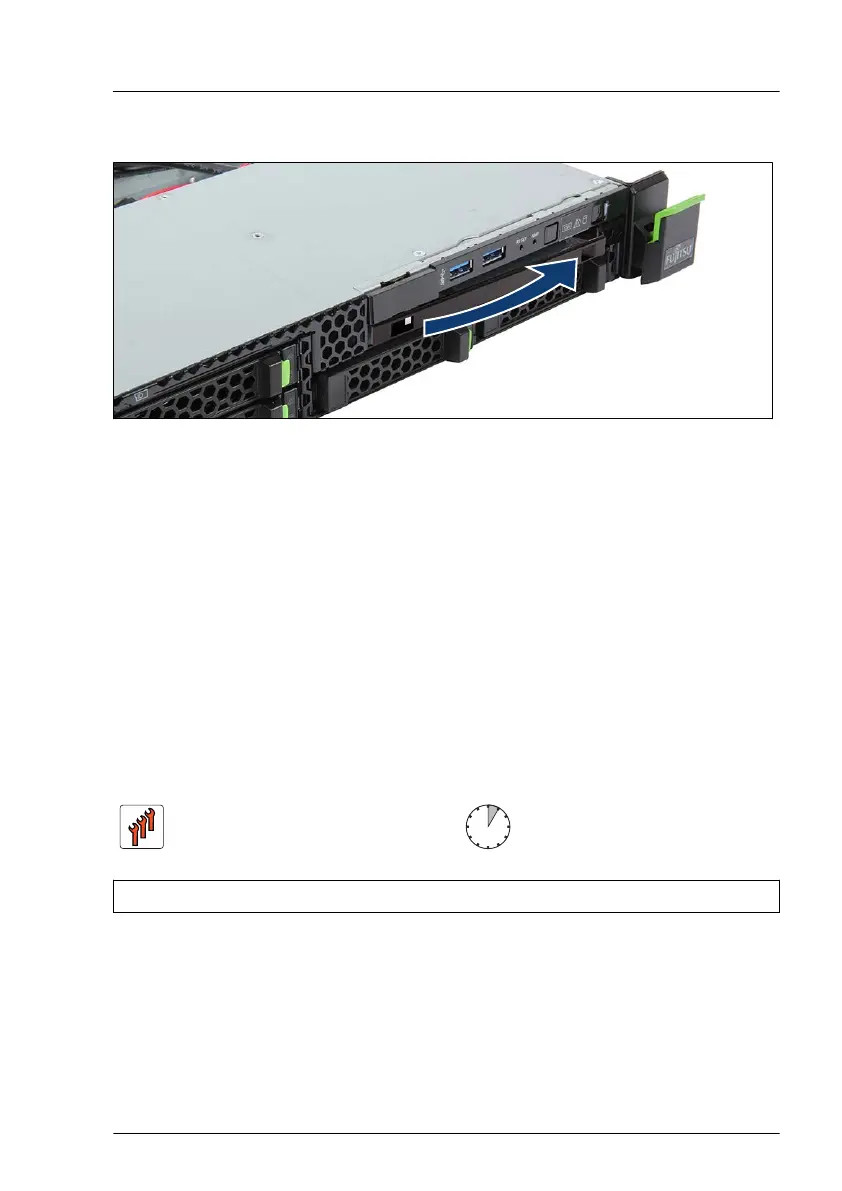Installing the dummy cover
Figure 178: Installing the dummy cover
▶
Push the dummy cover inward until it engages at the right side.
Concluding steps
▶
"Reassembling" on page
52
.
▶
"Connecting the power cord" on page 56.
▶
"Switching on the server" on page 58.
▶
"Resuming BitLocker functionality" on page 86.
12.3.3 Replacing the ODD
Field Replaceable Unit
(FRU)
Hardware: 5 minutes
Tools: Phillips PH1 / (+) No. 1 screw driver
Preliminary steps
▶
"Locating the defective server" on page 43
.
▶
"Removing backup and optical disk media" on page 68.
▶
"Suspending BitLocker functionality" on page 65.
Accessible drives
RX1330 M4 Upgrade and Maintenance Manual 265
