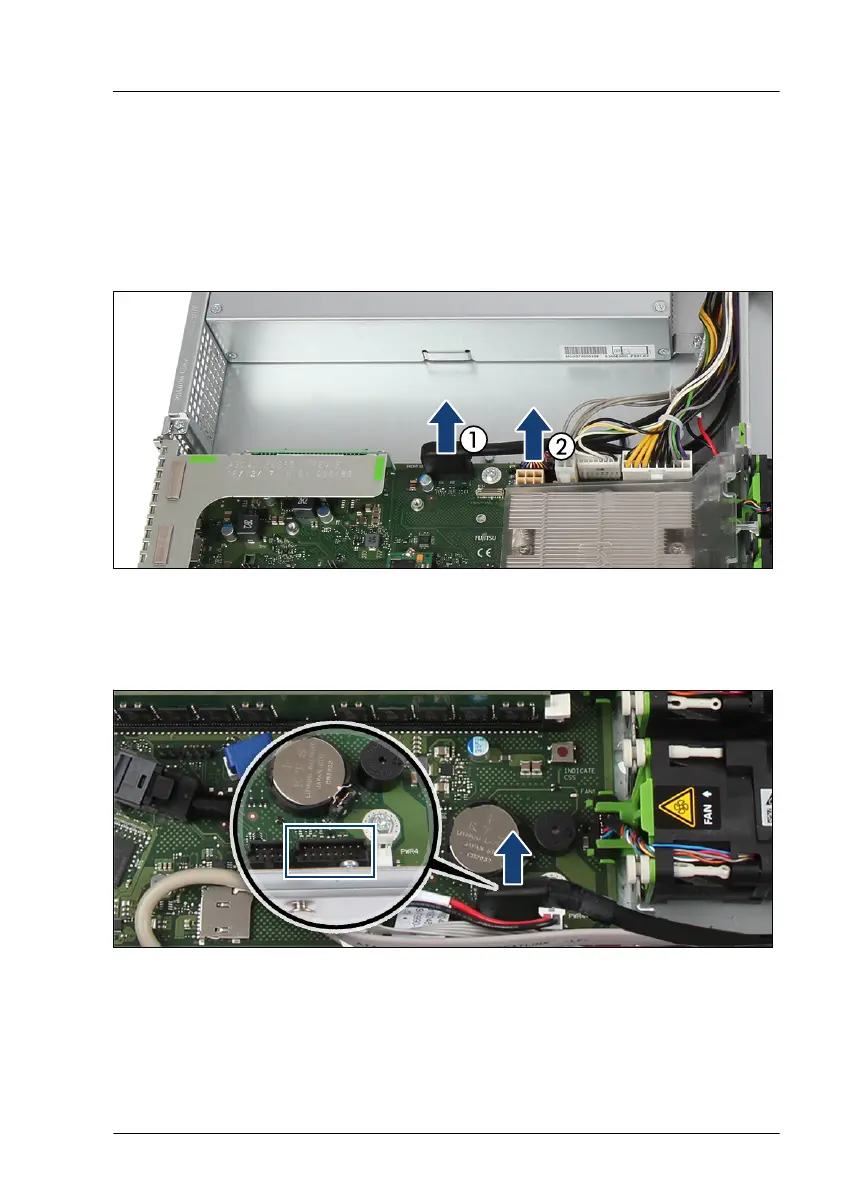▶
"Disconnecting the power cord" on page 46
.
▶
"Getting access to the component" on page 48.
▶
"Removing the air duct" on page 63.
Removing the front panel module
Figure 179: Disconnecting the cables (A)
▶
Disconnect the front USB cable (1) and the front panel cable (2) from the
system board.
Figure 180: Disconnecting the cables (B)
▶
If applicable, disconnect the front VGA cable (black) from the system board.
Front panel
RX1330 M4 Upgrade and Maintenance Manual 269
