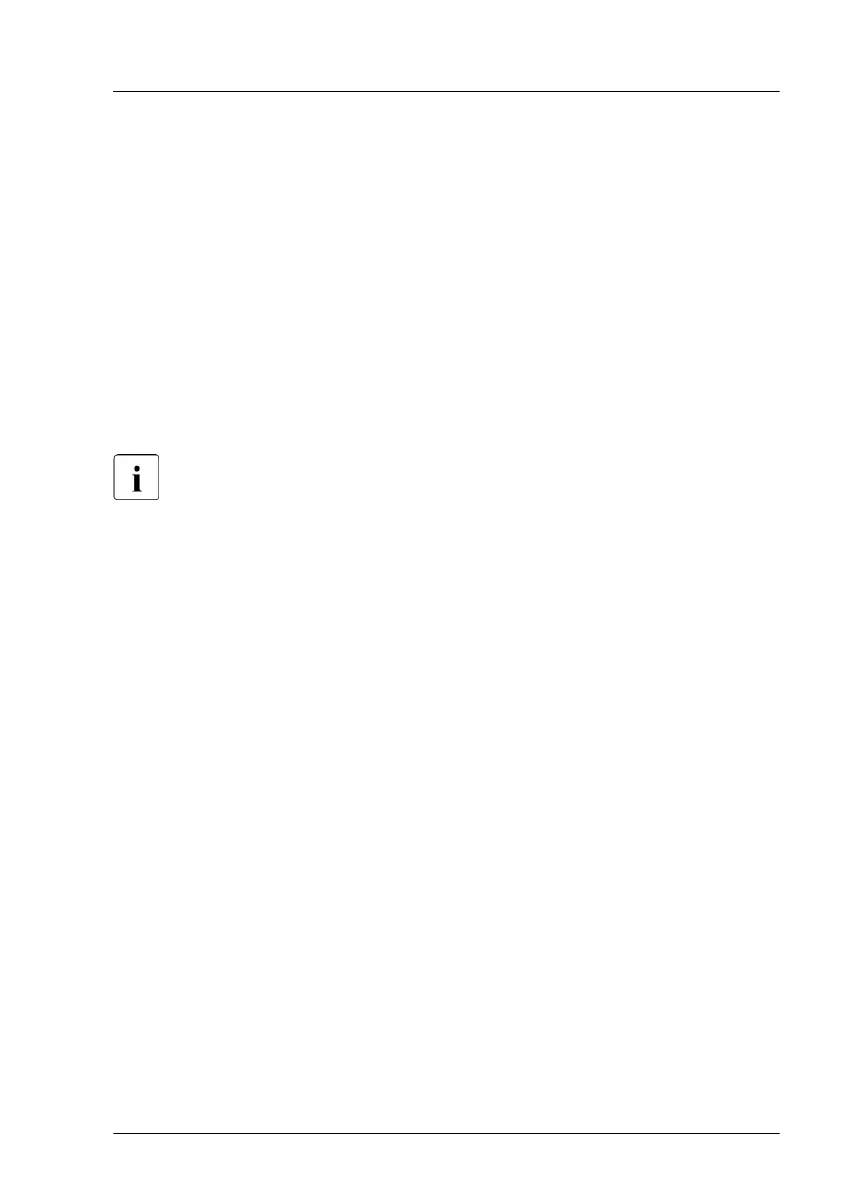Disabling the TPM in the system board BIOS
Proceed as follows:
▶
Switch on or restart your server.
▶
As soon as the startup screen appears, press the
[F2] function key to enter
the BIOS setup menu.
▶
Select the Advanced menu.
▶
Select the Trusted Computing submenu.
▶
Set the TPM Support and TPM State settings to Disabled.
▶
Save your changes and exit the BIOS.
For information on how to access the BIOS and modify settings, see the
corresponding BIOS Setup Utility reference manual.
Removing the TPM
▶
Remove the system board, see "Removing the defective system board" on
page 328.
▶
Lay the system board on a soft, antistatic surface with its component side
facing down.
System board and components
RX1330 M4 Upgrade and Maintenance Manual 301
