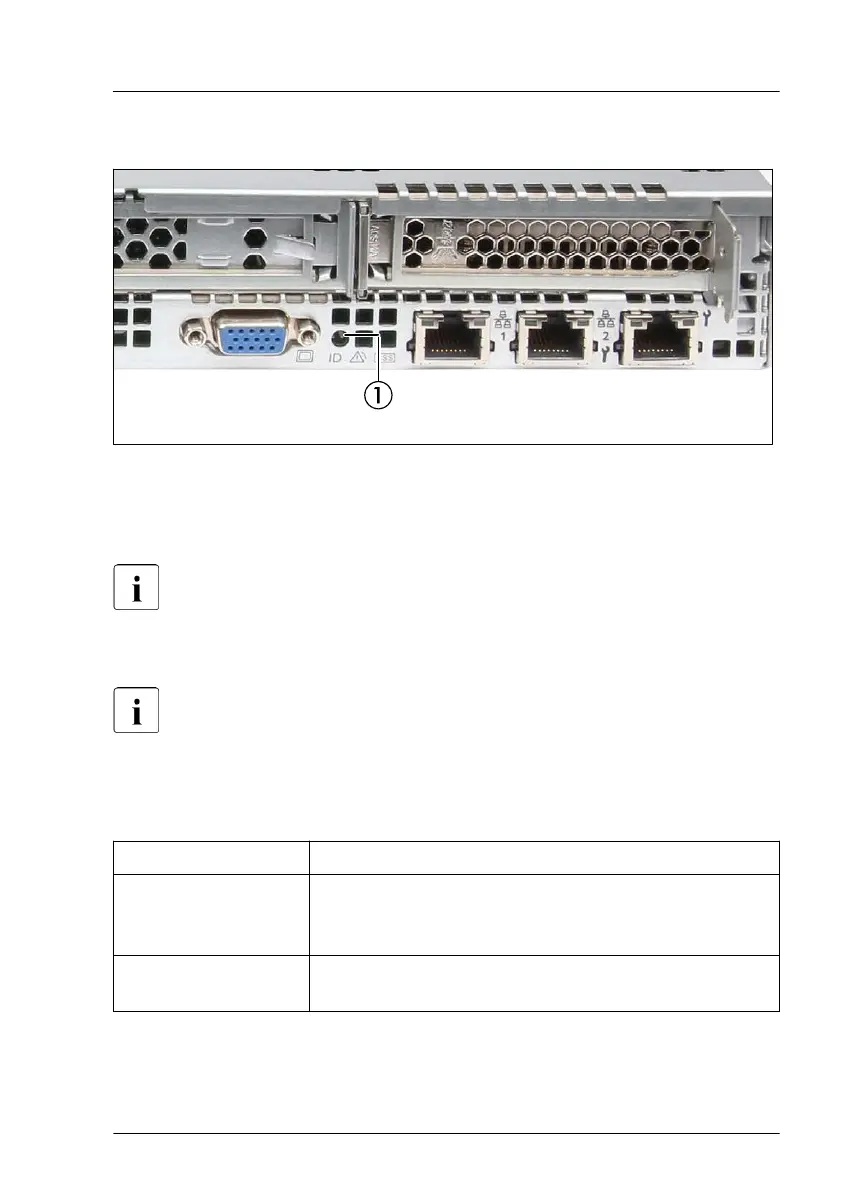16.2.3.2 ID, CSS and Global Error indicators
Figure 245: Indicators on the I/O panel: ID, CSS and Global Error indicators
1 ID indicator, CSS indicator, Global
Error indicator
Note on CSS and Global Error indicators on the I/O panel:
If CSS and Global Error indicators are located in the same place on the
I/O panel of the server, also check the indicators on the front panel to
determine if a CSS or Global Error event has been detected.
For more information on detected errors, see the System Event Log or
use the ServerView Operations Manager or iRMC web interface.
ID indicator (1)
See also
"iRMC-related status signals" on page 354.
Status Description
blue on The server has been highlighted using ServerV
iew
Operations Manager, iRMC web interface or the ID
button on the front panel for easy identification.
flashing blue
The server has been highlighted for easy identification
using the iRMC (AVR) with disabled local VGA output.
Appendix A
RX1330 M4 Upgrade and Maintenance Manual 353
