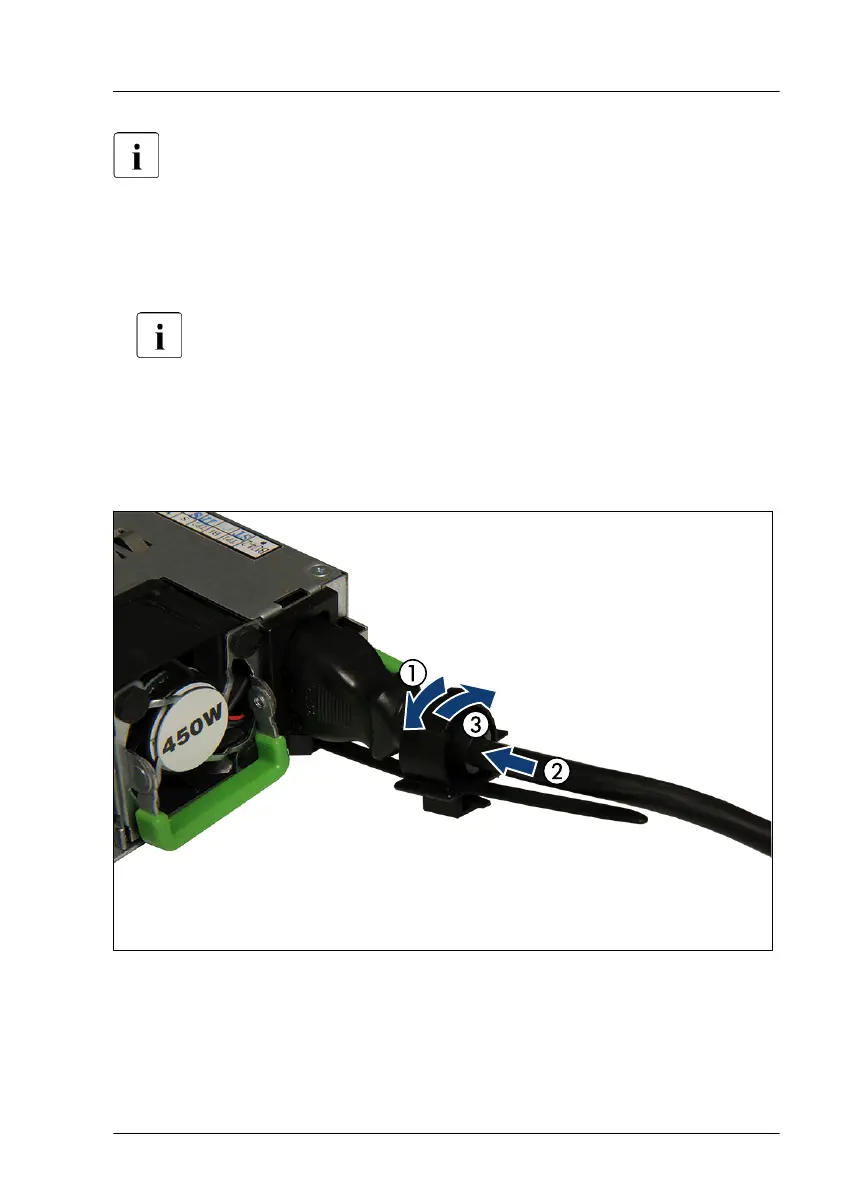It will take about 60 seconds until the server can be powered on.
Redundant power supply
▶
If applicable, connect the mains plugs to power outlets of the rack socket
strip.
To provide true phase redundancy, the second PSU should be
connected to a dif
ferent AC power source from the other PSU. If one
AC power source should fail, the server will still continue to run.
▶
Connect the power cords to the PSUs.
▶
Ensure that the status indicator on the PSU is lit green, see "Indicators on
the hot-plug HDD/SSD module" on page
351
.
Figure 11: Locking the cable clamp of a PSU
▶
Pull the cable clamp up (1).
▶
Thread the power cord through the cable clamp (2).
Basic hardware procedures
RX1330 M4 Upgrade and Maintenance Manual 57
