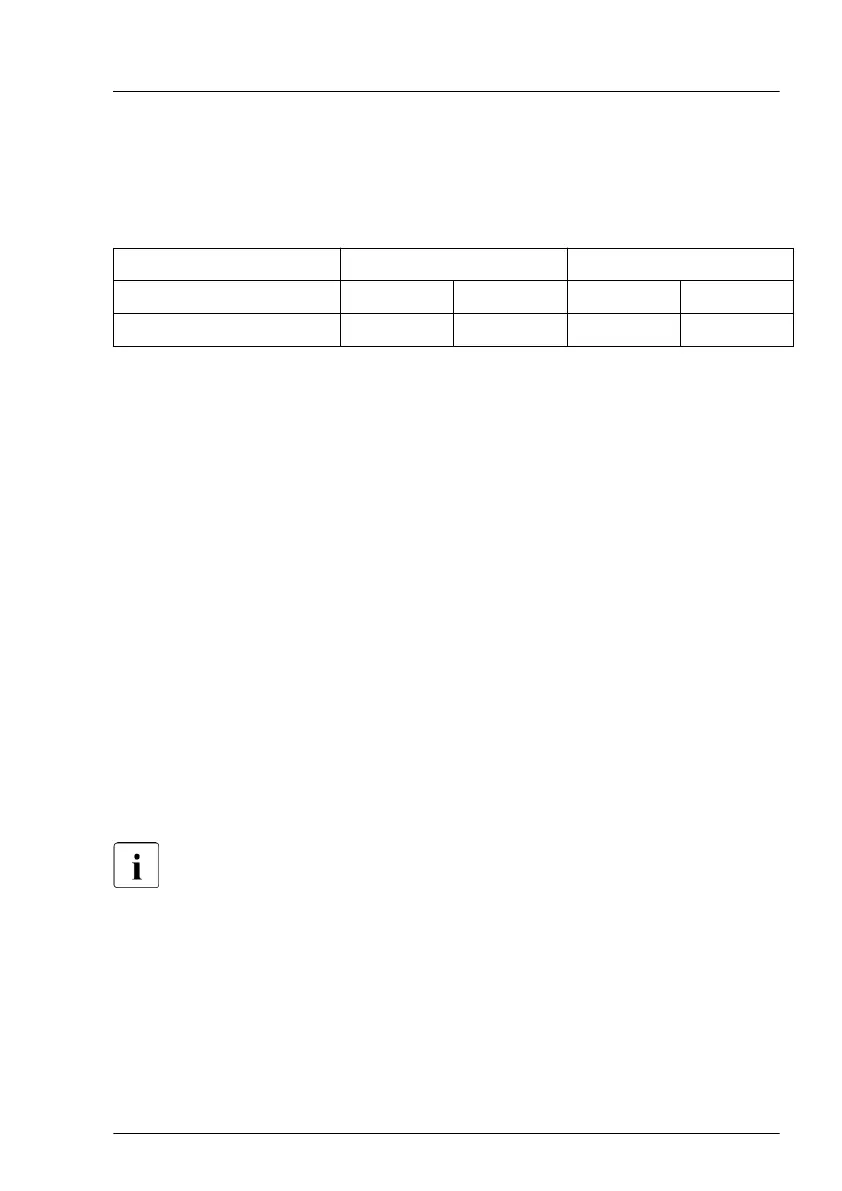–
Within both channels, memory slot 1 (i. e. the black slot) must be populated
prior to slot
2 (blue slot).
–
For maximum performance, populate both channels with the same amount
of memory (symmetric dual channel configuration).
Channel A Channel B
Memory slot DIMM-1A DIMM-2A DIMM-1B DIMM-2B
Mounting order 1. 3. 2. 4.
Table 3: Mounting order for memory modules
Modes of operation
–
The maximum performance can be achieved in a symmetric dual-channel
configuration. Therefore both channels have to be populated with the same
amount of memory.
–
Single-channel mode is used if only one memory module is populated (in
DIMM-1A).
–
If the amount of memory modules dif
fers between the two channels, the
board will run in dual-channel asymmetric mode.
–
Populating two channels with identical DIMMs will generate better memory
performance compared to asymmetrical cases.
–
If memory modules with different speeds are used, the lowest clock rate
applies for all DIMMs.
–
If the CPU is Xeon and two Dual Rank 3200 MT/s DIMMs are installed on
the same channel, the memory speed is limited to 2933 MT/s.
The following configurations are not supported:
–
Mix of ECC and non-ECC UDIMMs
–
Mix of different rank DIMMs in one channel
–
Mix of memory modules with dif
ferent technologies or capacities in
one channel or between two channels
–
Mix of memory modules with different part numbers
Main memory
TX1310 M5 Upgrade and Maintenance Manual 127
