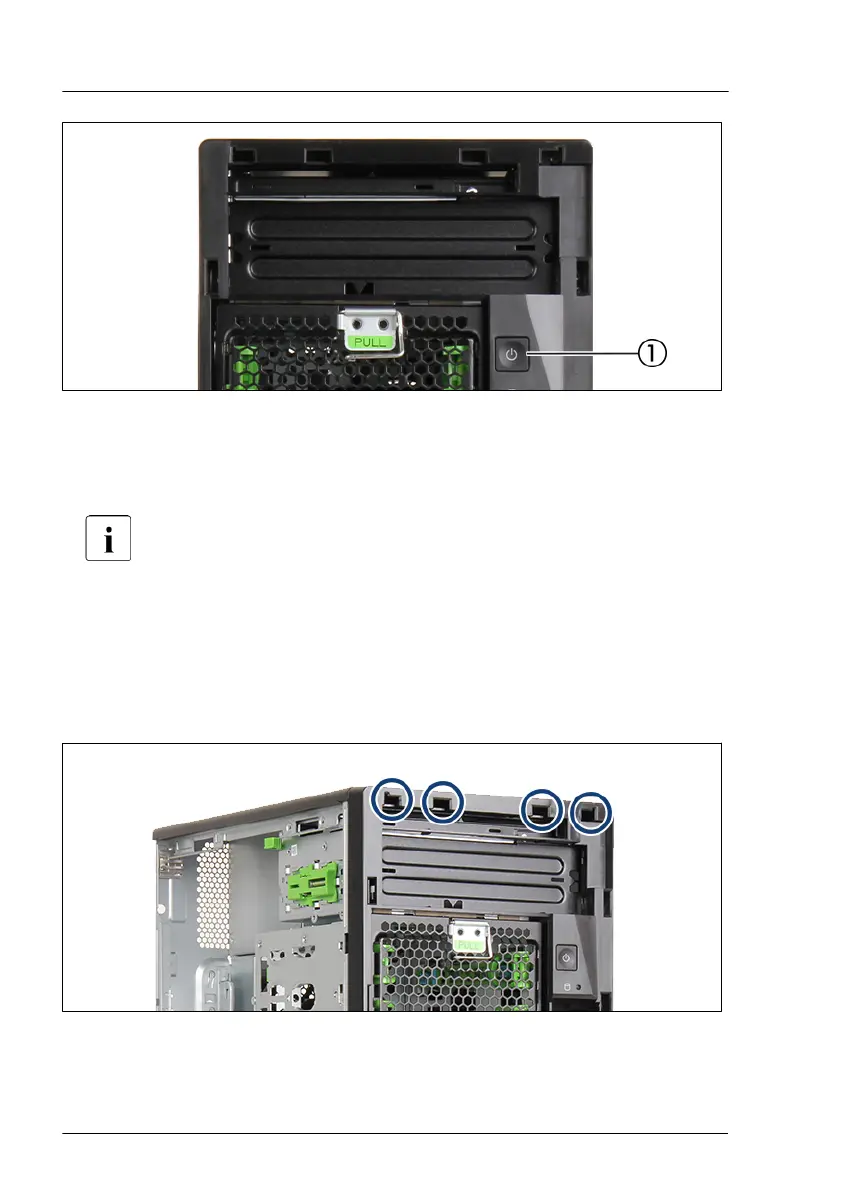Figure 26: On/Off button
▶
Press the On/Off button to start up the server (1).
▶
Ensure that the power-on indicator is lit green.
For more information see "Indicators on the front panel" on page 230.
▶
Perform the required procedures described in the concluding steps of each
upgrade or maintenance task.
4.10 Installing the bay cover
Figure 27: Notches for the bay cover
Basic hardware procedures
58 Upgrade and Maintenance Manual TX1310 M5
