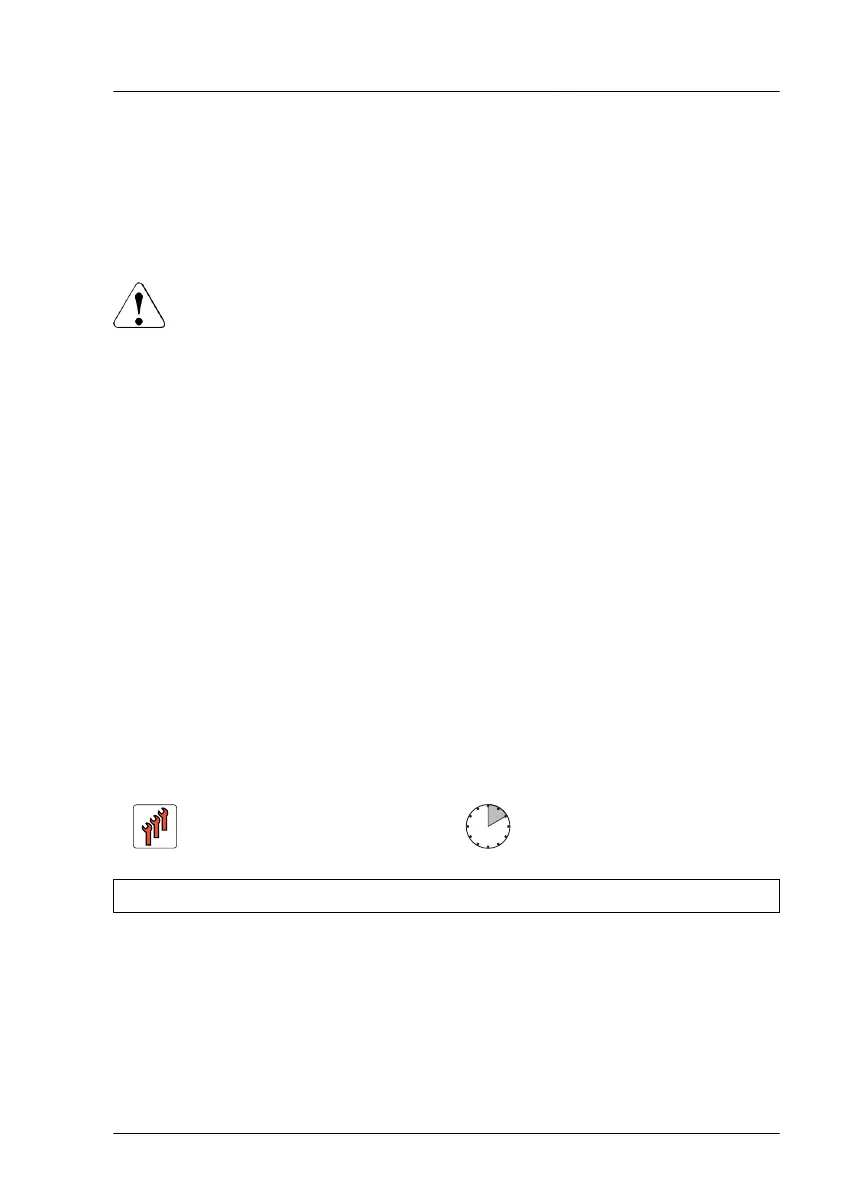6 Power supply unit (PSU)
6.1 Safety notes
CAUTION
▶
Do not disassemble the PSU. Doing so may cause electric shock.
▶
Areas around the PSU may remain extremely hot after shutdown.
After shutting down the server
, wait for hot components to cool
down before removing the PSU.
▶
When installing a PSU, ensure that the connector of the PSU is not
damaged or bent.
▶
The PSU is heavy
, so handle it carefully. If you drop it by mistake,
injuries may result.
▶
For more information, see "Important information" on page 25.
6.2 Basic information
The server is equipped with a standard PSU.
6.3
Replacing the standard PSU
Field Replaceable Unit
(FRU)
Hardware: 10 minutes
Tools: Phillips PH2 / (+) No. 2 screw driver
Preliminary steps
▶
"Unlocking the server" on page 39
.
▶
"Removing the bay cover" on page 40.
▶
"Shutting down the server" on page 41.
TX1310 M5 Upgrade and Maintenance Manual 73
