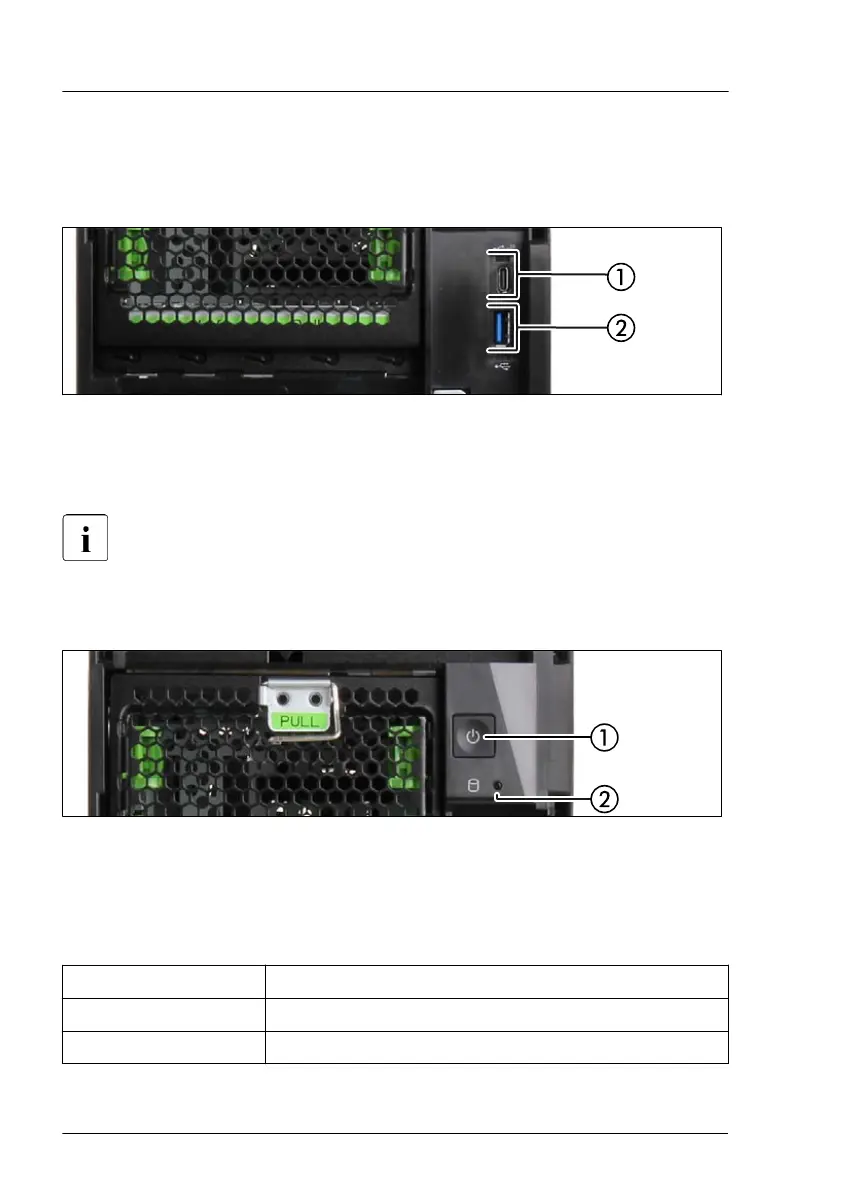17.2.2 Server front
17.2.2.1 Connectors on the server front
Figure 156: Connectors on the server front
1 USB 3.2 Gen2 (20 Gbps) Type C
connector (5V/3A) (1x)
2 USB 3.2 Gen1 (5 Gbps) connector (1x)
Some of the devices that can be connected may require special drivers
(see the documentation for the connected device).
17.2.2.2 Indicators on the front panel
Figure 157: Indicators on the front panel
1 Power-on indicator 2 HDD/SSD activity indicator
Power-on indicator (1)
Status Description
off The server is switched off.
white on The server is in standby mode.
Appendix A
230 Upgrade and Maintenance Manual TX1310 M5
