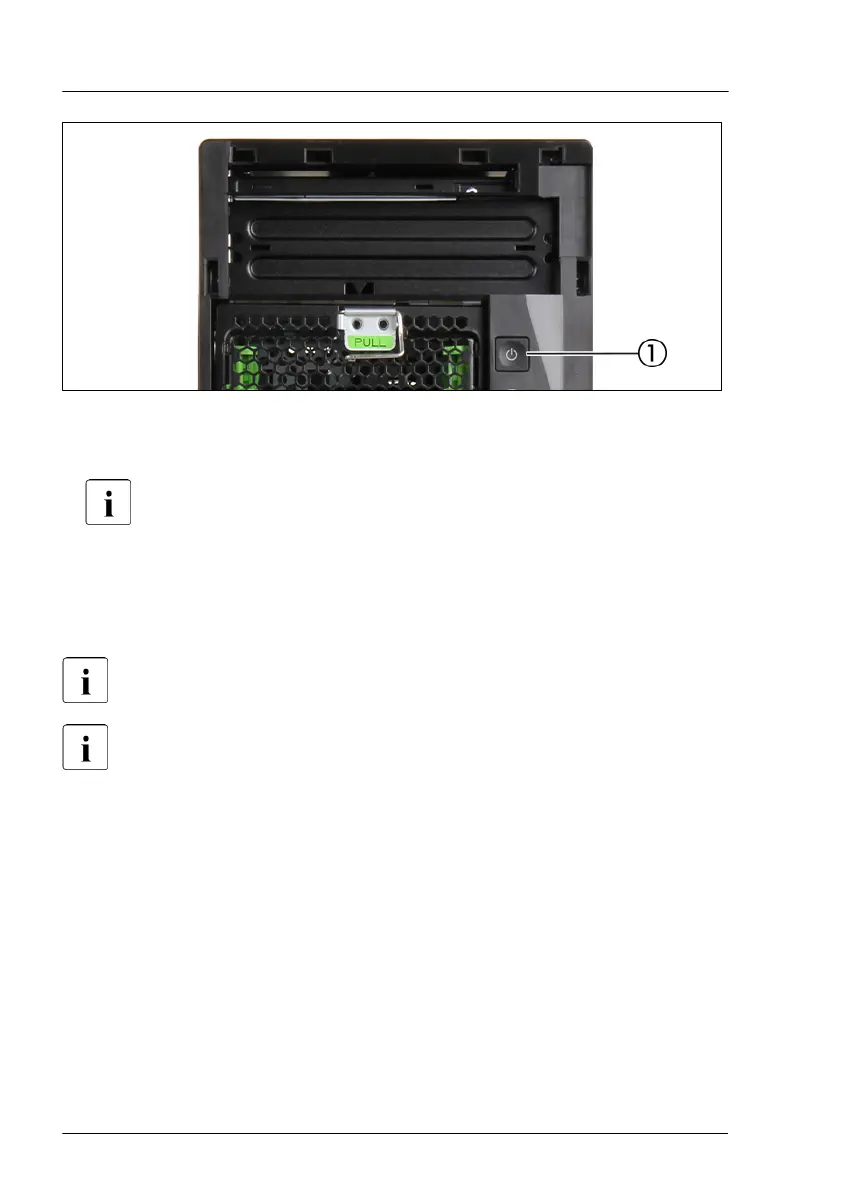Figure 5: On/Off button
▶
Shut down the server by pressing the On/Off button (1).
If the system is running an ACPI-compliant operating system (OS),
pressing the On/Of
f button will perform a graceful shutdown.
4.5
Disconnecting the power cord
Before disconnecting the power cord the server must be shut down.
In a second socket below the main socket, the PSU can provide the
power supply for an optional monitor.
Basic hardware procedures
42 Upgrade and Maintenance Manual TX1310 M5
