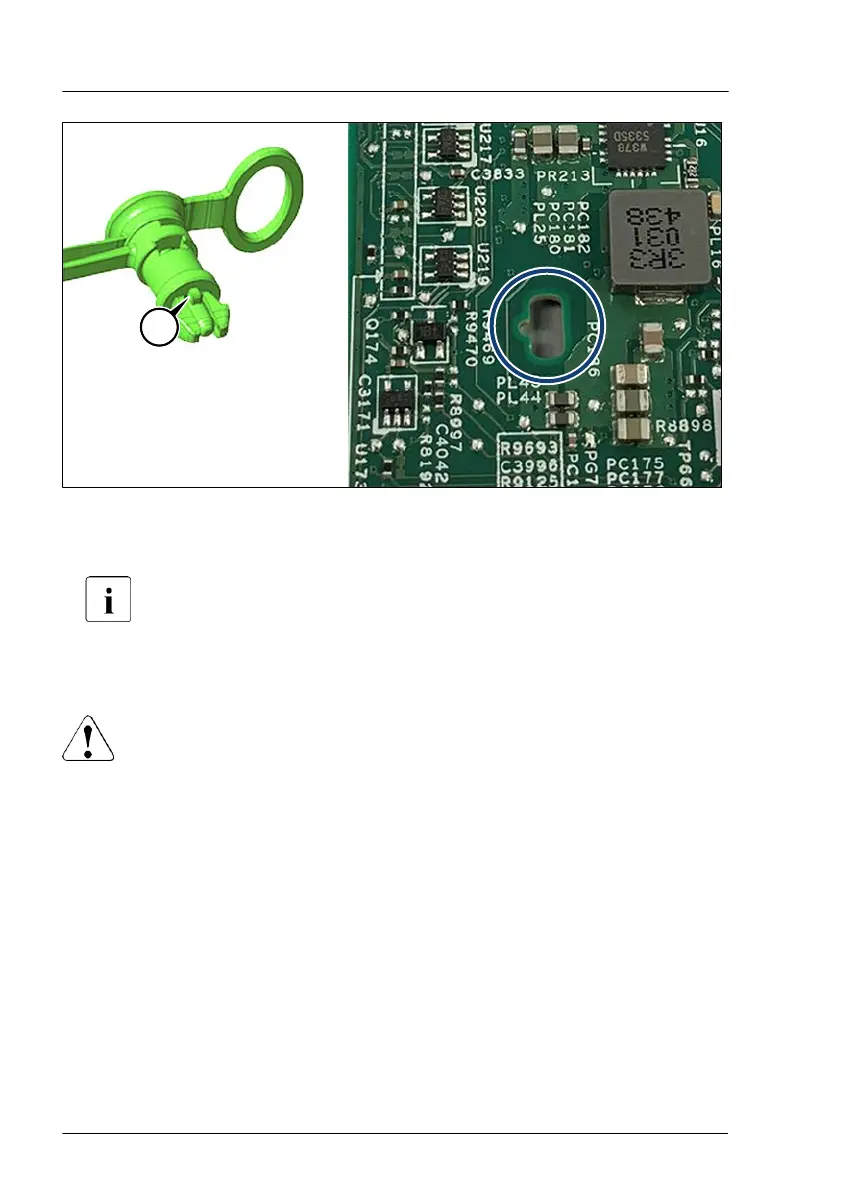Figure 132: Inserting the M.2 lock
▶
Insert the M.2 lock in the second hole (see circle).
The M.2 lock has a pin (A) to ensure right insertion.
Installing the M.2 SSD
CAUTION
An M.2 SSD in M.2 slot 2 is not recognized, if M.2 slot 1 is free.
▶
The M.2 slot 1 must be equipped first.
System board and components
198 Upgrade and Maintenance Manual TX1310 M5
