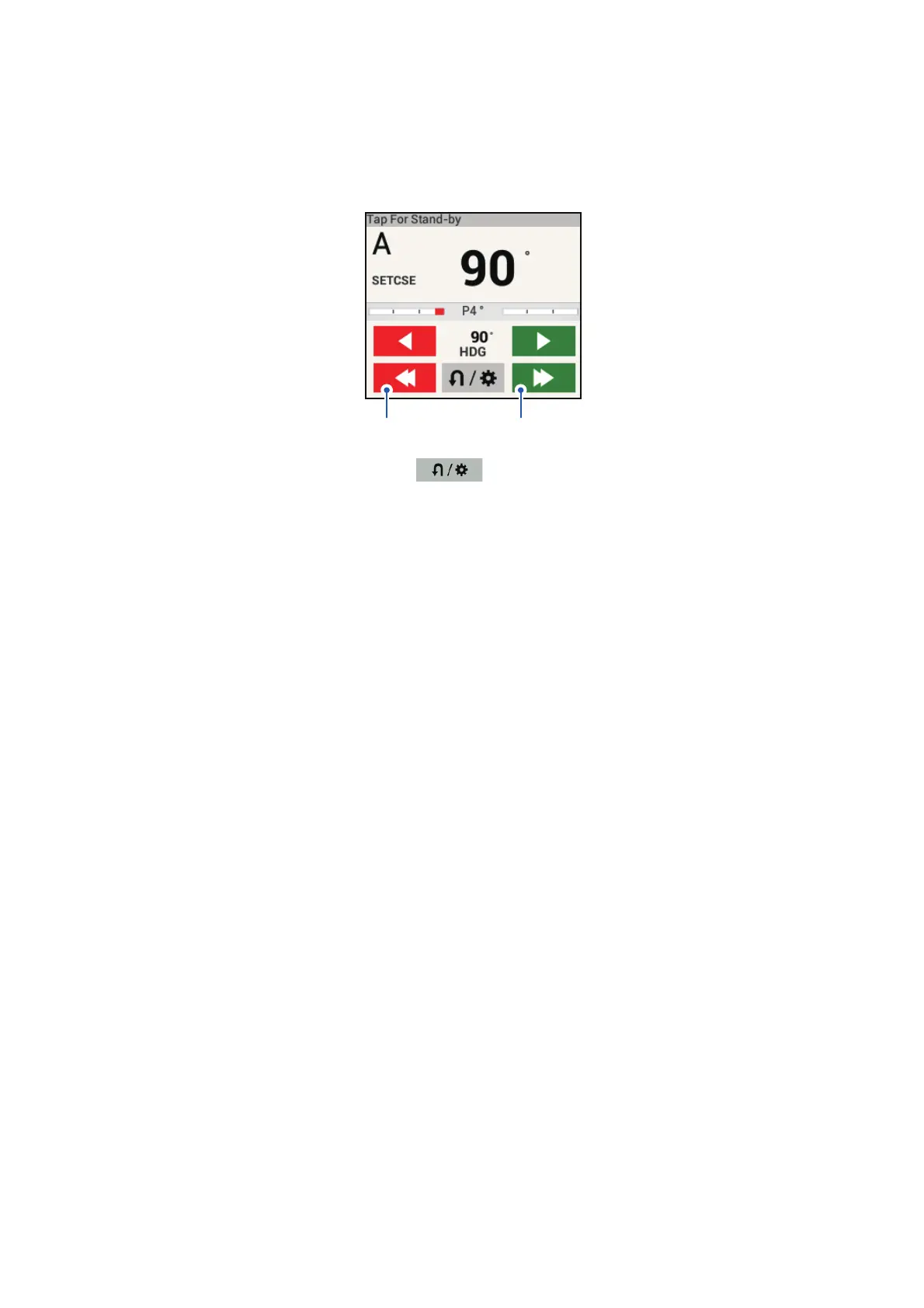5. ROUTES
5-19
[Navigate with Autopilot]: A message asks if you want to navigate with the autopilot,
after setting a destination. Requires NAVpilot. Not shown otherwise.
[Autopilot Step]: Controls the amount of course change set with the preset adjust-
ment buttons in the NAVpilot display. Requires NAVpilot. Not shown otherwise.
Note: The turn/menu button ( ) appears only when a NAVpilot-300 is connect-
ed and used as the autopilot.
[Ask to Enter Route Name]: Show the software keyboard to enter route name after
you create a route. The default setting is "ON".
[Fuel Max Range]: Provides a visual indication of vessel range based on tank levels
and live fuel consumption.
[Intelligent Route Waypoint Centering]: When you create a route, center a route
point each time it is selected on the screen.
[Cruising Speed for Planning]: Set the default cruising speed for routes (see
section 5.4).
[Reset Default Settings]: Select this menu item to restore default settings for the
[Routes] menu.
Preset adjustment buttons
