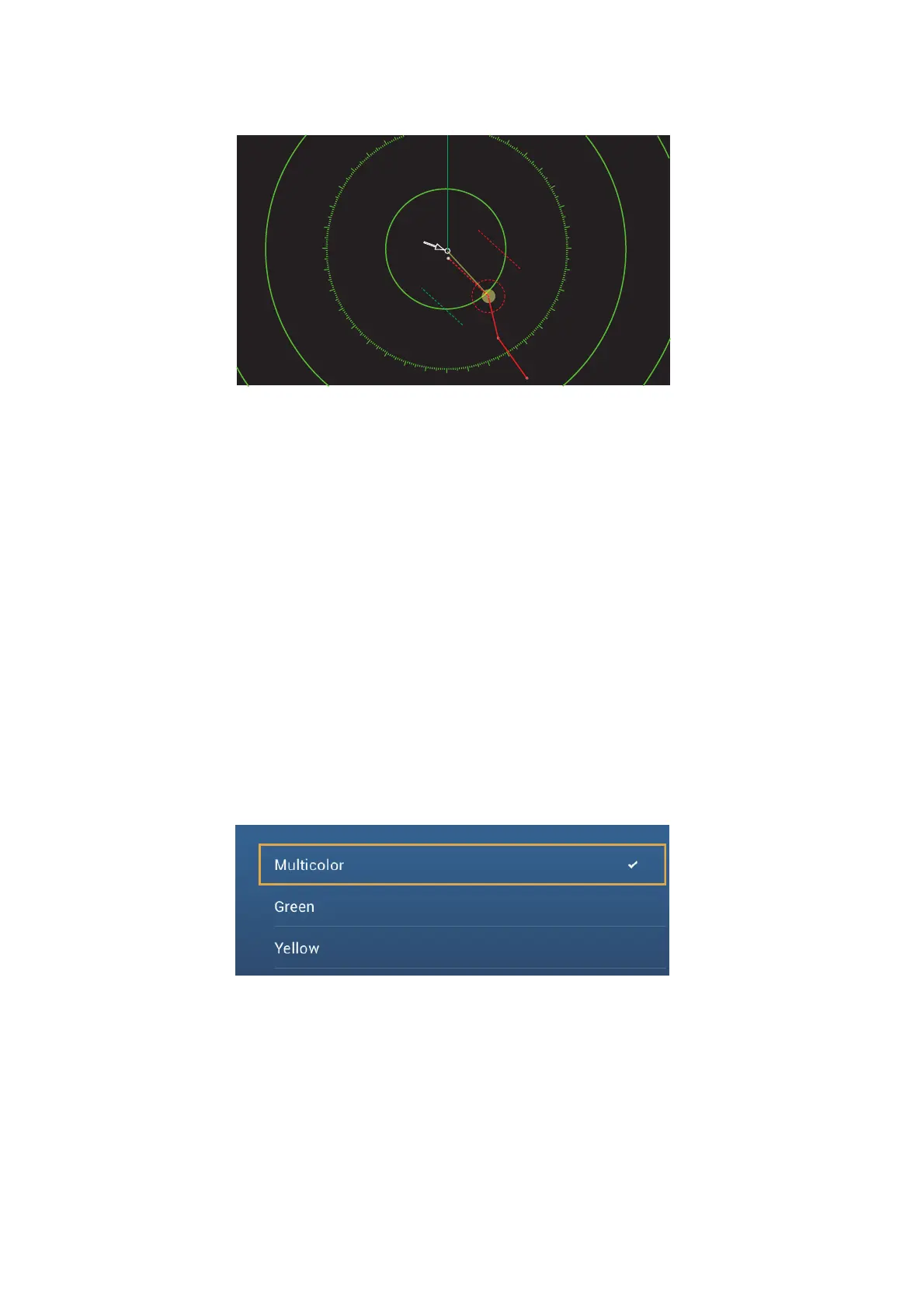6. RADAR
6-20
To cancel route navigation, tap any part of the route then tap [Stop Nav] on the pop-
up menu.
6.18 How to Show or Hide the Own Ship Icon
You can show or hide the boat icon on the radar display.
1. Open the home screen, then tap [Settings] - [Radar].
2. Turn [Own Ship Icon] on or off.
3. Tap the close button to finish.
6.19 Echo Color
Echo color is available in colors of green, yellow or multicolor. [Multicolor] displays
echoes in colors of red, yellow and green, corresponding to signal levels of strong, me-
dium and weak.
1. Open the home screen, then tap [Settings] - [Radar].
2. Tap [Echo Color].
3. Tap a color.
4. Tap the close button to finish.
6.20 Background Color
You can select the background color for daytime and nighttime operations.
1. Open the home screen, then tap [Settings] - [Radar].
40
50
60
70
80
90
100
110
120
130
140
150
160
170
180
190
200
210
220
230
240
250
260
270
280
290
300
310
320
Your ship
s position
