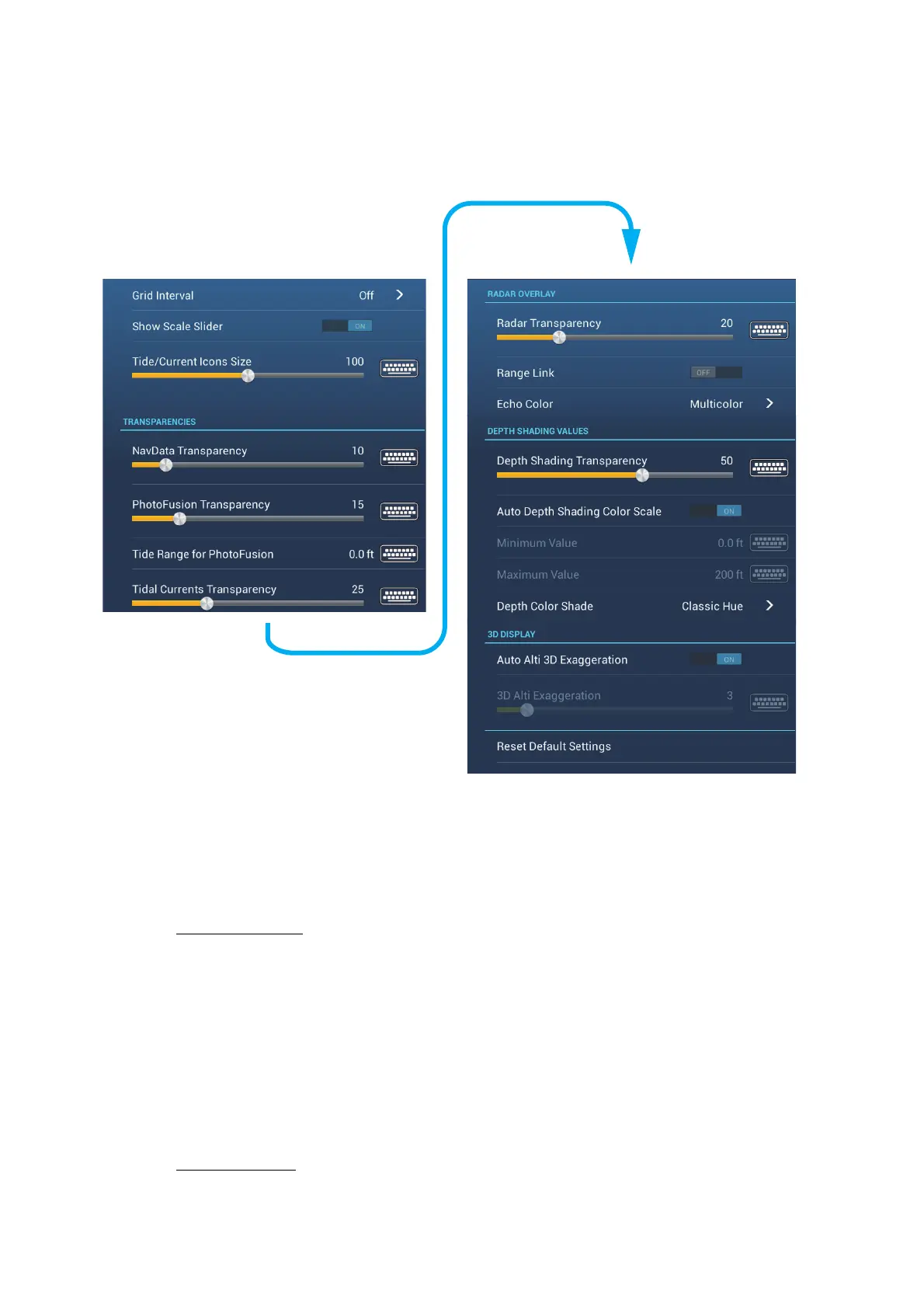2. PLOTTER
2-24
2.12 Plotter Menu
This section describes the [Plotter] menu items, which are in the [Settings] - [Plotter]
menu.
[Grid Interval]: Set the distance between grid lines. The options are [Off] (no lines),
[Very Small], [Small], [Medium], [Large], and [Very Large].
[Show Scale Slider]: Show or hide the scale slider.
[Tide/Current Icons Size]: Set the size of the icon for tide and current.
[Transparencies]
[NavData Transparency]: Set the degree of transparency for the navdata display.
[PhotoFusion Transparency]: Set the degree of transparency for the satellite photo
overlay.
[Tide Range for PhotoFusion]: Set the degree of transparency for the tide range in
the satellite photo overlay.
[Tidal Currents Transparency]: Set the degree of transparency for the tidal currents
display.
[Radar Overlay]
[Radar Transparency]: Set the degree of transparency for the radar echo.
