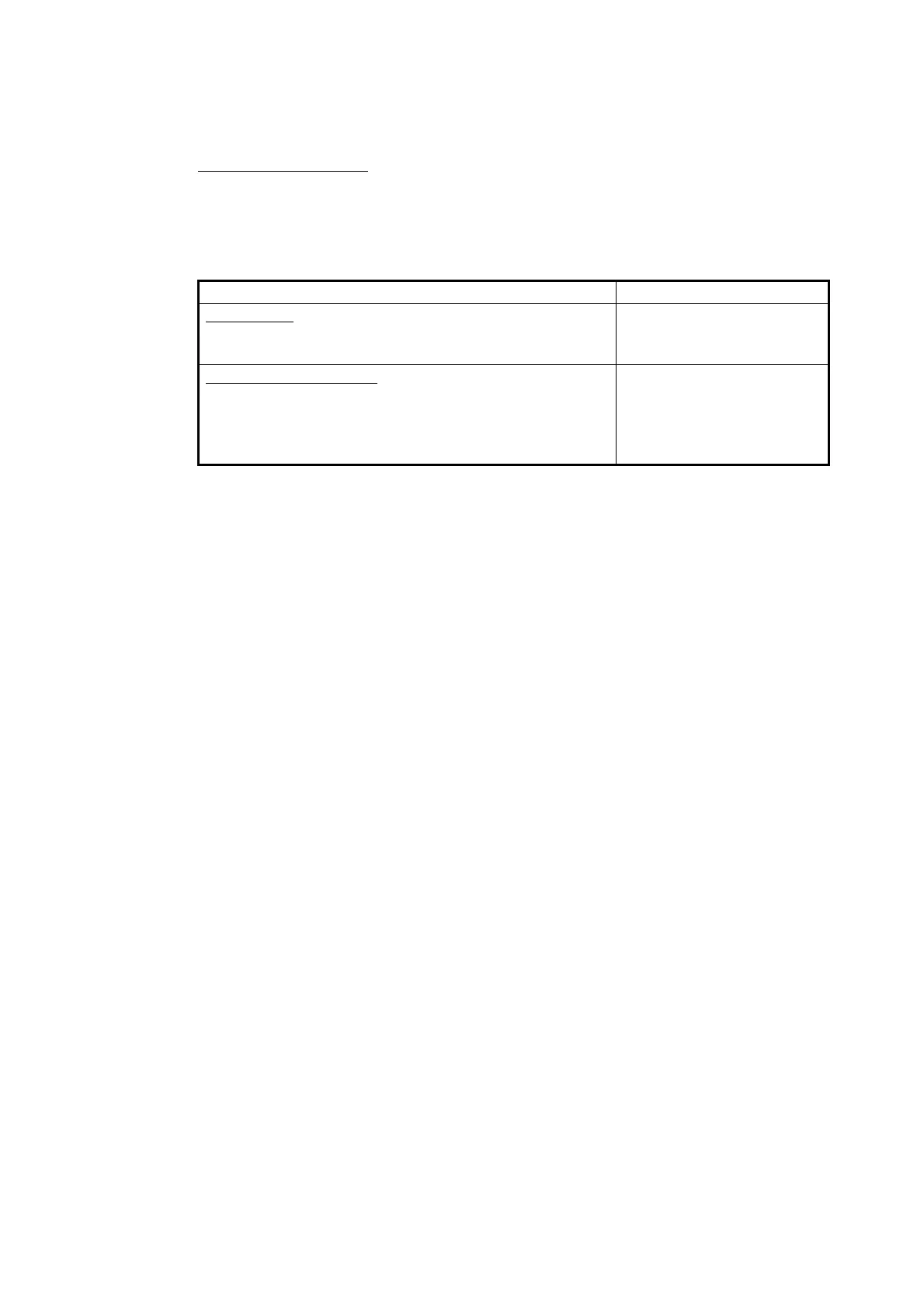2. PLOTTER
2-25
[Range Link]: Activate or deactivate matching the overlay with radar ranges.
[Echo Color]: Tap the color for the radar echo.
Depth Shading Values
[Depth Shading Transparency]: Set the degree of transparency for the depth shad-
ing overlay.
For the menu items shown in the table, see the mentioned section.
[Reset Default Settings]: Tap this menu item to restore default settings for the [Plot-
ter Display] menu.
2.13 NAVpilot Series Auto Pilot
This section shows you to how to enable use of the NAVpilot with your system. For
how to use the NAVpilot to steer to a point, see subsection 4.13.4.
The FURUNO NAVpilot Series Auto Pilot installs in the NavNet TZtouch2 network to
get automatic steering when going to a point or a route. The following NAVpilot func-
tions can be controlled from a NavNet TZtouch2 display:
• Control operation of the NAVpilot from this equipment.
• Select the NAVpilot steering mode (Auto or Nav).
• Set up the NAVpilot-300 (see subsection 2.13.4).
Note: When an alarm message for the NAVpilot appears, check the control unit of the
NAVpilot.
2.13.1 How to enable use of the NAVpilot
Open the [Settings] - [Routes] menu, then turn on [Navigate with AutoPilot]. When you
set a route or point as destination, the message" Do you want to navigate using the
NAVpilot?" appears.
If [Alarm Sound when NAVpilot is Engaged] is turned on in the [Alarm] menu, a beep
sounds to tell you that the NAVpilot is engaged or disengaged. Note that the beep
sounds regardless of the [Alarm Sound] setting.
Note: The following PGN sentences should be turned on (in the [Initial Setup] menu)
the to enable use of the autopilot with this system.
Menu item Reference
[3D Display]
• [Auto 3D Alti Exaggeration]
• [3D Alti Exaggeration]
See subsection 3.1.2.
[Depth Shading Values]
• [Auto Depth Shading Color Scale]
• [Minimum Value]
• [Maximum Value]
• [Depth Color Shade]
See subsection 3.2.1.
• 129283: Cross Track Error
• 129284: Navigation Data
• 129285: Navigation - Route/WP Information
