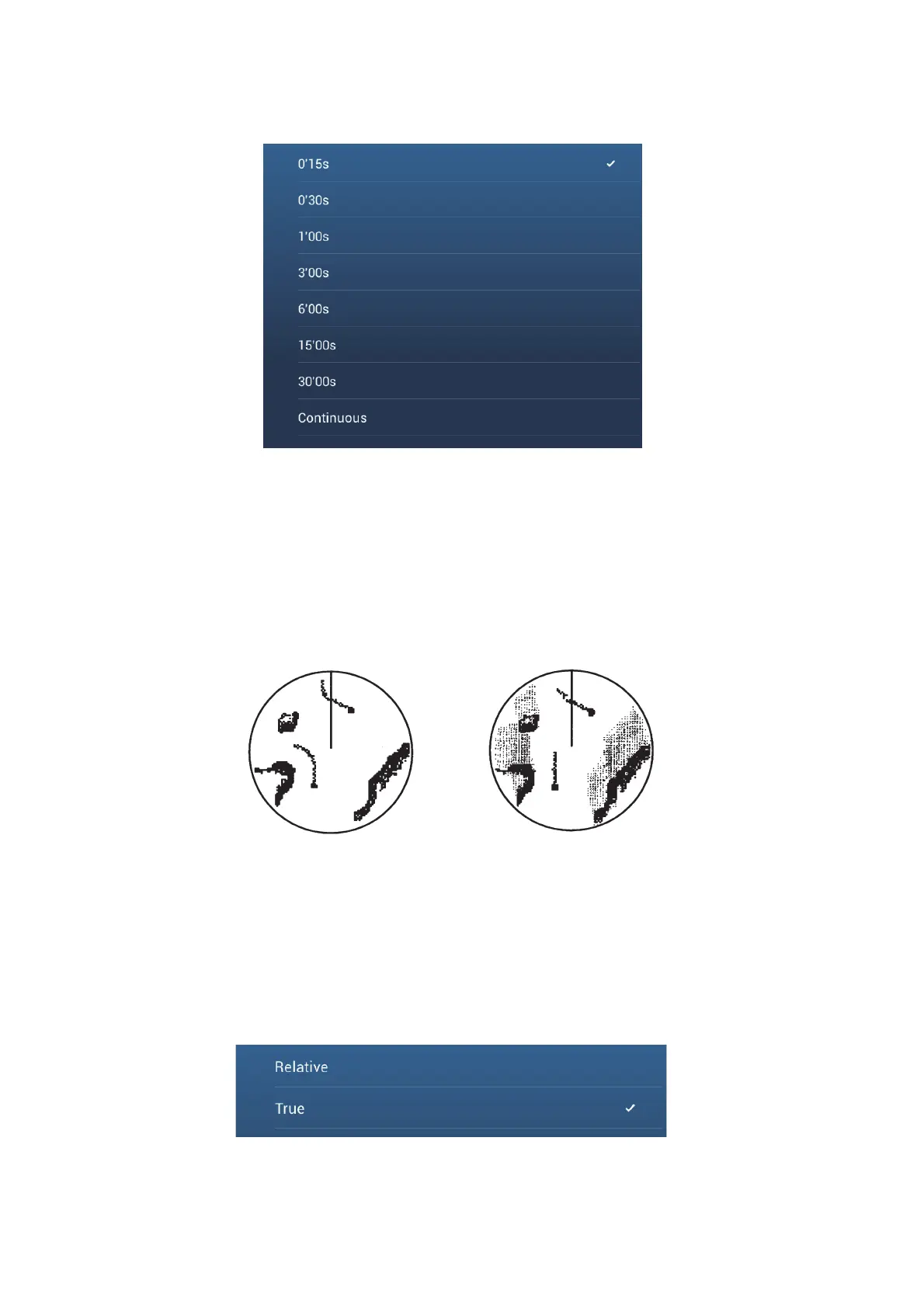6. RADAR
6-18
2. Select the [Radar] menu.
3. Set [Trail Length], then select desired trail length.
6.16.4 How to select the echo trail mode (reference)
Trail movement can be set for relative or true. Trails require position and heading in-
formation.
Relative trails: Show the relative movements between targets and your ship.
True motion trails: Show the movements of targets according to the targets over-the-
ground speeds and courses.
Trail reference can be selected to True or Relative as follows.
1. At the home screen, select [Settings].
2. Select the [Radar] menu.
3. Set [Trail Mode] to [True] or [Relative] as required.
True echo trails
(No smearing of
stationary targets)
Relative echo trails
(Targets moving
relative to own ship)
