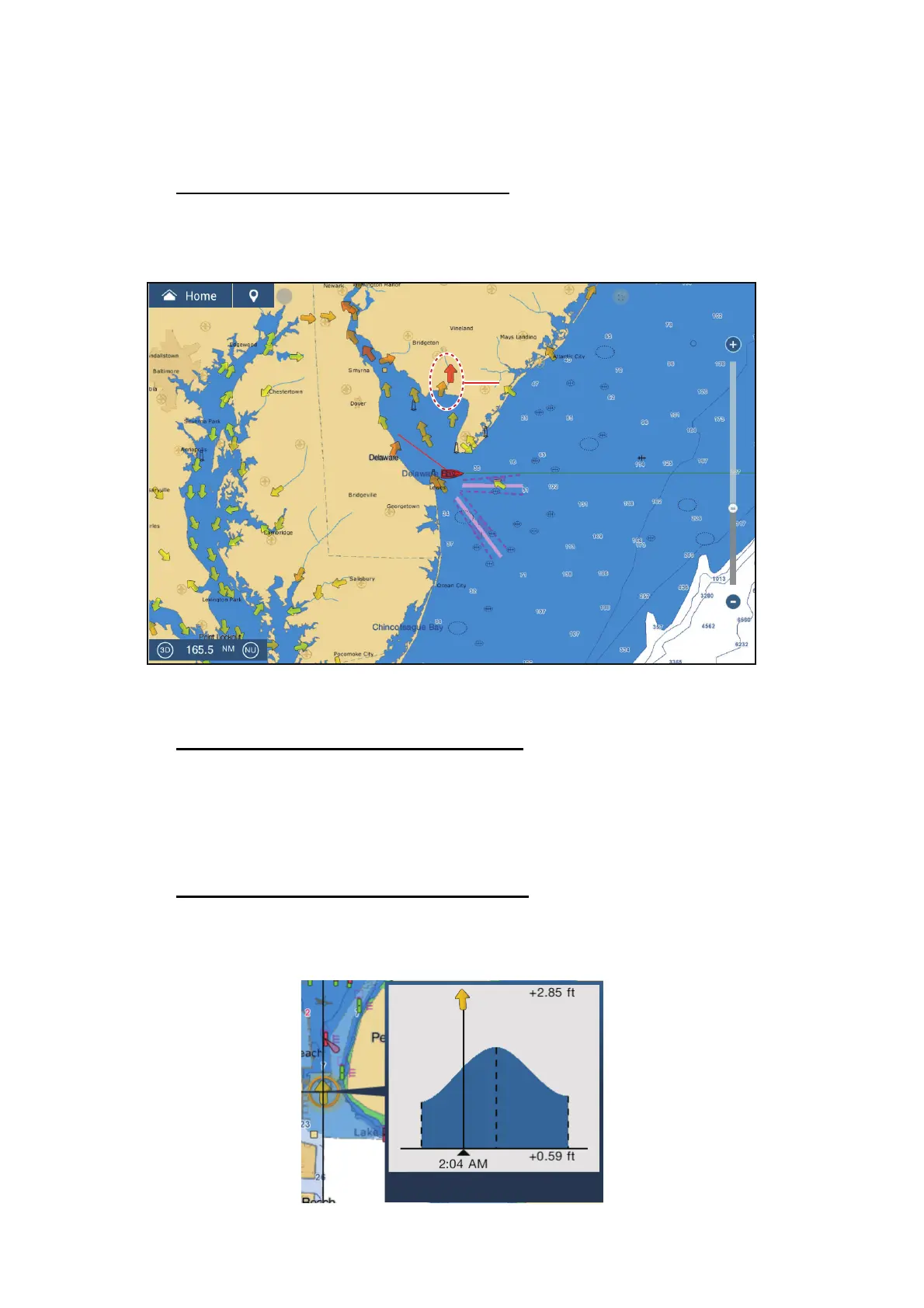3. 3D DISPLAY, OVERLAYS
3-10
3.2.5 Tidal current overlay
The tidal current overlay is made from the tidal current data received from NOAA sat-
ellites, available in North America.
How to display the tidal current overlay
Open the [Layers] menu, then turn [Tidal Currents] on. Arrows of more than one color
and size appear on the screen and are pointing in different directions.
The arrows point in the direction of tidal current movement. The size and color of the
arrows indicates the tidal current speed - yellow, slow; orange, medium; red, fast).
How to change the tidal current icon size
1. Open the home screen, then tap [Settings] - [Plotter].
2. Drag the slider at [Tide/Current Icons Size] to set size (setting range: 50% to
150%).
3. Tap the close button to finish.
How to show the tidal current information
Tap a tidal current icon to display the tidal current information for the position selected.
An example is shown below.
Tidal current icons
