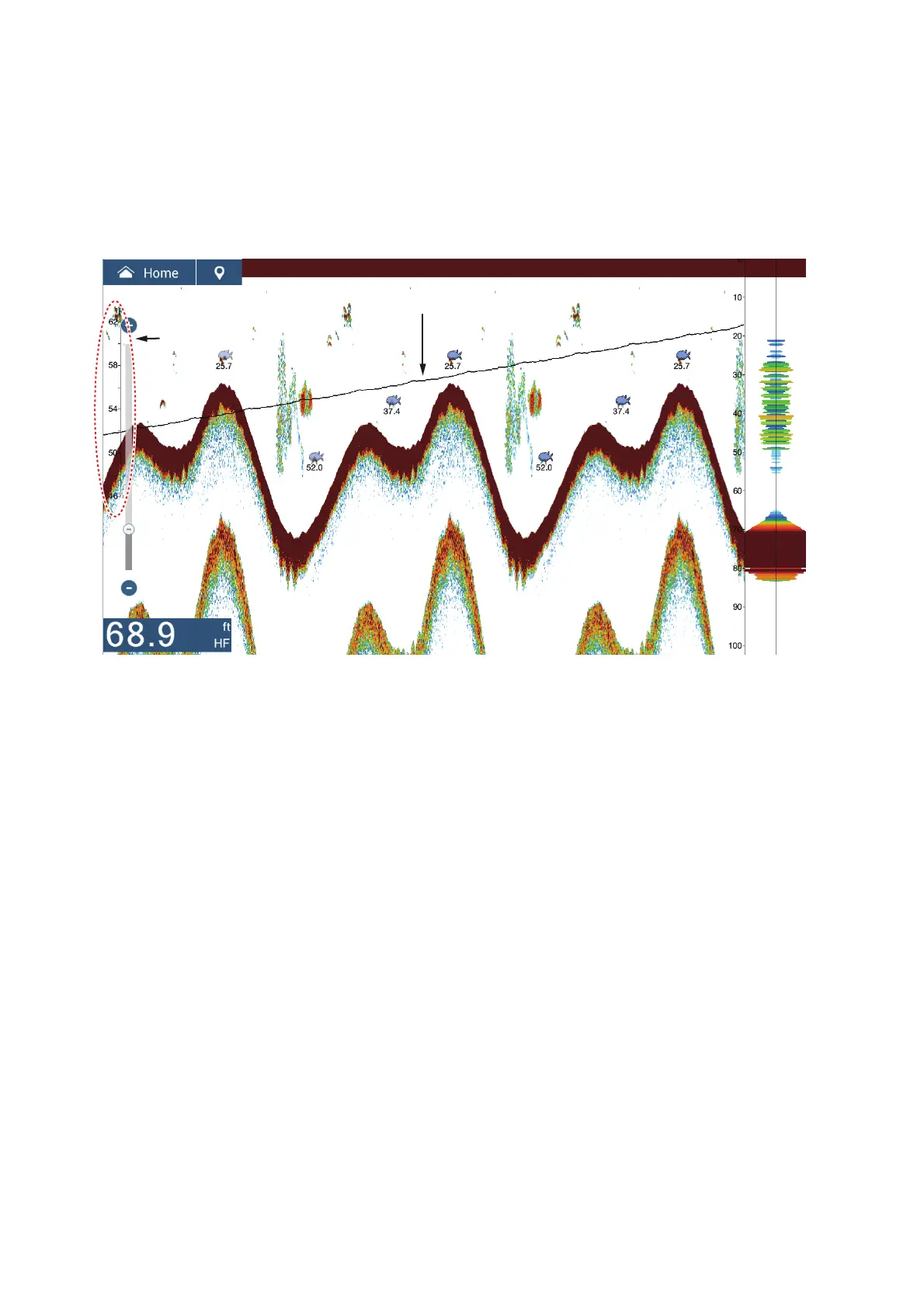7. FISH FINDER (SOUNDER)
7-18
7.15 Temperature Graph
With connection of a water temperature sensor, you can plot sea surface temperature
over time. Open the pop-up menu and turn on [Temperature]. The temperature graph
runs across the screen from right to left, the latest temperature at the right edge. The
temperature scale is at the left edge of the display. The unit of measurement (°C or
°F) can be selected with [Temperature] in the [Units] menu.
Temperature scale
Temperature graph
(
S
)
