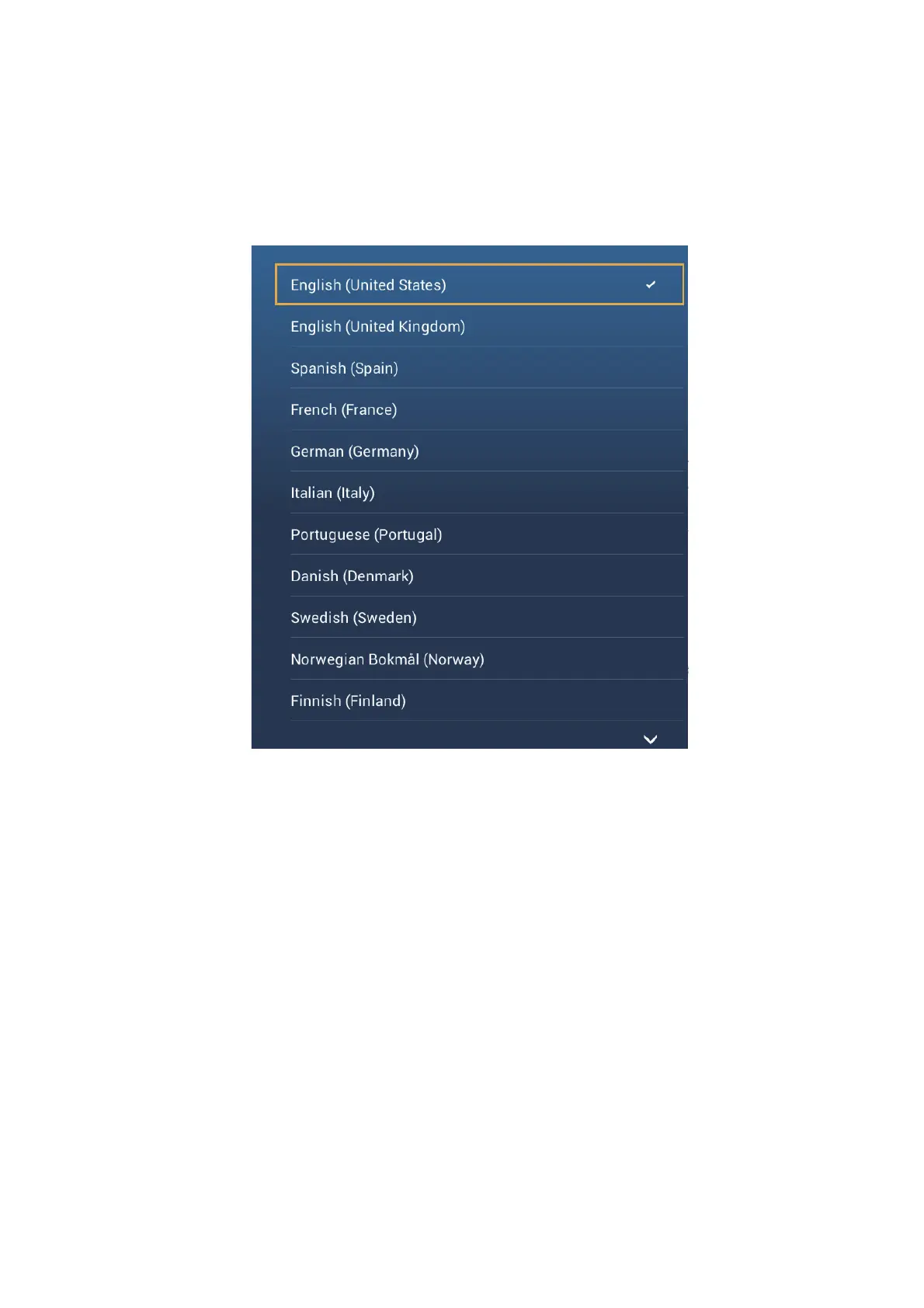1. SYSTEM INTRODUCTION
1-35
1.17 Language
The default interface language is English (United States). To change the language, do
as follows:
1. Open the home screen, then tap [Settings] - [General].
2. Tap [Language].
3. Tap the language to use. The message "APPLICATION HAS TO RESTART
NOW! DO YOU WANT TO RESTART APPLICATION?" appears.
4. Tap [OK].
The system takes approximately five minutes to optimize the system for the new
language setting.
For TZTL12F or TZTL15F users, when the process is completed, the power switch
will change color to orange. Press the power switch to start the system.
For TZT2BB users, if you have a monitor connected to the HDMI OUT1 port, the
monitor become blank when the optimization process completes. Press the power
switch to restart the system. If you have a monitor connected to the HDMI OUT2 port,
the system automatically restarts when the optimization process completes.
