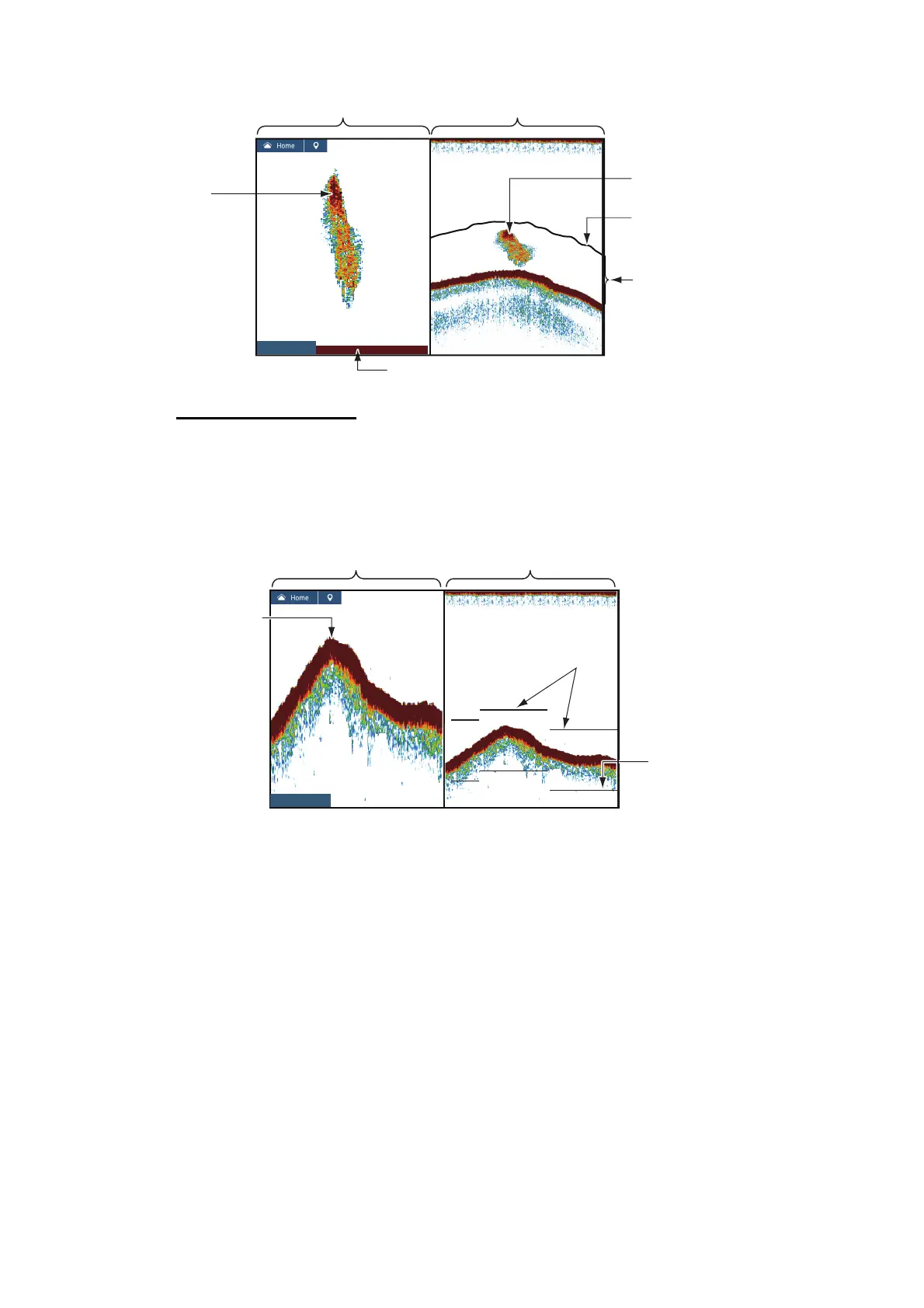7. FISH FINDER (SOUNDER)
7-4
Bottom zoom display
The bottom zoom display expands the bottom and the fish near the bottom according
to the zoom range selected on [Zoom Range Span] in the [Settings] - [Sounder] menu.
This display helps you find the density of the bottom. A short echo tail normally indi-
cates a soft bottom (sand bottom, etc.). A long echo tail indicates a hard bottom.
Zoomed
school of fish
Bottom lock display Single freq. display
Zoom marker
School of fish
This area zoomed
and displayed on
left 1/2 of screen.
Bottom shown as a straight line
ft
BL/LF
40.4
(
S
)
Zoom marker
automatically
follows change in
depth.
Bottom zoom display
Bottom
Single freq. display
Zoom marker
ft
BZ/LF
40.4
(
S
)
