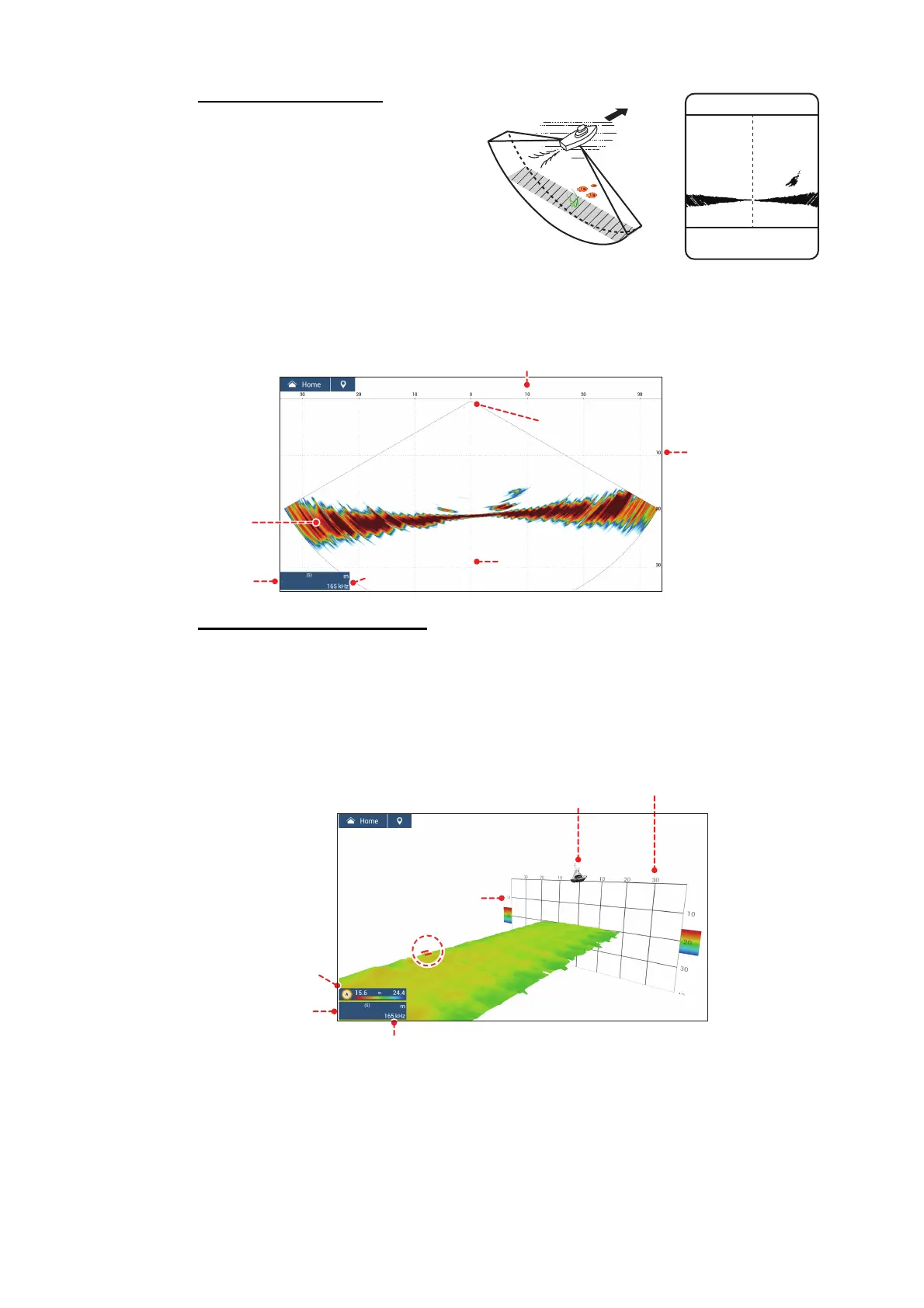8. MULTI BEAM SONAR DFF-3D
8-5
Cross section display
From the Home screen, tap the
[Cross Section] icon to show the
cross section display.
The cross section display, shows
seabed and underwater conditions.
This multi beam sonar uses a 120°
beam (downward to port 60°; downward to starboard 60°), providing highly accurate
underwater images.
3D sounder history display
From the Home screen, tap the [3D History] icon to show the 3D sounder history dis-
play.
The 3D sounder history provides a 3D graphic of the past seabed and underwater
echoes detected by your vessel. The display can be used to detect schools of fish.
School of
fish
Seabed
OwnShipOwnShip
STBDPORT
Depth
Horizontal range Horizontal range
Depth
scale
Depth
scale
Bottom
echo
Bottom
echo
FrequencyFrequency
PortPort DownwardDownward StarboardStarboard
UnderwaterUnderwater
Transducer
position
Transducer
position
GridGrid
21.0
Depth
Horizontal range
scale
Depth scale
Own ship
Frequency
Bottom
School of fish
Depth/Color
color scale
21.0
