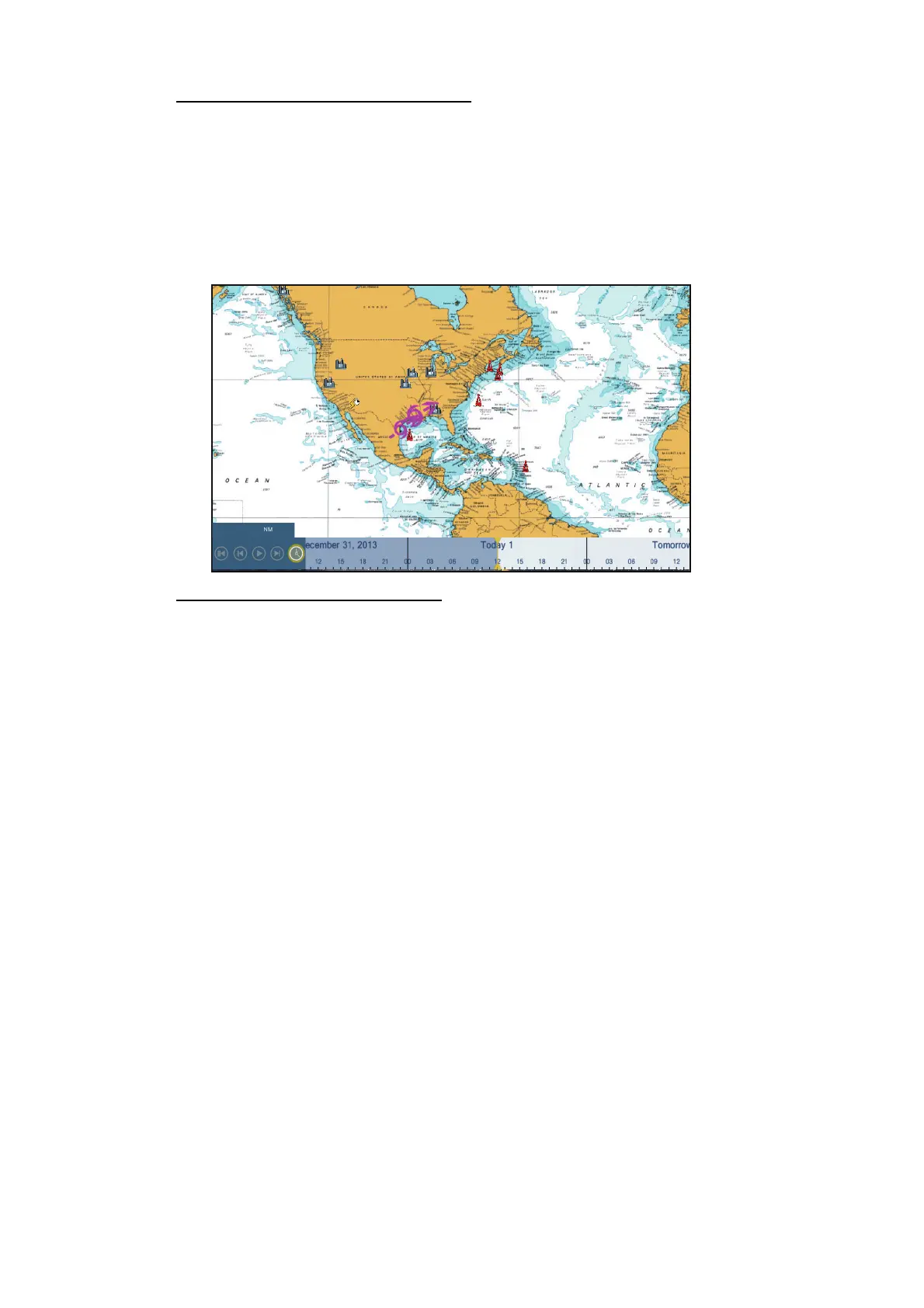13. WEATHER OPERATIONS
13-8
[Adv Wx Data] (Advanced weather)
The advanced weather display provides the weather data; [Buoys], [City], [Storm],
[Lighting] or [Storm Tracks] or [Marine Zone]. For the icons of these data, see
section 13.4.
1. Tap the screen to show the pop-up menu, then tap [Adv Wx Data].
2. Tap a menu item to display its data.
3. Repeat steps 1 and 2 to select all menu items desired.
[Anim Radar] (Animation radar)
The animation radar display provides the past weather radar information. To show the
animation radar display, tap [Anim Radar] on the pop-up menu. To stop the animation
display, tap [End Anim] at the top right-hand corner of the screen.
6,695
