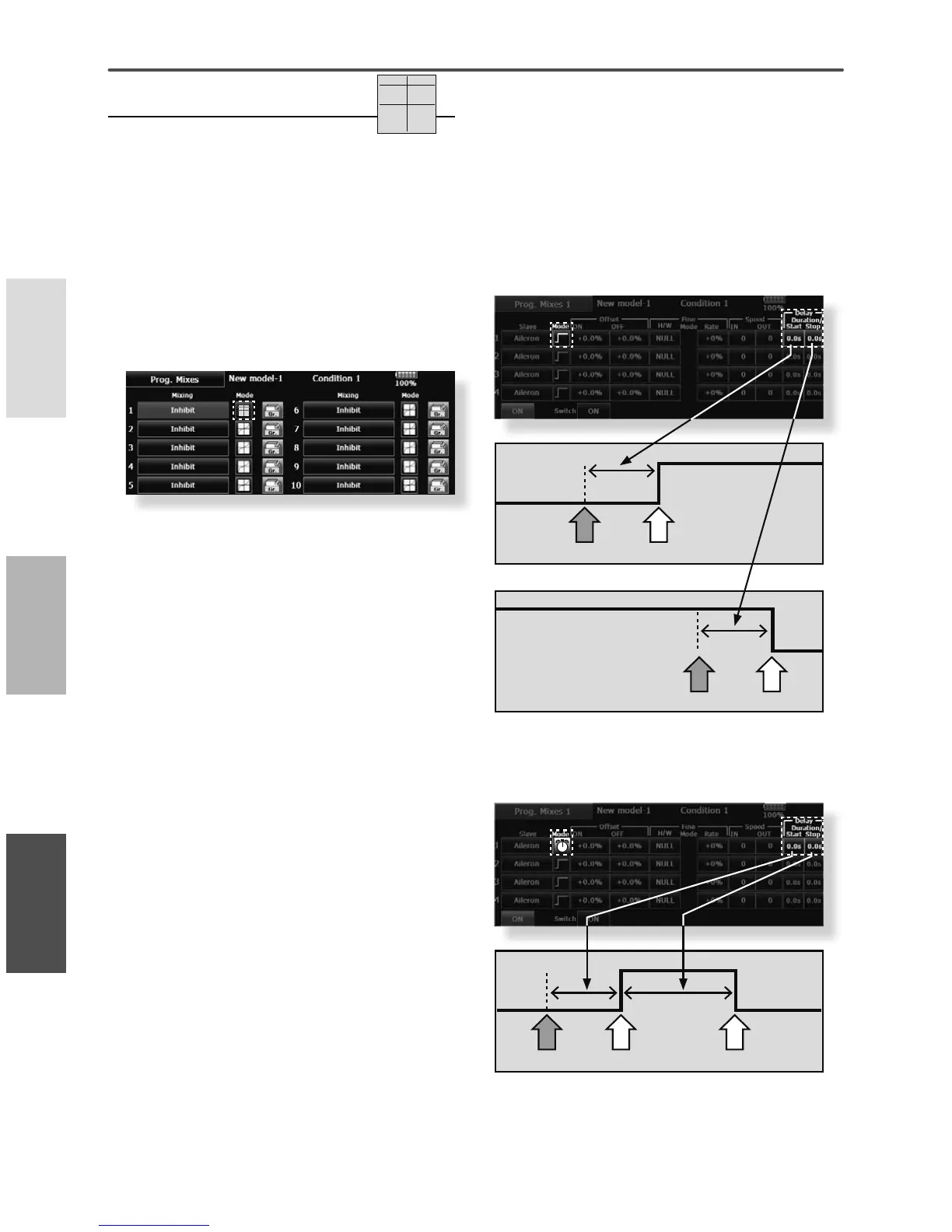122
<
Model Menu (Common Functions)
>
6HWWLQJPHWKRGV2IIVHWPL[LQJ
ŏ*URXSVLQJOHPRGHVHOHFWLRQ
Activating functions for only the selected
FRQGLWLRQV
7RXFKWKH*URXSEXWWRQDQGVZLWFKWRWKH
6QJOPRGH
*Each time the button is touched, it toggles between
WKH*UDQG6QJOPRGHV
ŏ0L[LQJPRGHVHOHFWLRQ
8VLQJWKHRIIVHWPRGH
1. Touch the Mode button and switch to the
Offset mode.
*Each time the button is touched, it toggles between
the Mix and Offset modes.
ŏ'HOD\VHOHFWLRQ
8VLQJWKHQRUPDOPRGH
ŏ'HOD\VHOHFWLRQ
8VLQJWKHWLPHUPRGH
ŏ0L[LQJVHWXSVFUHHQVHOHFWLRQ
1. Touch the button of the mixing you want
to set. The mixing setup screen is displayed.
Activate the function.
$FWLYDWHWKHIXQFWLRQE\WRXFKLQJWKH>,1+@
button.
*Each time this button is touched, it toggles between
>,1+@DQG>212))@
ŏ0L[LQJ212))VZLWFKVHWWLQJDQG212))
direction switching
$Q212))VZLWFKLVQRWVHWHYHQZKHQWKHIXQFWLRQ
is activated.
:KHQ\RXZDQWWRWXUQPL[LQJ212))E\
VZLWFKWRXFKWKH>18//@EXWWRQWRFDOOWKH
6ZLWFK!VFUHHQDQGWKHQVHOHFWWKHVZLWFK
DQGLWV21GLUHFWLRQ
*For a description of the selection method, see
>6ZLWFK6HWWLQJ0HWKRG@DWWKHEDFNRIWKLVPDQXDO
ŏ6ODYHFKDQQHOVHWWLQJ
7RXFKWKH6ODYHEXWWRQWRFDOOWKH)XQFWLRQ
menu and select the slave channel.
ŏ)LQHWXQLQJWULPVHWWLQJ
:KHQXVLQJWKHÀQHWXQLQJIXQFWLRQWRXFKWKH
>+:18//@EXWWRQRIWKH)LQH7XQLQJLWHPWR
FDOOWKH6ZLWFK!VFUHHQDQGWKHQVHOHFWWKH
OHYHU95HWF\RXZDQWWRXVH
*For a description of the fine tuning trim setting
PHWKRGVHHWKHGHVFULSWLRQDWWKHEDFNRIWKLV
manual.
ŏ6HUYRVSHHGVHWWLQJ
1. When setting the servo speed, touch the
6SHHGEXWWRQ7KH6HUYR6SHHGVHWXSVFUHHQ
is displayed.
*For a description of the servo speed setting method,
VHHWKHGHVFULSWLRQDWWKHEDFNRIWKLVPDQXDO
2IIVHWPL[LQJFKDQJHVWKHVSHHG8VHWKH6SHHG,Q
DQG6SHHG2XWEXWWRQVWRUHDGMXVWWKHVSHHG
The mixing switch can set a delay with a different
rate at starting and stopping.
*This function is inactive when a mixing switch is not
set.
6:21
6:21
6:2))
6 ڀ
6 ڀ
6 ڀ
0,;6WDUW
0,;6WDUW
0,;6WRS
0,;6WRS
+(/,&237(5
$,53/$1(
*/,'(5
