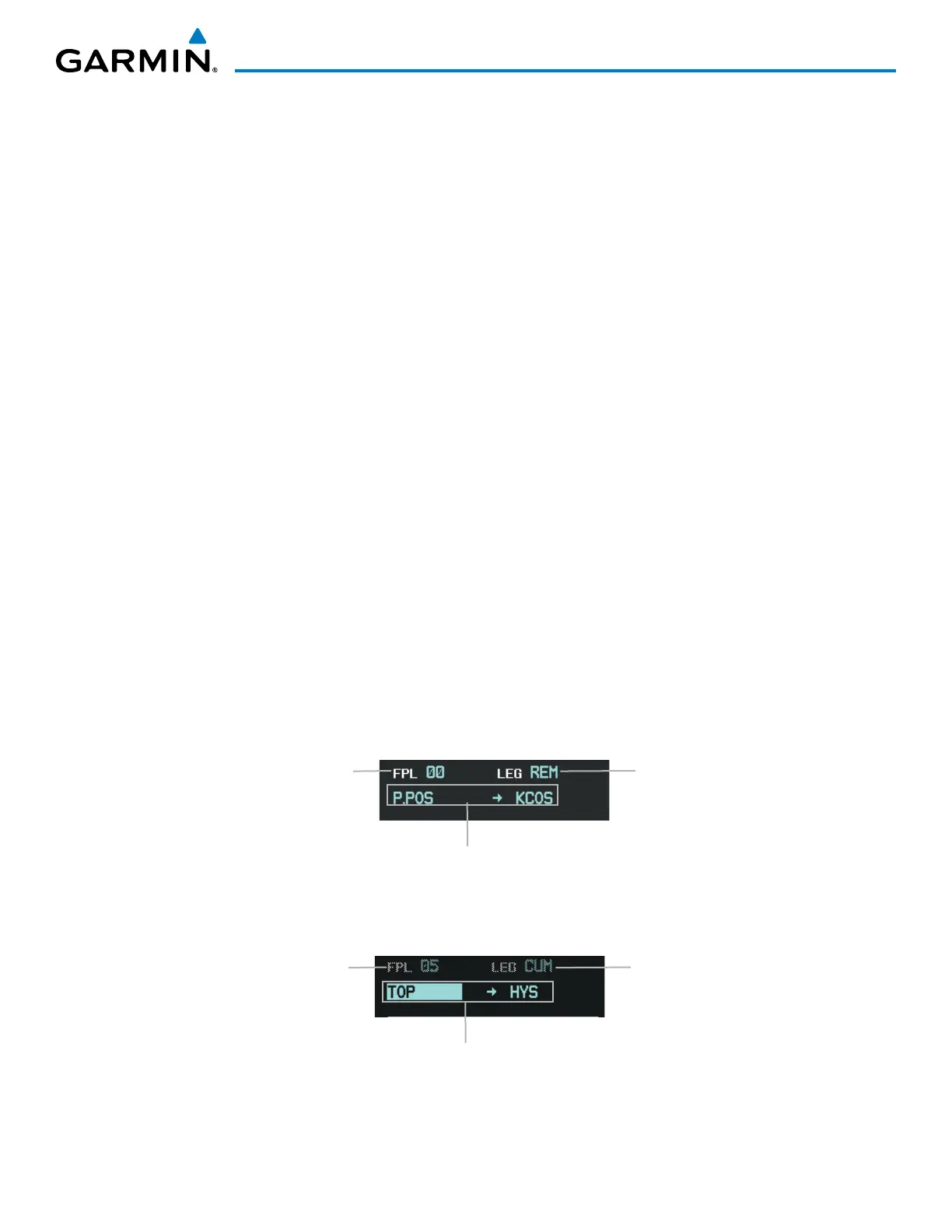190-00709-05 Rev. D
Garmin G1000 Pilot’s Guide for the Socata TBM 850/900
289
FLIGHT MANAGEMENT
FUEL STATISTICS
The fuel statistics are calculated based on the selected starting and ending waypoints and the trip planning
inputs. Some of the calculated trip statistics are dashed when the selected leg of the active flight plan has
already been flown.
• Fuel efficiency (EFFICIENCY) - This value is calculated by dividing the current ground speed by the
current fuel flow.
• Time of fuel endurance (TOTAL ENDUR) - This time is shown as hours:minutes. This value is obtained
by dividing the amount of fuel on board by the current fuel flow.
• Fuel on board upon reaching end of selected leg (REM FUEL) - This value is calculated by taking the
amount of fuel onboard and subtracting the fuel required to reach the end of the selected leg.
• Fuel endurance remaining at end of selected leg (REM ENDUR) - This value is calculated by taking the time
of fuel endurance and subtracting the estimated time enroute to the end of the selected leg.
• Fuel required for trip (FUEL REQ) - This value is calculated by multiplying the time to go by the fuel
flow.
• Total range at entered fuel flow (TOTAL RANGE) - This value is calculated by multiplying the time of fuel
endurance by the ground speed.
OTHER STATISTICS
These statistics are calculated based on the system sensor inputs or the manual trip planning inputs.
• Density altitude (DENSITY ALT)
• True airspeed (TRUE AIRSPEED)
The pilot may select automatic (AUTO) or manual (MANUAL) page mode, and flight plan (FPL) or waypoint
(WPTS) mode. In automatic page mode, only the FPL, LEG, or waypoint IDs are editable (based on FPL/WPTS
selection).
Figure 5-106 Trip Planning Page - Flight Plan Mode
Selected Leg(s)
Stored Flight Plan
- CUM: Beginning to End of FPL
- NN: Beginning to End of Selected Leg
Active Flight Plan
- REM: Pres. Pos. to End of FPL
- NN: Pres. Pos. to End of Selected Leg
Starting and Ending Waypoint of
Selected Flight Plan Segment
Selected Flight Plan
NN -
00 is Active FPL
01-99 are Stored FPLs
Figure 5-107 Trip Planning Page - Waypoint Mode
Selected Leg(s)
Not Available
Selected Starting and Ending Waypoints
Selected Flight Plan
Not Available
