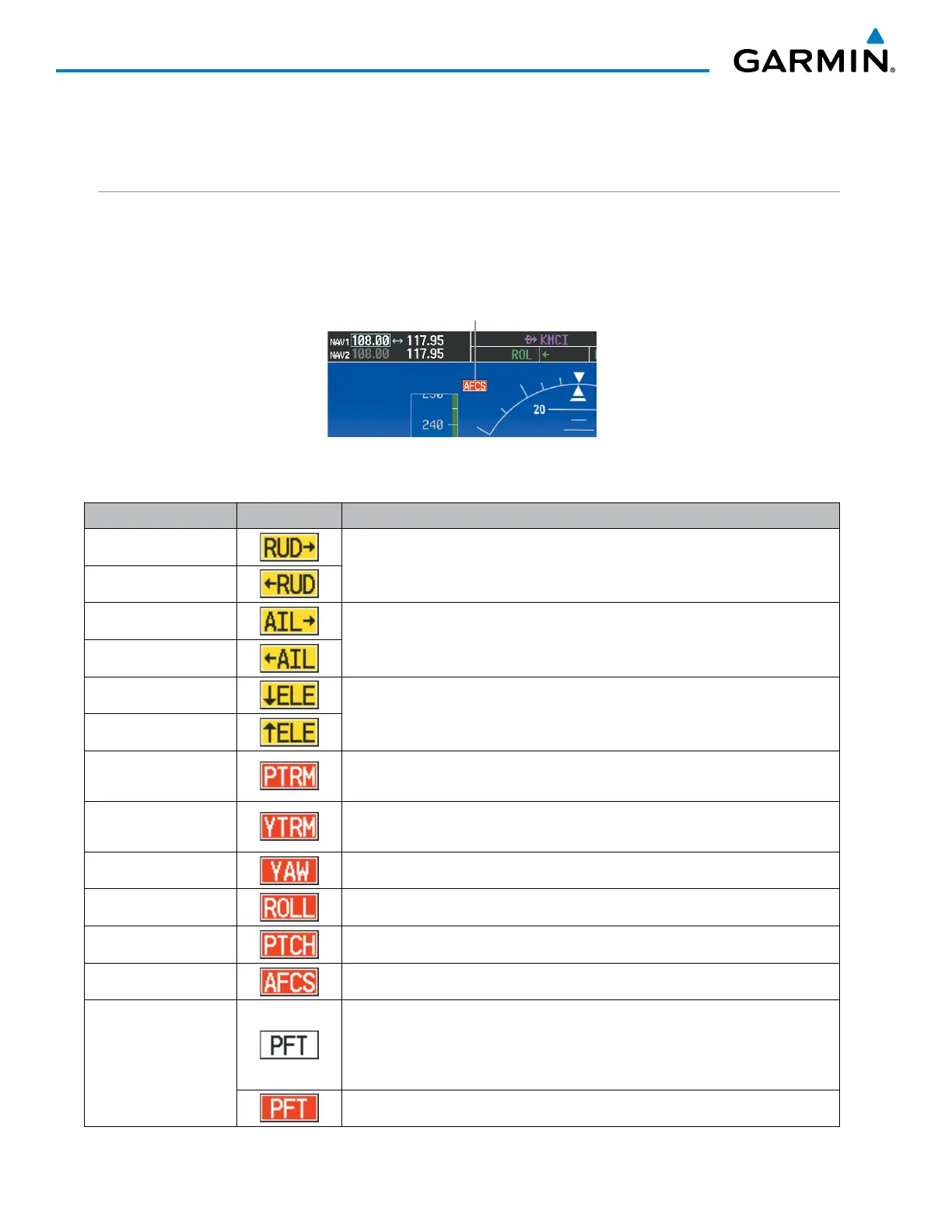Garmin G1000 Pilot’s Guide for the Socata TBM 850/900
190-00709-05 Rev. D
544
AUTOMATIC FLIGHT CONTROL SYSTEM
7.7 AFCS ANNUNCIATIONS AND ALERTS
AFCS STATUS ALERTS
The annunciations in Table 7-5 (listed in order of increasing priority) can appear on the PFDs above the
Airspeed and Attitude indicators. Only one annunciation may occur at a time, and messages are prioritized by
criticality.
Figure 7-45 AFCS Status Annunciation
AFCS Status
Annunciation
Alert Condition Annunciation Description
Rudder Mistrim Right
Yaw servo providing sustained force in the indicated direction
Rudder Mistrim Left
Aileron Mistrim Right
Roll servo providing sustained force in the indicated direction
Aileron Mistrim Left
Elevator Mistrim Down
Pitch servo providing sustained force in the indicated direction
Elevator Mistrim Up
Pitch Trim Failure
(or stuck MEPT Switch)
If AP engaged, take control of the aircraft and disengage AP
If AP disengaged, move MEPT switches separately to unstick
Yaw Trim Failure
(or stuck MEYT Switch)
If AP engaged, take control of the aircraft and disengage AP
If AP disengaged, move MEYT switch to unstick
Yaw Damper Failure YD control failure
Roll Failure Roll axis control failure; AP inoperative
Pitch Failure Pitch axis control failure; AP inoperative
System Failure AP and MEPT are unavailable; FD may still be available
Preflight Test
Performing preflight system test; aural alert sounds at completion
Do not press the AP DISC Switch during servo power-up and preflight system tests
as this may cause the preflight system test to fail or never to start (if servos fail
their power-up tests). Power must be cycled to the servos to remedy the situation.
Preflight system test failed; aural alert sounds at failure
Table 7-5 AFCS Status Alerts
