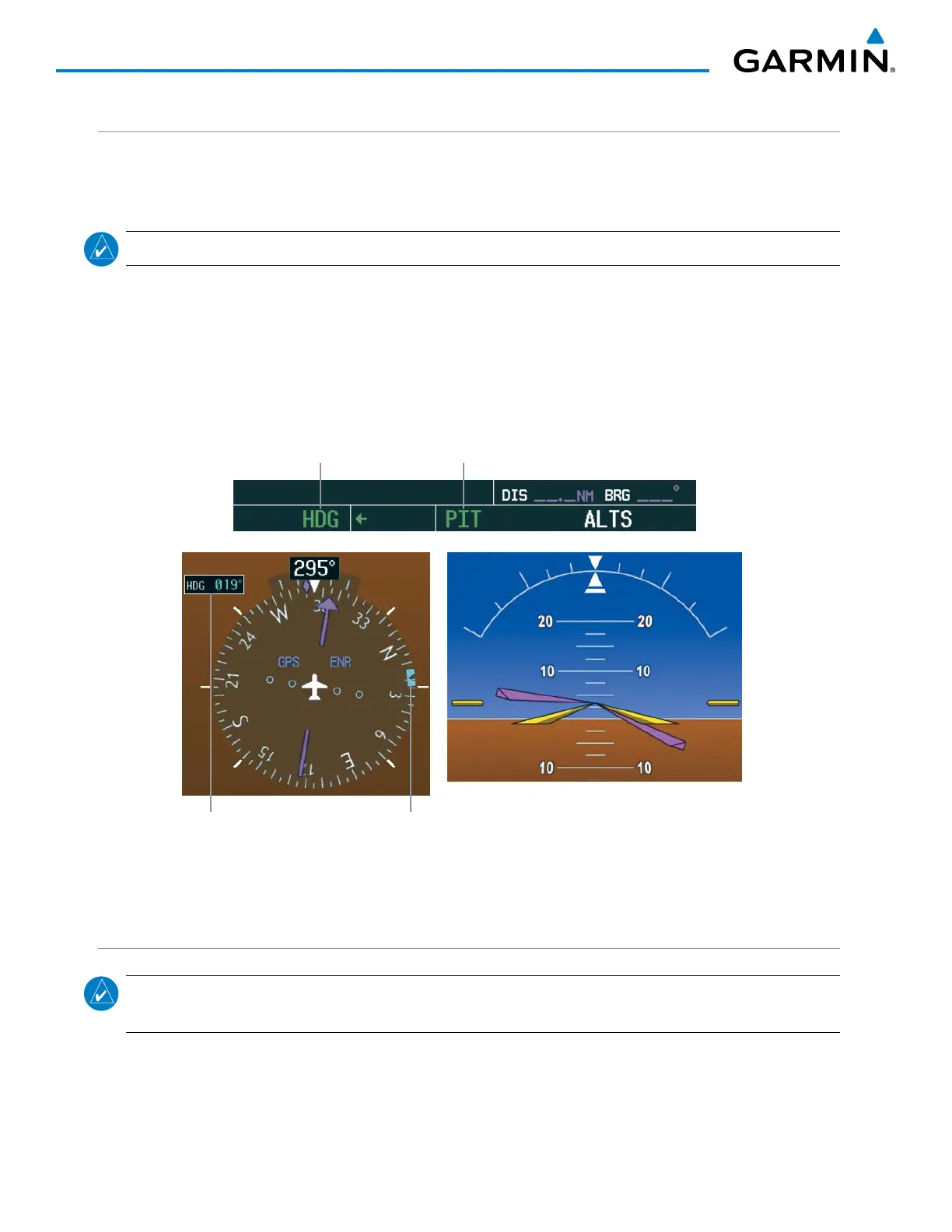Garmin G1000 Pilot’s Guide for the Socata TBM 850/900
190-00709-05 Rev. D
524
AUTOMATIC FLIGHT CONTROL SYSTEM
HEADING SELECT MODE (HDG)
Heading Select Mode is activated by pressing the HDG Key. Heading Select Mode acquires and maintains
the Selected Heading. The Selected Heading is shown by a cyan bug on the HSI and in the box to the upper
left of the HSI.
NOTE: Pressing the HDG Knob synchronizes the Selected Heading to the current heading.
The Selected Heading is adjusted using the HDG Knob. Pressing the CWS Button and hand-flying the
aircraft does not change the Selected Heading. The autopilot guides the aircraft back to the Selected Heading
upon release of the CWS Button.
Turns are commanded in the same direction as Selected Heading Bug movement, even if the bug is turned
more than 180° from the present heading (e.g., a 270° turn to the right). However, Selected Heading changes
of more than 330° at a time result in turn reversals.
Figure 7-25 Heading Select Mode
Command Bars Track
Selected Heading
Pitch Hold
Mode Active
Heading Select
Mode Active
Selected
Heading
Selected
Heading
Bug
NAVIGATION MODES (GPS, VOR, LOC)
NOTE: The selected navigation receiver must have a valid VOR or LOC signal or active GPS course for the
flight director to enter Navigation Mode.
Pressing the NAV Key selects Navigation Mode. Navigation Mode acquires and tracks the selected navigation
source (GPS, VOR, LOC). The flight director follows GPS roll steering commands when GPS is the selected
navigation source. When the navigation source is VOR or LOC, the flight director creates roll steering commands
from the Selected Course and deviation. Navigation Mode can also be used to fly non-precision GPS and LOC
approaches where vertical guidance is not required.
