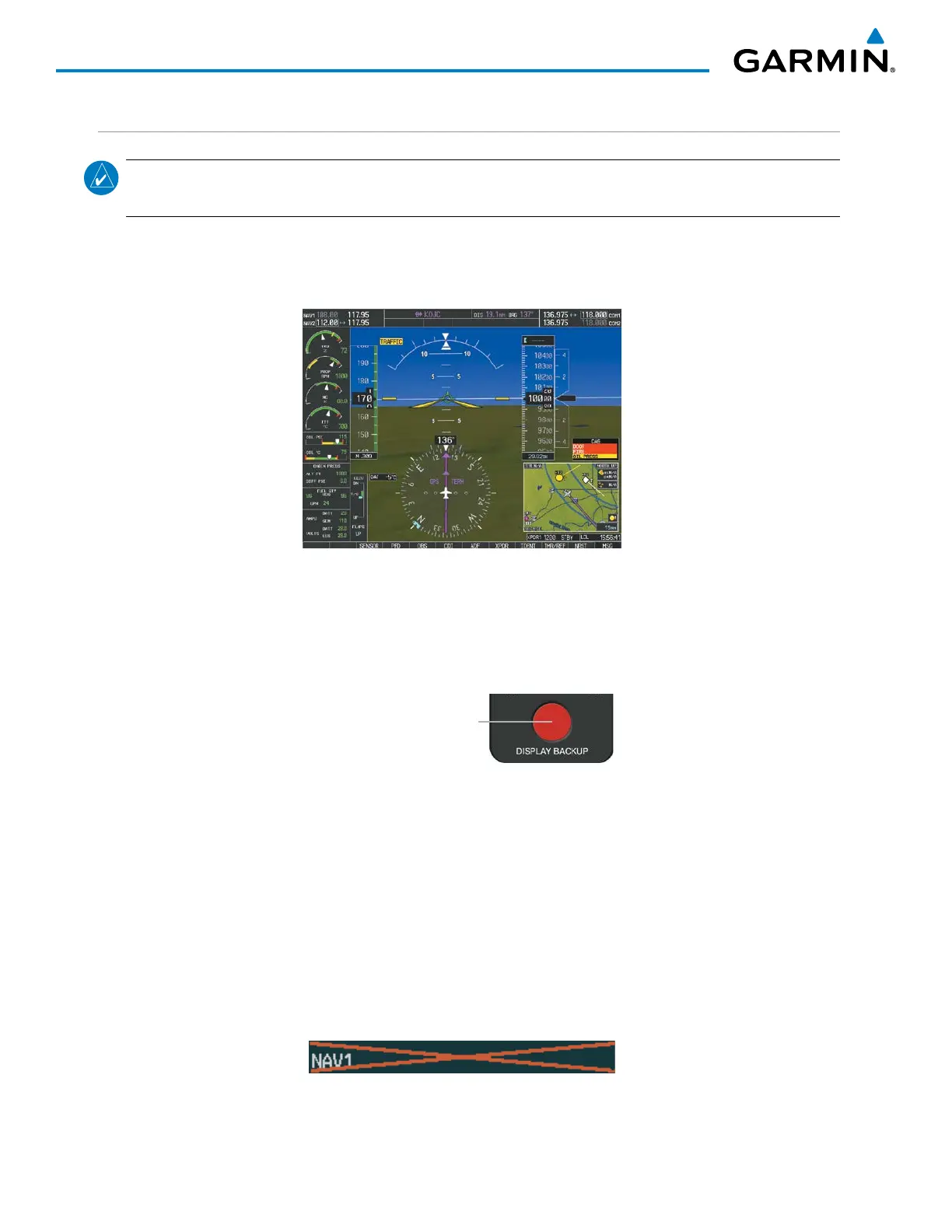Garmin G1000 Pilot’s Guide for the Socata TBM 850/900
190-00709-05 Rev. D18
SYSTEM OVERVIEW
REVERSIONARY MODE
NOTE: The G1000 system alerts the pilot when backup paths are utilized by the LRUs. Refer to the Appendices
for further information regarding system-specific alerts.
Reversionary mode is a mode of operation in which all important flight information is presented identically
on at least one of the remaining displays (see Figure 1-10). Transition to reversionary mode should be
straightforward for the pilot, for flight parameters are presented in the same format as in normal mode.
Figure 1-10 Reversionary Mode (Manual)
Reversionary mode is activated by pressing the dedicated
DISPLAY BACKUP
button at the bottom of the
audio panel (see Figure 1-11 and refer to the Audio Panel section for further details). Pressing this button again
deactivates reversionary mode.
Figure 1-11 DISPLAY BACKUP Button
Pressing the DISPLAY
BACKUP button activates/
deactivates reversionary
mode for both the on-side
PFD and the MFD.
Each display can be configured to operate in reversionary mode, as follows:
•
PFD1
– By pressing the
DISPLAY BACKUP
button on the left audio panel.
•
MFD
– By pressing the
DISPLAY BACKUP
button on the left or the right audio panel.
•
PFD2
– By pressing the
DISPLAY BACKUP
button on the right audio panel.
Should the connection between a PFD and the on-side GIA 63W become inoperative, the on-side GIA 63W
can no longer communicate with the remaining PFD (refer to Figure 1-1). As a result, the NAV and COM
functions provided to the failed PFD by the on-side GIA 63W are flagged as invalid (red “x”) on the remaining
PFD (see Figure 1-12).
Figure 1-12 Inoperative Input (NAV1 Shown)
