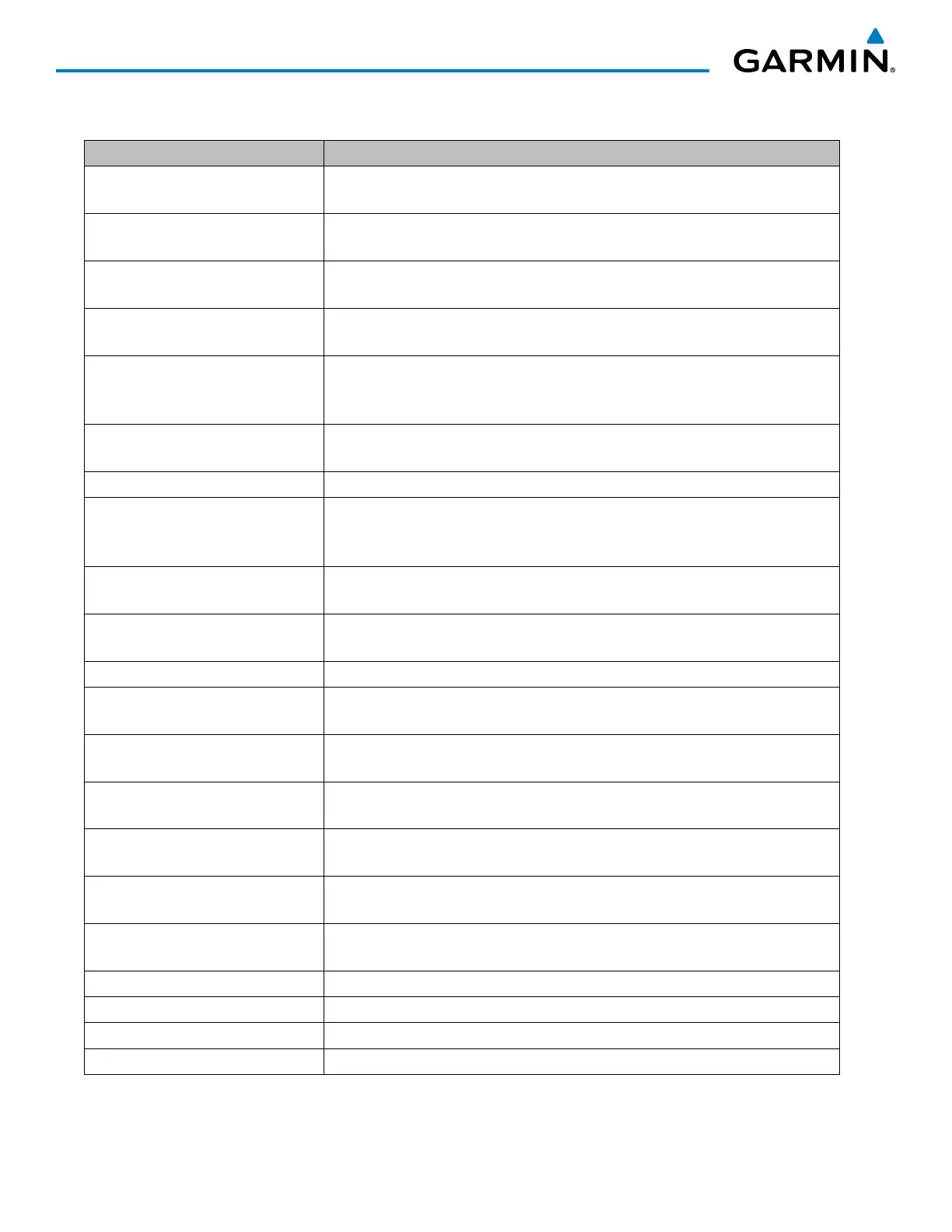Garmin G1000 Pilot’s Guide for the Socata TBM 850/900
190-00709-05 Rev. D670
APPENDIX A
MISCELLANEOUS MESSAGE ADVISORIES (CONT.)
Message Comments
VNV
– Unavailable. Excessive track
angle error.
The current track angle error exceeds the limit, causing the vertical deviation to go
invalid.
VNV
– Unavailable. Excessive
crosstrack error.
The current crosstrack exceeds the limit, causing vertical deviation to go invalid.
VNV
– Unavailable. Parallel course
selected.
A parallel course has been selected, causing the vertical deviation to go invalid.
TRAFFIC FAIL
– Traffic device has
failed.
The G1000 is no longer receiving data from the traffic system. The traffic device
should be serviced.
NON WGS84 WPT
– Do not use GPS
for navigation to [xxxx]
The position of the selected waypoint [xxxx] is not calculated based on the WGS84
map reference datum and may be positioned in error as displayed. Do not use GPS to
navigate to the selected non-WGS84 waypoint.
STRMSCP FAIL
– Stormscope has
failed.
Stormscope has failed. The G1000 system should be serviced.
FAILED PATH
– A data path has failed. A data path connected to the GDU or the GIA 63/W has failed.
MAG VAR WARN
– Large magnetic
variance. Verify all course angles.
The GDU’s internal model cannot determine the exact magnetic variance for
geographic locations near the magnetic poles. Displayed magnetic course angles may
differ from the actual magnetic heading by more than 2°.
SVT
– SVT DISABLED: Out of available
terrain region.
Synthetic Vision is disabled because the aircraft is not within the boundaries of the
installed terrain database.
SVT
– SVT DISABLED: Terrain DB
resolution too low.
Synthetic Vision is disabled because a terrain database of sufficient resolution (9 arc-
second or better) is not currently installed.
SCHEDULER [#]
– <message>. Message criteria entered by the user.
CHECK CRS
– Database course for
LOC1 / [LOC ID] is [CRS]°.
Selected course for LOC1 differs from published localizer course by more than 10
degrees.
CHECK CRS
– Database course for
LOC2 / [LOC ID] is [CRS]°.
Selected course for LOC2 differs from published localizer course by more than 10
degrees.
[PFD1, PFD2, or MFD1]
CARD 1 REM
– Card 1 was removed. Reinsert card.
The SD card was removed from the top card slot of the PFD or MFD. The SD card
needs to be reinserted.
[PFD1, PFD2, or MFD1]
CARD 2 REM
– Card 2 was removed. Reinsert card.
The SD card was removed from the bottom card slot of the PFD or MFD. The SD card
needs to be reinserted.
[PFD1, PFD2, or MFD1]
CARD 1 ERR
– Card 1 is invalid.
The SD card in the top card slot of the PFD or MFD contains invalid data.
[PFD1, PFD2, or MFD1]
CARD 2 ERR
– Card 2 is invalid.
The SD card in the bottom card slot of the PFD or MFD contains invalid data.
ECS
– Service required. The Environmental Control System has failed.
EPS
– Service required. Electrical Power System needs servicing.
EPS
– S/G speed sensor failed. Starter Generator speed sensor has failed.
CRUISE I
– Cruise I conditions met. Cruise I engine trend data log has been captured.
