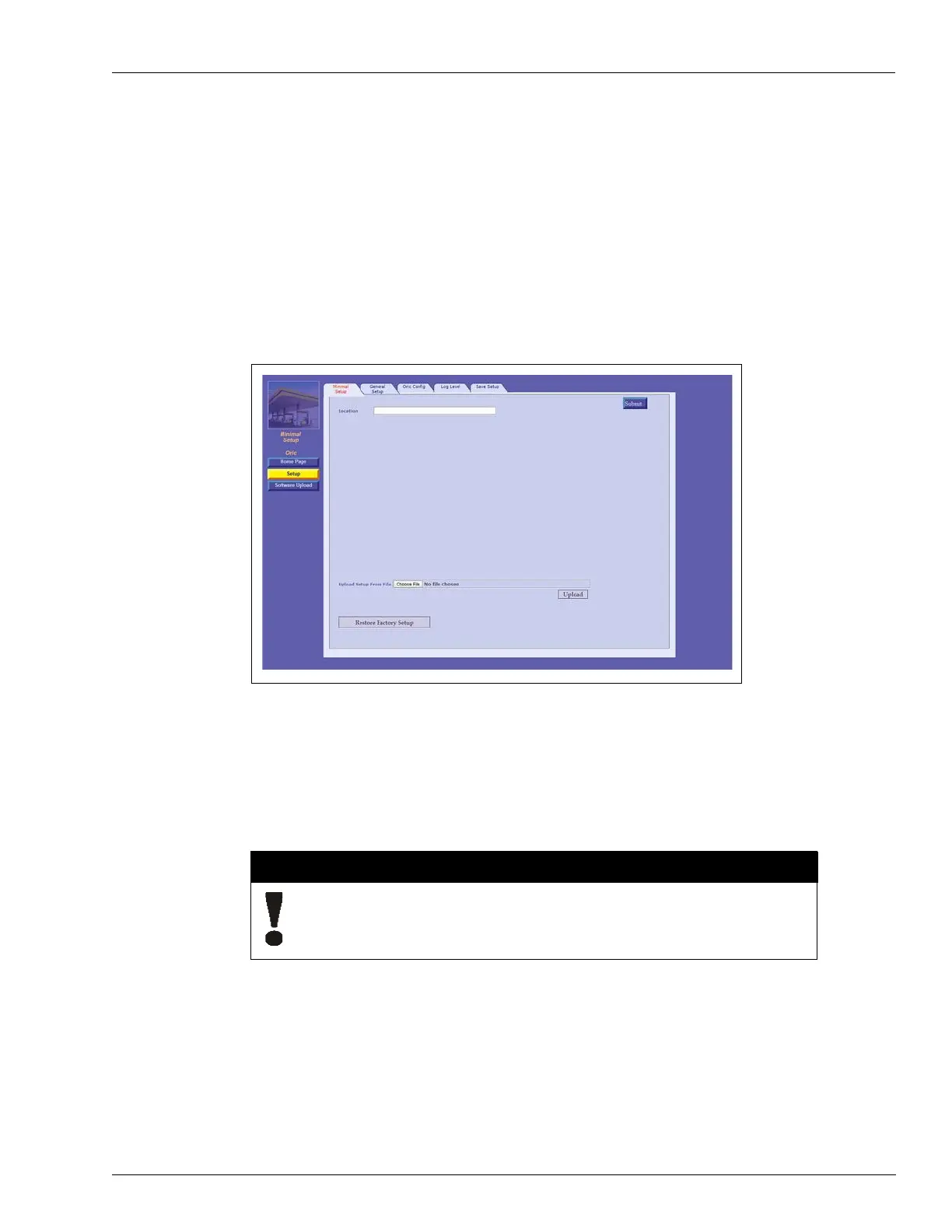MDE-5411A ForeHB Islander Prime Installation Manual · October 2018 Page 71
6.3 Setup LAN CommVerter Setup
6.3 Setup
The Setup page is comprised of five tabs: Minimal Setup, General Setup, OrIC Config, Log
Level, and Save. Click Setup to view and define the parameters in each tab.
6.3.1 Minimal Setup
The Setup page opens with the Minimal Setup tab selected (see Figure 60).
Figure 60: Minimal Setup Tab
The following actions are available:
•In the Location field,
enter a description for the location of the device (optional).
•In Upload Setup
From File, click Choose File to launch a file browser, and select a
previously downloaded setup to apply to the current configuration; then, click Upload
(optional).
• Click R
estore Factory Setup to reset the device to the factory defaults (optional).
All previously defined settings will be overwritten.
CAUTION
• Click Submit to save the changes locally.
Note: Clicking Submit saves the conf
iguration temporarily on a local level. To commit the
changes permanently, ensure to save everything via the Save tab.
