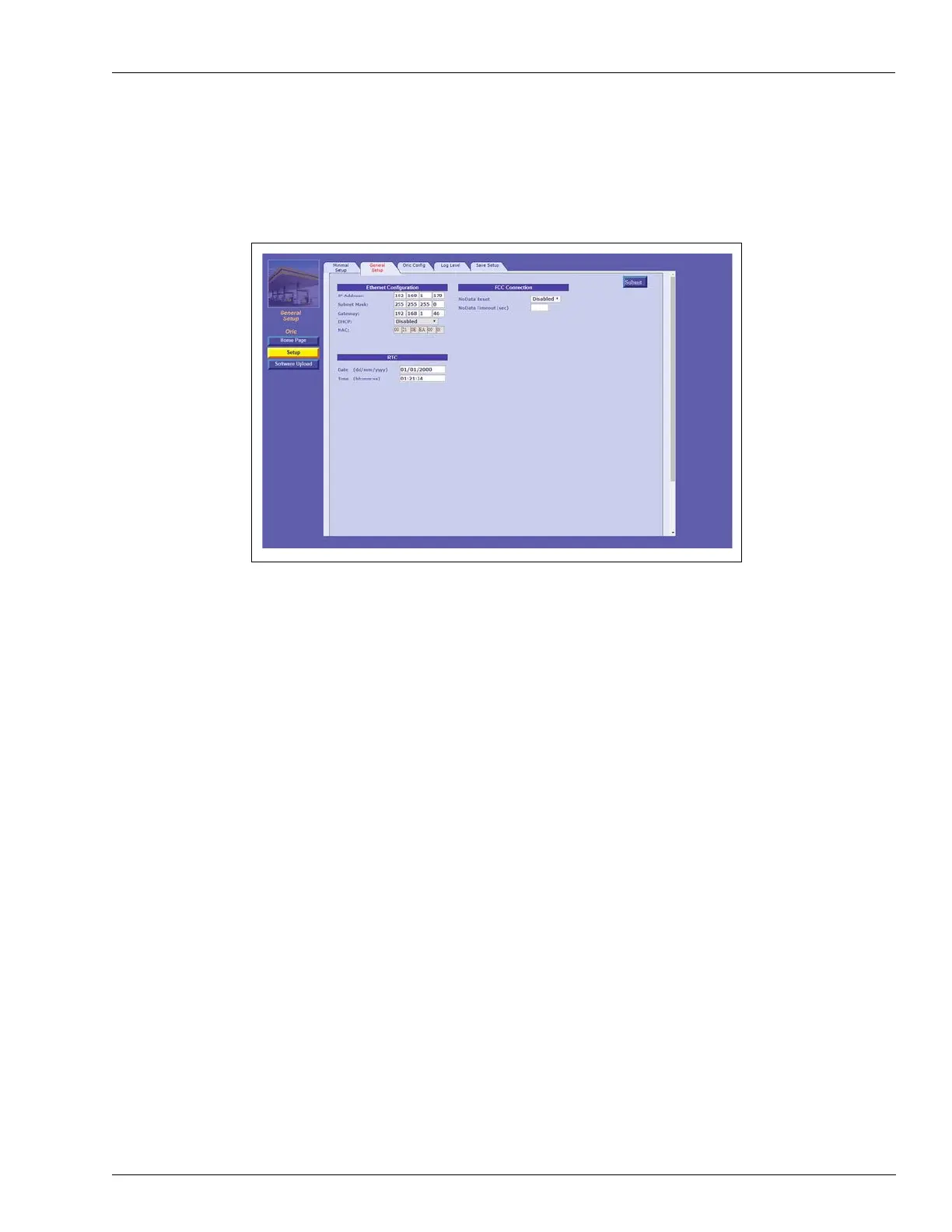MDE-5411A ForeHB Islander Prime Installation Manual · October 2018 Page 73
6.3 Setup LAN CommVerter Setup
6.3.3 OrIC Config
Click the OrIC Config tab. The following screen opens (see Figure 62):
Figure 62: OrIC Config Tab
The following additional actions are available:
• Click Ad
d Channel to add another channel.
• Click Rem
ove Channel to remove the last channel from the list.
• Click Co
py Channel to add another channel with the same settings as the last channel on
the list.
• Define the channel fields (see Table 20).
• Click Submit to
save the changes locally.
Note: Clicking Submit saves the conf
iguration temporarily on a local level. To commit the
changes permanently, make sure to save everything via the Save tab.
