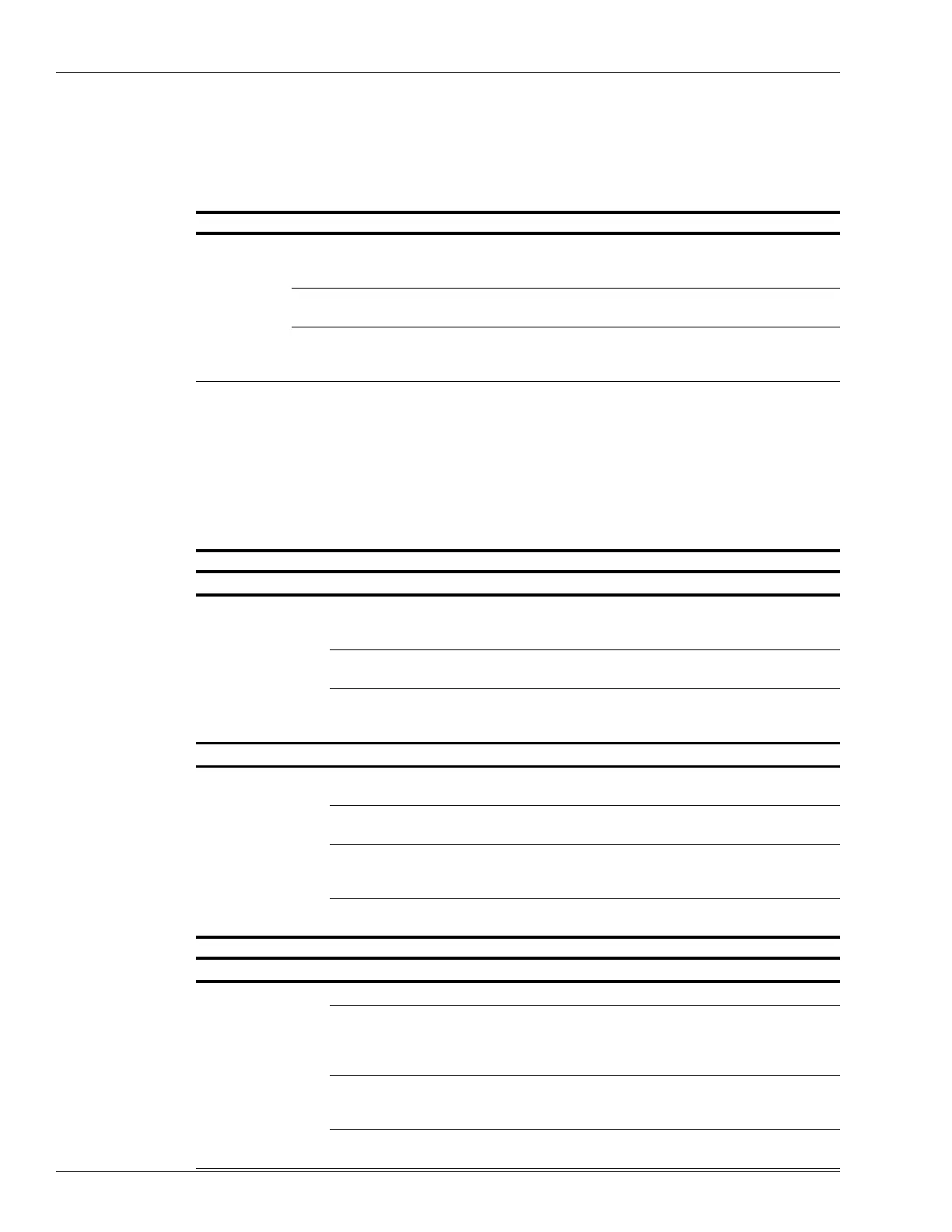Troubleshooting 8.3 OrPAY1000
Page 88 MDE-5411A ForeHB Islander Prime Installation Manual · October 2018
8.2.3 No Control Over Fueling
The following table describes the Islander Prime troubleshooting procedure and appropriate
corrective actions when there is no control over fueling (see Table 25):
Table 25:
Fault Probable Cause Checks Corrective Action
Pump is
refue
ling
without any
control.
Pump is in bypass Verify that the
I
slander Prime
bypass switch is off.
Turn bypass switch off, if it is on.
Faulty SSR Replace the relevant SSR unit
inside Isla
nder Prime.
If an external relay is used to control the
pump / valve, it may be stuck due
to a
small current leak.
Add a snubber (capacitor
+ pull up resistor) in parallel to
re
lay input.
No Control Over Fueling
8.3 OrPAY1000
The following table describes the OrPAY1000 troubleshooting procedure and appropriate
corrective actions (see Table 26):
Table 26: OrPAY1000 Troubleshooting
Fault
Probable
Cause
Checks Corrective Action
OrPAY1000 Display Is Not Lit
OrPAY1000 display is
blank.
Internal fuse
blown
Check the mini fuse at the
bottom of
the power supply
using an ohmmeter.
Replace the fuse if it is blown.
Power supply
failur
e
Verify that the green LED on
the power supply is lit.
Replace power supply.
Faulty
O
rPAY1000
Does the unit shut down
immediately after being
turned on?
Replace OrPAY1000.
OrPAY1000 Does Not Accept Card
OrPAY1000 display
does not re
spond
correctly to cards.
Bad card Present several cards to see
if problem is consistent.
Replace card and test again.
Dirty card reader Verify that the card reader is
clean.
Clean the card reader using a cleaner
car
d and try again.
OrPAY1000 is
busy performing
ano
ther task.
Verify that the display
pre
sents the idle message.
Press Cancel.
Present the card while the idle message
is displayed.
Faulty card
r
eader
Replace OrPAY1000.
Fault Probable Cause Checks Corrective Action
OrPAY1000 Does Not Accept RFID Tag
OrPAY1000 display
does not re
spond
correctly to tags.
Bad tag Replace tag and test again.
Tag is not close
eno
ugh to the
OrPAY1000
antenna.
Bring the key close to the antenna
located on
the red circle.
OrPAY1000 is
busy performing
ano
ther task.
1 Press Cancel.
2 Present the tag while the idle
message is displayed.
Faulty
O
rPAY1000
Replace OrPAY1000.
