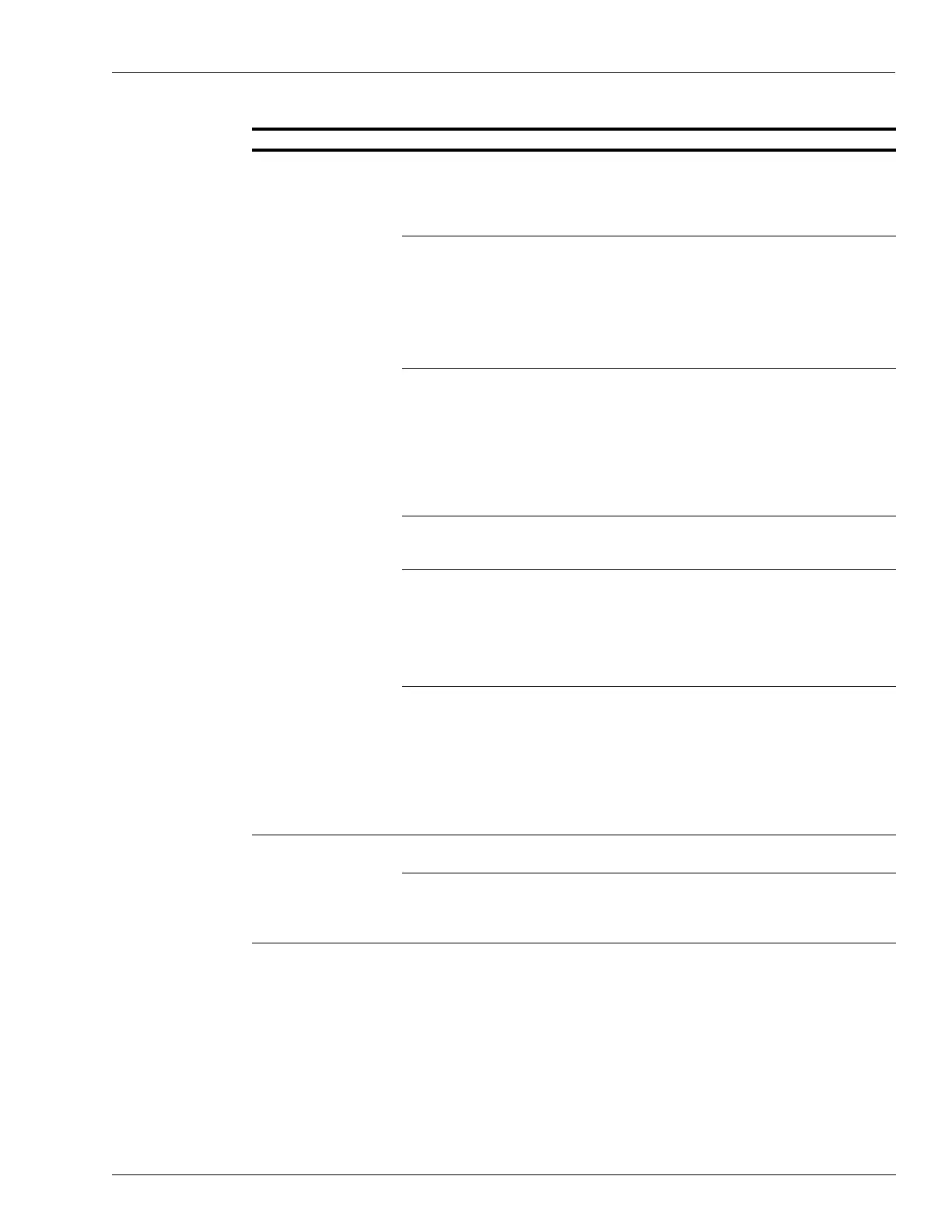Fault Probable Cause Checks Corrective Action
Payment device (card,
ke
y, tag, Fuel Ring) is
not accepted.
Communication
fault between
OrPAY1000 and
SiteOmat.
1 Check LAN cable.
2 Check OrPAY1000
setu
p.
3 Check SiteOmat
setu
p.
1 Replace LAN cable, if necessary.
2 Set OrPAY1000 parameters properly.
3 Set SiteOmat parameters properly.
Communication
fault between
FHO and
SiteOmat.
1 Check connection
path with FH
O.
2 Verify that the
station is available
and synchro
nized
with FHO in FHO
Stations Status
screen.
Re pai r communication between FH O and
SiteOmat,
providing a reliable
communication line.
Device was not
defined or
is
defined
incorrectly in
FHO.
1 Log into FHO as
Fleet Manager
.
2 Check that the
device is defined.
3 Check device
paramete
rs.
4 Check that the
device rules do not
li
mit refueling.
Define the device parameters in FHO
pr
operly.
Device limit was
passed
.
Verify that the device is
within the limits of its
rule.
For testing only, remove any rule
associated to this device.
Device was set as
Dr
iver.
1 Log into FHO and
go to Device
Management.
2 Select the specific
device an
d check it
was configured as
a Driver.
Change the device setting to vehicle.
Device is blocked. Log into FHO and go to
D
evices Management.
Check the status of the
device in
the Status
column in the Devices
grid (blocked/
unblocked).
Change device status
to Unblocked.
Pump is refueling but
v
olume remains zero.
Pulse factor is
zero.
Check SO pump setup. Change Pump Settings to correct the factor
for the relevant pump.
•Faulty MPI-C
boar
d
• Faulty pulser
Disconnect the pulser
and short the pulse-in
wires to simulate
pulses.
If pulses are received during refueling,
re
place pump pulser. If not, replace MPI-C
board.
MDE-5411A ForeHB Islander Prime Installation Manual · October 2018 Page 87
8.2 Islander Prime Troubleshooting
