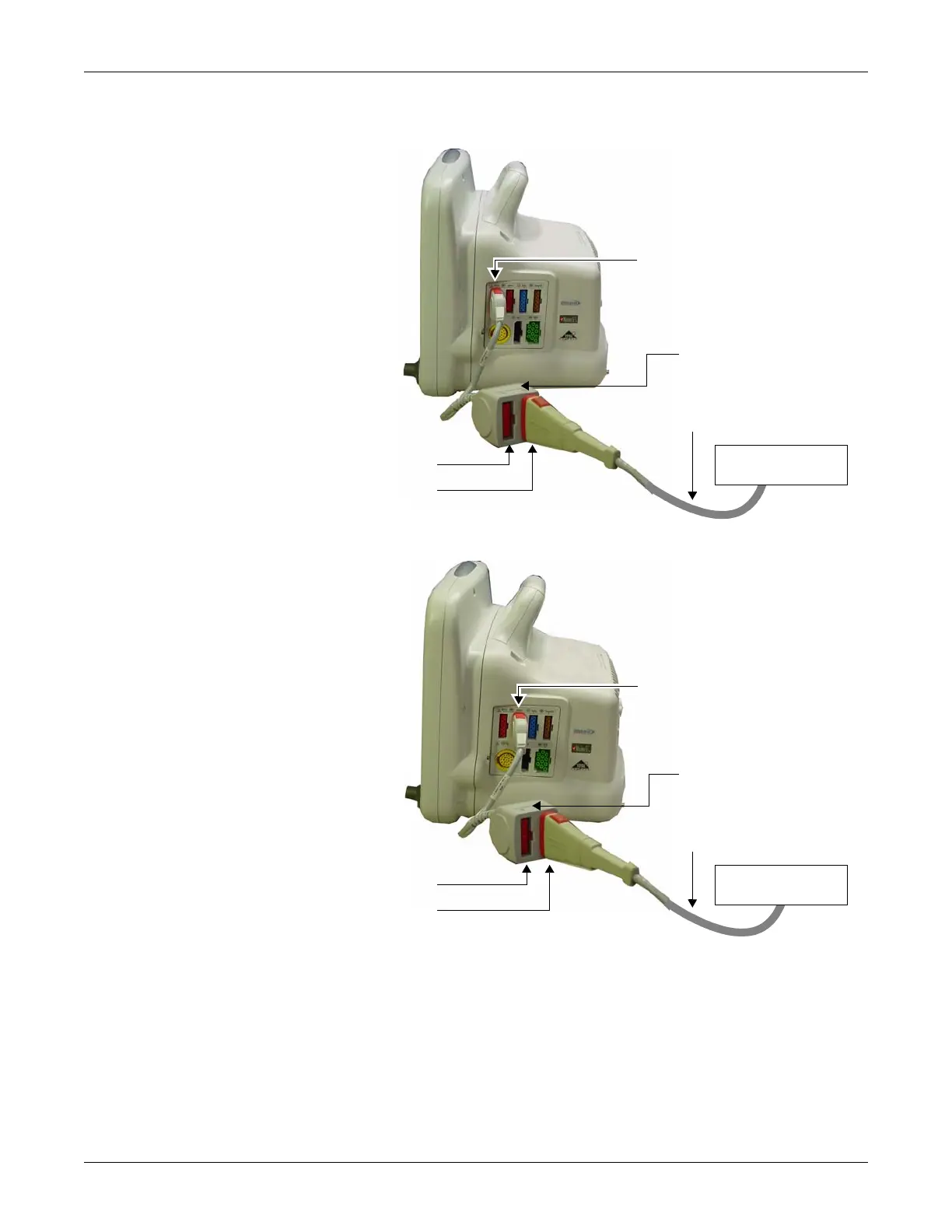Functional and electrical safety checks: Functional Checkout procedures
2000966-542D Dash 3000/4000/5000 8-29
b. To connect to the BP3 or BP4 connectors, see the pictures below.
BP connector test procedures
1. Verify the BP parameter window, waveform label, corresponding
graticules, and waveform appear on the patient monitor display,
along with a BP waveform requiring zero reference.
2. Press the ZERO ALL (FUNCTION) key on the front panel of the
patient monitor to zero-reference the BP waveform.
866A
BP1/BP3 connector on monitor
BP2/BP4 connector on monitor
To connect to the BP3 connector
patient simulator
blood pressure simulator
cable
To connect to the BP4 connector
BP3
dual BP cable,
PN 2005772-001
blood pressure simulator
cable
dual BP cable,
PN 2005772-001
BP1
BP4
BP2
867A
patient simulator
