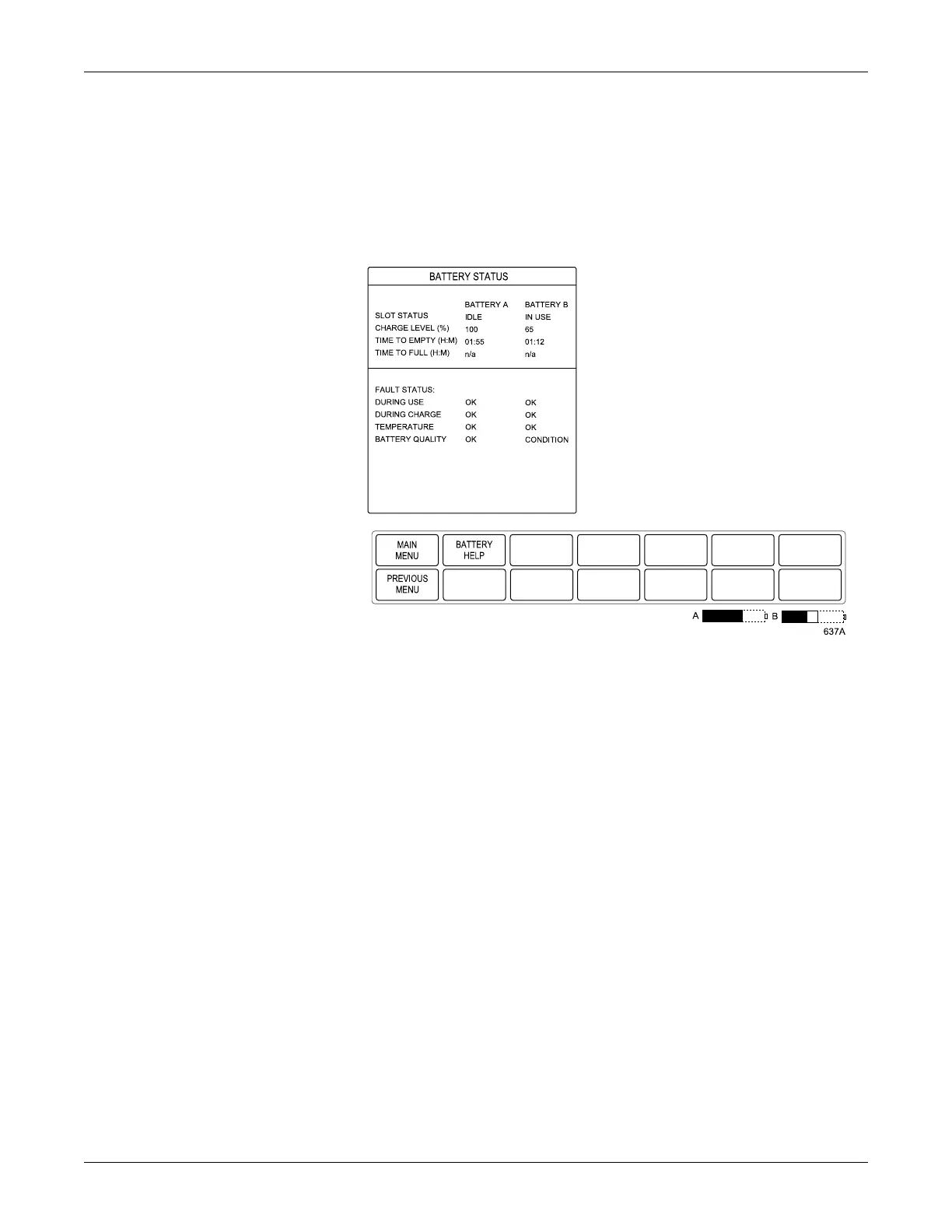Equipment overview: Theory of operation
2-38 Dash 3000/4000/5000 2000966-542D
Identify battery status using the BATTERY STATUS menu
This menu option opens a menu and information window that provides
current battery status information.
1. Select MORE MENUS from the Main Menu.
2. Select BATTERY STATUS to display the BATTERY STATUS
Menu and information window.
If a battery is not present, NO BATT displays in the SLOT
STATUS column.
If communication with the battery has failed, NO COMM
displays in the SLOT STATUS row and UNKNOWN displays in
all other rows.
If a battery is incompatible, INCOMPAT displays in the SLOT
STATUS column and UNKNOWN displays in all other fields.
