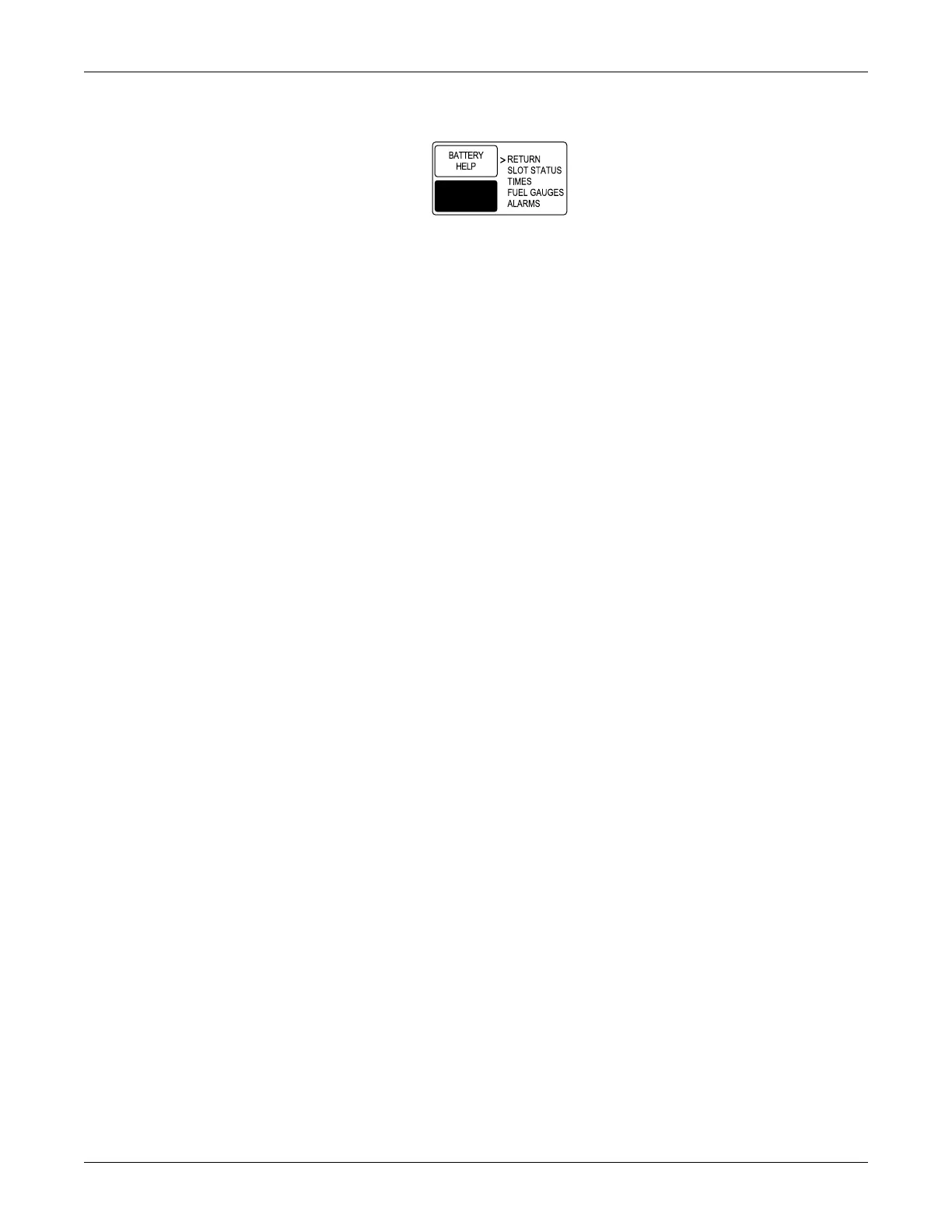Equipment overview: Theory of operation
2000966-542D Dash 3000/4000/5000 2-39
Battery Help menu
Each menu option opens an information window that includes the
following information:
RETURN — Returns to the Battery Status menu.
SLOT STATUS — Provides definitions of the battery conditions.
NO BATT — No battery is installed in this slot.
INIT... — Battery is just installed, establishing communication.
NO COMM — Communication with this battery has failed
because it is either sleeping, defective, or not a SMart Battery.
INCOMPAT — The battery is not compatible with this patient
monitor’s battery management system.
FAIL — See message displayed in the lower half of the display.
IN USE — This battery is currently powering the patient
monitor.
FULL — Fully charged.
CHARGING — Currently being charged.
IDLE — Not currently in use or charging.
TIMES — Defines “time to empty” and “time to full.”
TIME TO EMPTY: — The time to empty represents an estimate
of how much longer the patient monitor will be able to run with
the current monitored parameters. Changing the setup, running
NBPs, printing graphs, etc. will likely change the value of the
time remaining. This value is only displayed when the patient
monitor is powered by battery.
TIME TO FULL: — The time to full represents an estimate of
the time remaining before this battery is fully charged. Total
recharge time for this unit is the sum of both batteries’ time to
full.
FUEL GAUGES — Explains the battery capacity gauges.
The fuel gauge is filled from the left to right proportional with the
battery’s charge level. The full rated capacity of a new battery of this
type is represented by a dashed outline. The maximum charge level
for the battery currently installed is represented by a solid outline.
As a battery ages, its maximum charge level becomes a smaller
percentage of its Design Capacity. The solid portion represents the
current charge level of the battery as a percentage of its maximum
Full Charge Capacity.