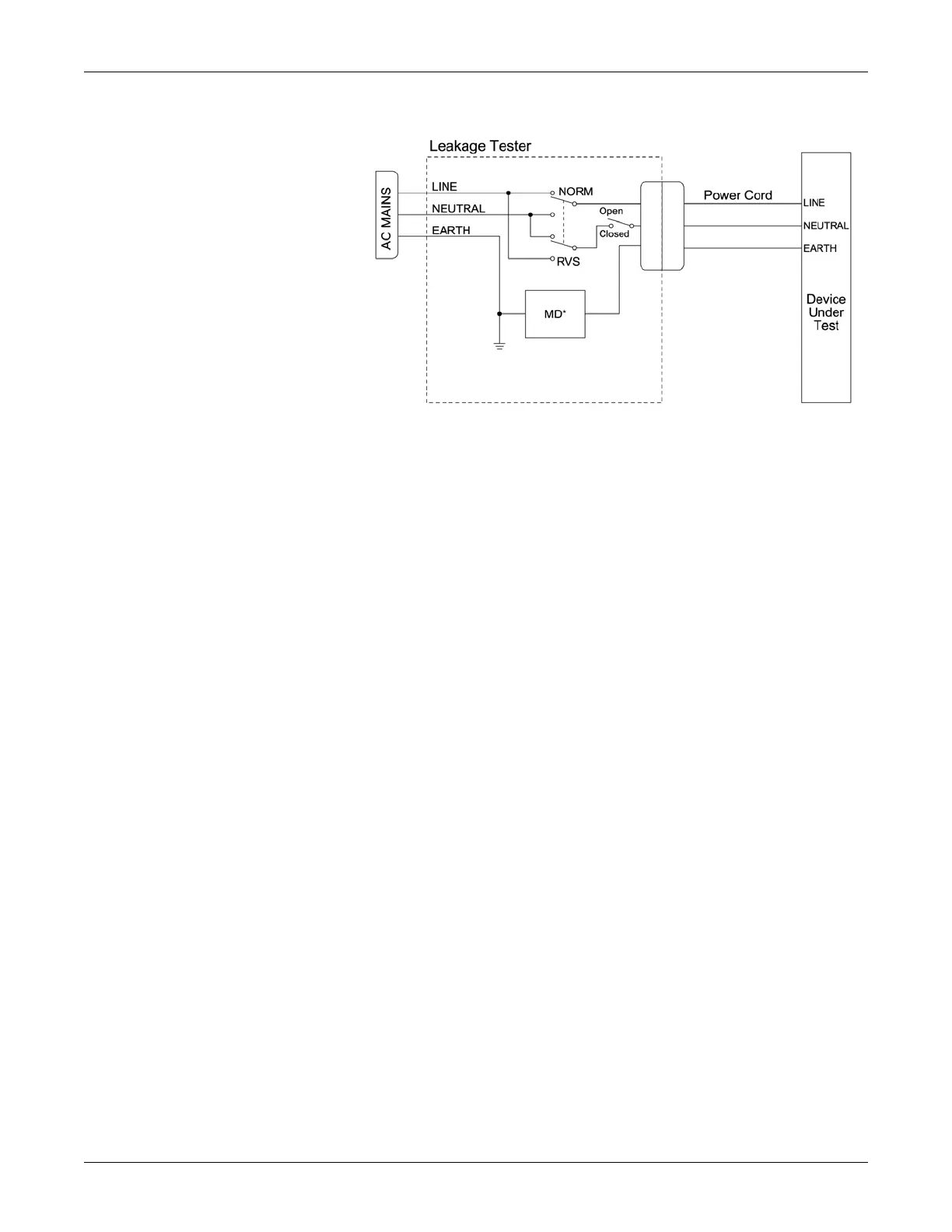Functional and electrical safety checks: Electrical safety tests
8-8 Dash 3000/4000/5000 2000966-542D
Neutral – CLOSED
NOTE
*The measuring device (MD) represents the network and voltage
measuring instrument and its frequency characteristics per IEC
60601-1.
3. Read and record the current leakage indicated on the tester.
4. Change leakage tester switches to:
Polarity – NORMAL
Neutral – OPEN
5. Read and record the current leakage indicated on the tester.
6. Change leakage tester switches to:
Polarity – REVERSE
Neutral – OPEN
7. Read and record the current leakage indicated on the tester.
8. Change leakage tester switches to:
Polarity – REVERSE
Neutral – CLOSED
9. Read and record the current leakage indicated on the tester.
