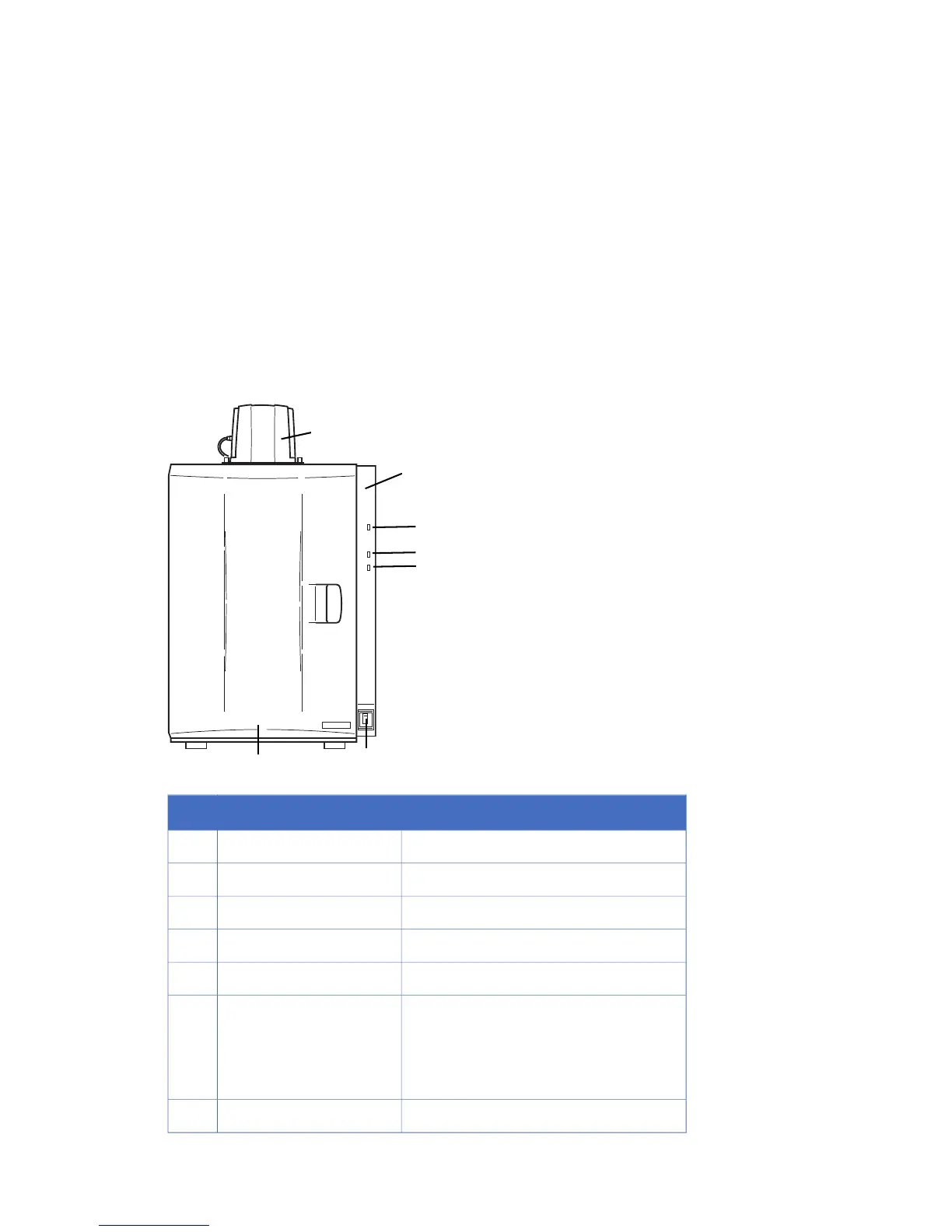2 The ImageQuant LAS 4000
This chapter describes the features and part names of the ImageQuant LAS 4000 hardware, and the
connectors that connect the various parts of the equipment.
2.1 The ImageQuant LAS 4000 exterior
DescriptionNamePart
CCD cooling and image data outputCamera head1
Status lightsIndicator panel2
Lights when the power is onPower LED3
Lights when an exposure is in progressBusy LED4
Lights when an error is detectedError LED5
Power ONI
Power OFFO
Power switch6
Dark boxIntelligent dark box (IDX)7
10 ImageQuant LAS 4000 User Manual 28-9607-42 AB
2 The ImageQuant LAS 4000