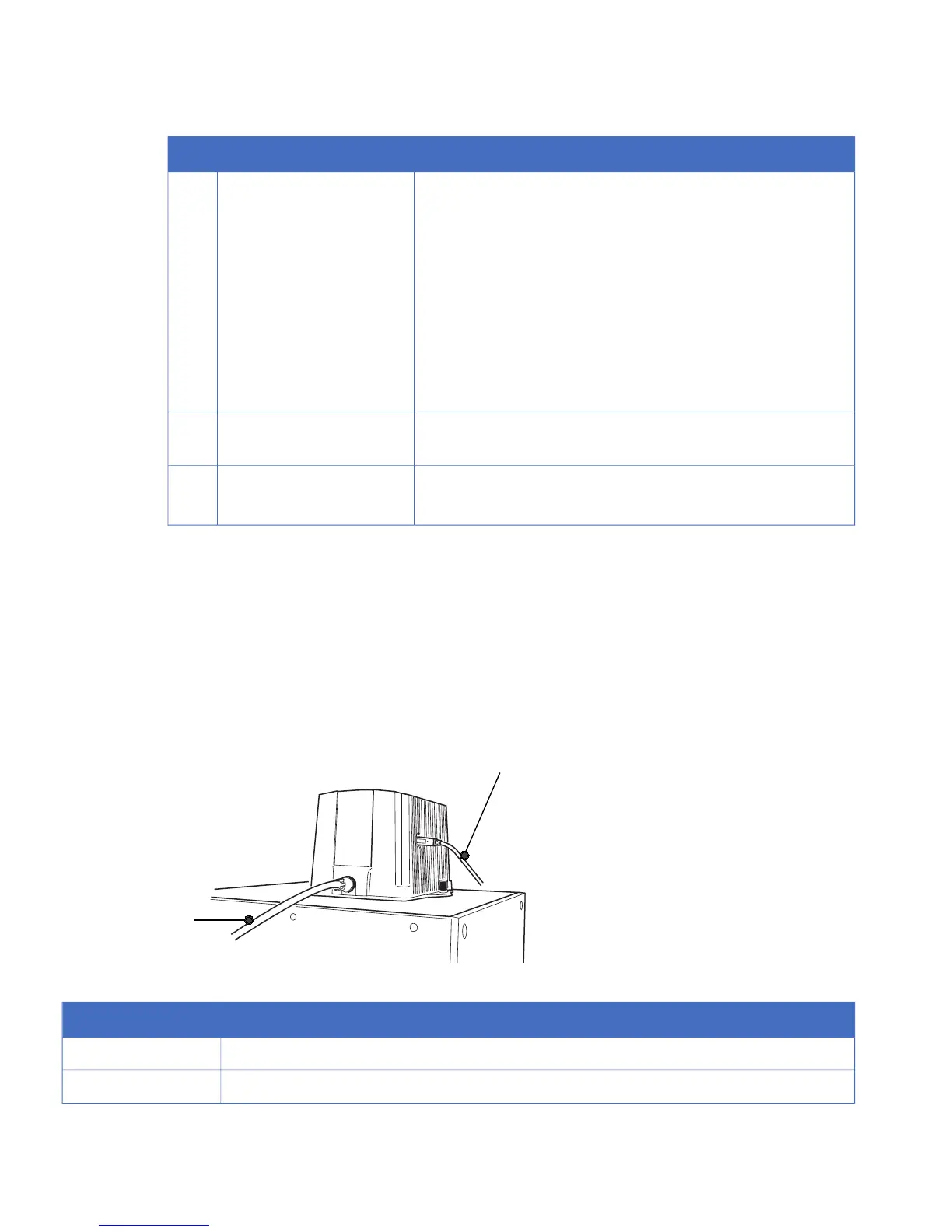DescriptionNamePart
Used to hold filters selected in the control software. The follow-
ing filters are commonly used:
Automatic filter changer7
IR785 Alexa (filter for NIR LED)
R670 Cy5 (filter for red LED)
575DF20 Cy3 (filter for green LED)
605DF40 EtBr (filter for detecting EtBr)
510DF10 (filter for detecting GFP)
Y515 (filter for blue LED)
L41 UV (filter for UV LED)
Connects the UV transilluminator or White light table to IDXTrans light source connec-
tor
8
312 nm UV transilluminatorTrans light source9
White light table
Note:
Do not use connectors other than those supplied for the Epi light sources.
Note:
Do not connect cables other than those supplied to the lens.
Note:
Do not connect anything other than the transmitted light sources to the transmitted light
source connector.
2.3 Connections
Camera head
NameNo.
Camera cable1
USB cable2
Note:
Do not connect cables other than the camera cable supplied with the equipment.
12 ImageQuant LAS 4000 User Manual 28-9607-42 AB
2 The ImageQuant LAS 4000
2.2 Inside the ImageQuant LAS 4000