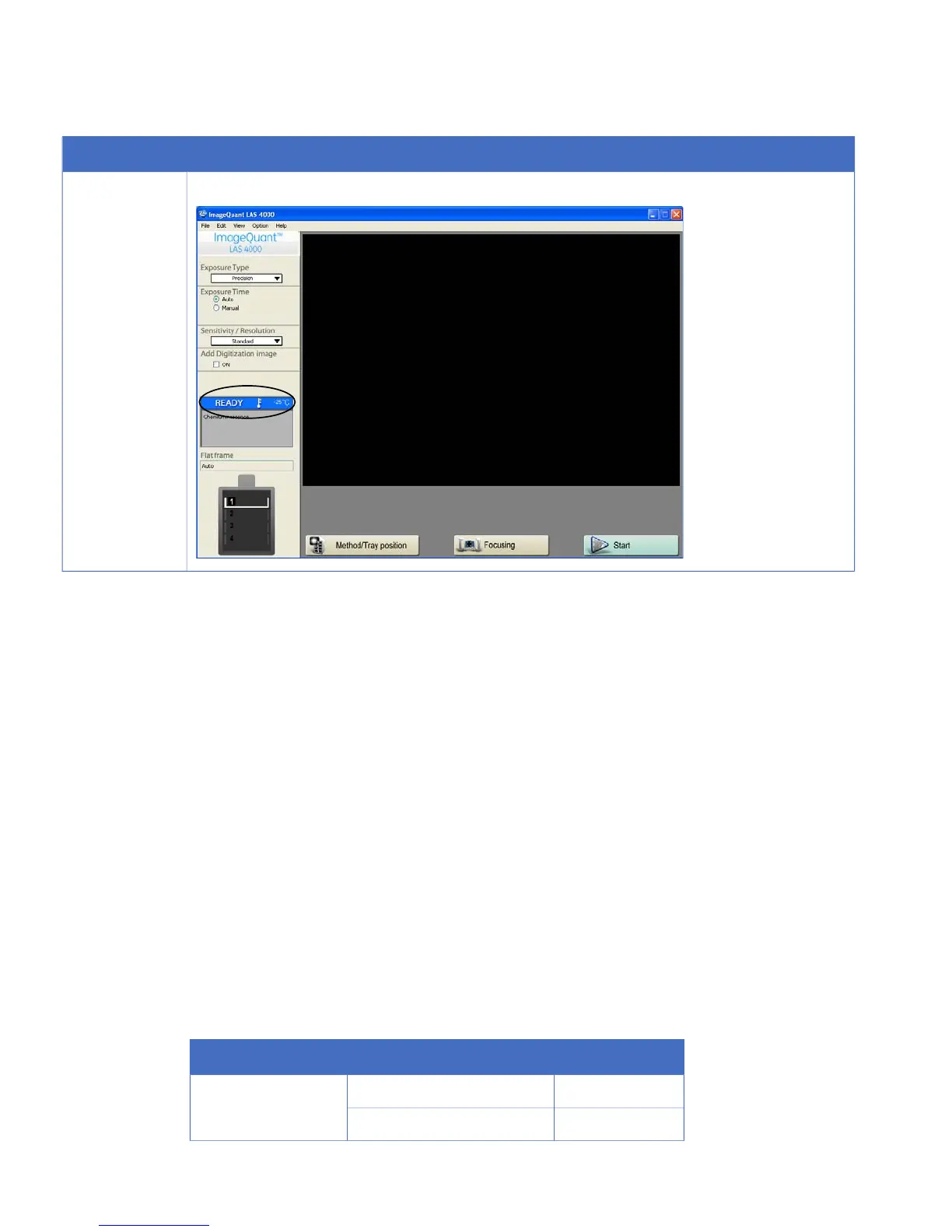OperationStep
Wait until the CCD has reached the preset cooling temperature and is ready for use.
3
TIP:
•
The instrument will be ready in a few minutes. The power LED on the instrument is
lit blue when the instrument is ready.
•
Method/Tray position and Focusing can be prepared even if the CCD has not cooled
completely.
•
The Start button can be clicked even when the CCD is not completely cooled with
the EtBr trans method.
4.3 Calibration
Ensure that the ImageQuant LAS 4000 is properly calibrated. See Section 5.12.1 CCD Calibration, on
page 104 and Section 5.12.2 Flat Frame Calibration, on page 105.
4.4 Placing the sample
This section describes how to choose an appropriate sample tray, and how to place the sample for
exposure.
1
Select a sample tray suitable for the type of exposure to be performed.
TraySample typeDetection
Epi trayMembraneChemiluminescence
Bioluminescence
NP trayTiter plate
34 ImageQuant LAS 4000 User Manual 28-9607-42 AB
4 Operating the ImageQuant LAS 4000
4.2 Preparation for exposure