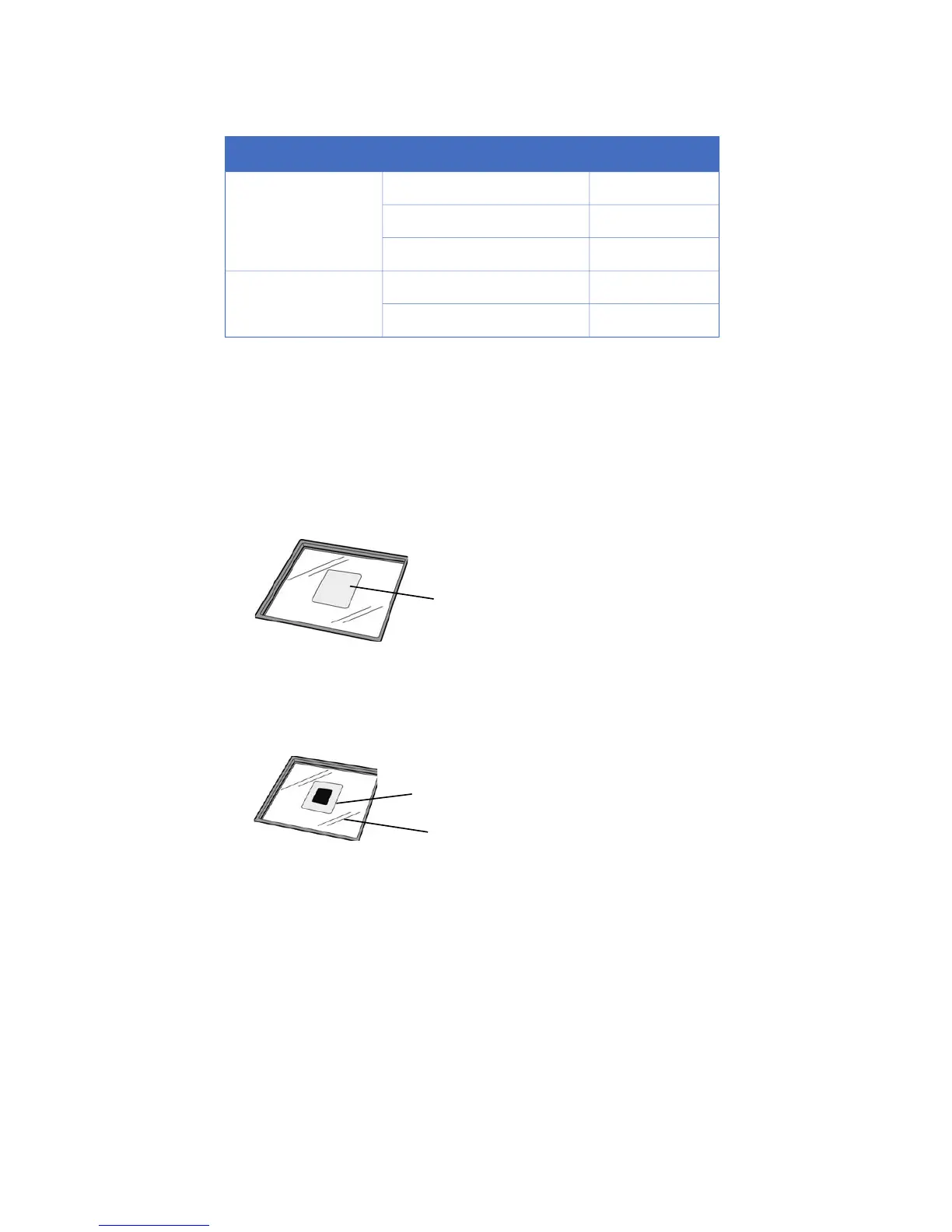TraySample typeDetection
UV trans trayGel (UV Trans illumination)Fluorescence
Epi trayGel (Epi illumination)
Epi trayMembrane
Epi trayMembraneDigitization
White trans trayGel (Coomassie, silver stain)
2
Place a sample on the sample tray.
For Epi tray
a
Place the sample directly on the tray.
For UV or White Trans trays
a
Cut out a gel sheet slightly larger than the sample size.
b
Place the gel sheet on the Trans tray.
Note:
The gel sheet can be used repeatedly. After use, wash it with mild detergent, rinse
with water then dry well. A gel sheet can be reused about 20 times.
ImageQuant LAS 4000 User Manual 28-9607-42 AB 35
4 Operating the ImageQuant LAS 4000
4.4 Placing the sample