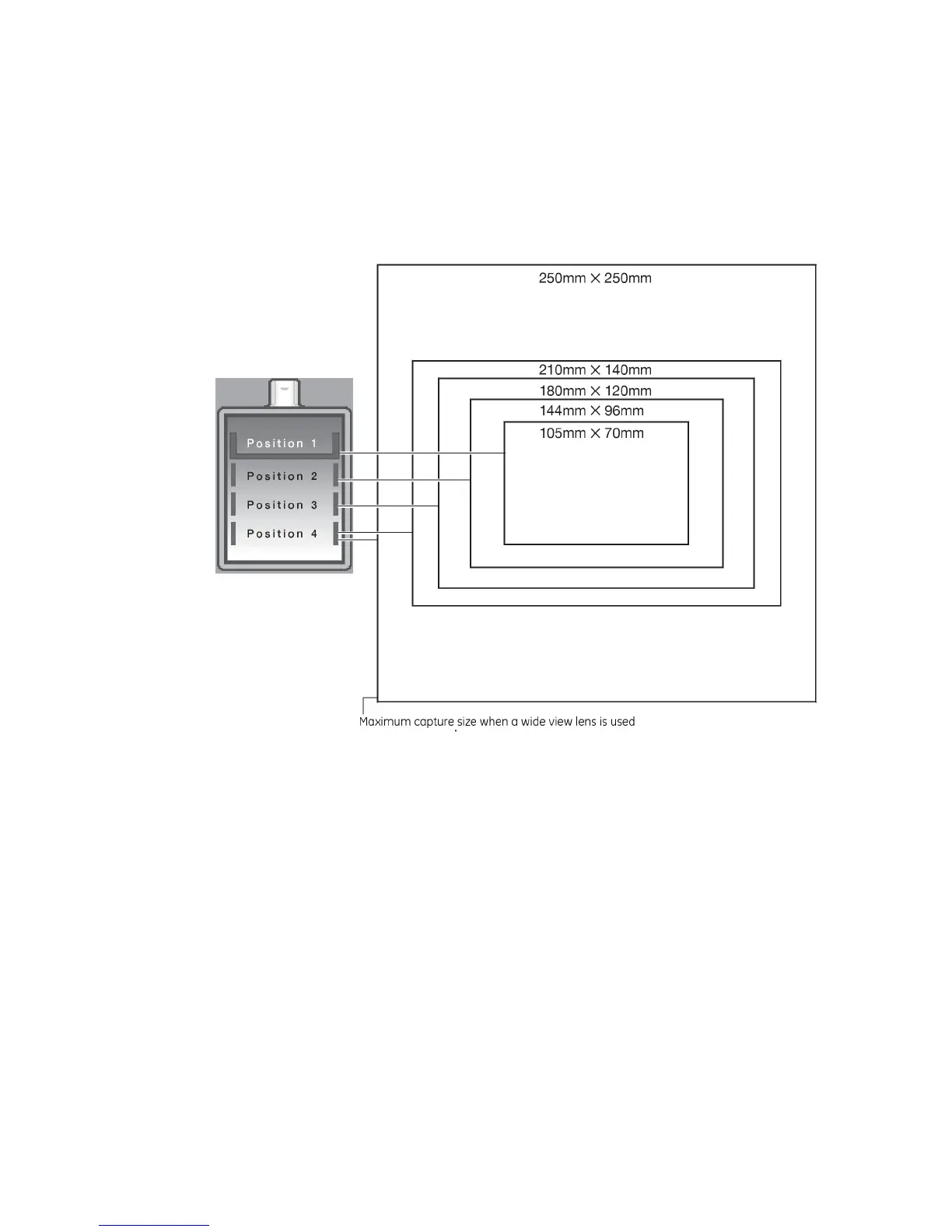3
Choose the exposure size and tray position
For Epi and Trans trays
•
The readable area varies depending on the tray position. Place the sample in position according
to its size.
TIP:
On the Epi tray, there are round dents marked on the tray for positioning the
sample. Line up the sample using the appropriate dents.
For NP tray
•
The NP tray is to be used at tray position 3.
Note:
The readable area will be slightly smaller using the F1.8 wide view lens.
36 ImageQuant LAS 4000 User Manual 28-9607-42 AB
4 Operating the ImageQuant LAS 4000
4.4 Placing the sample