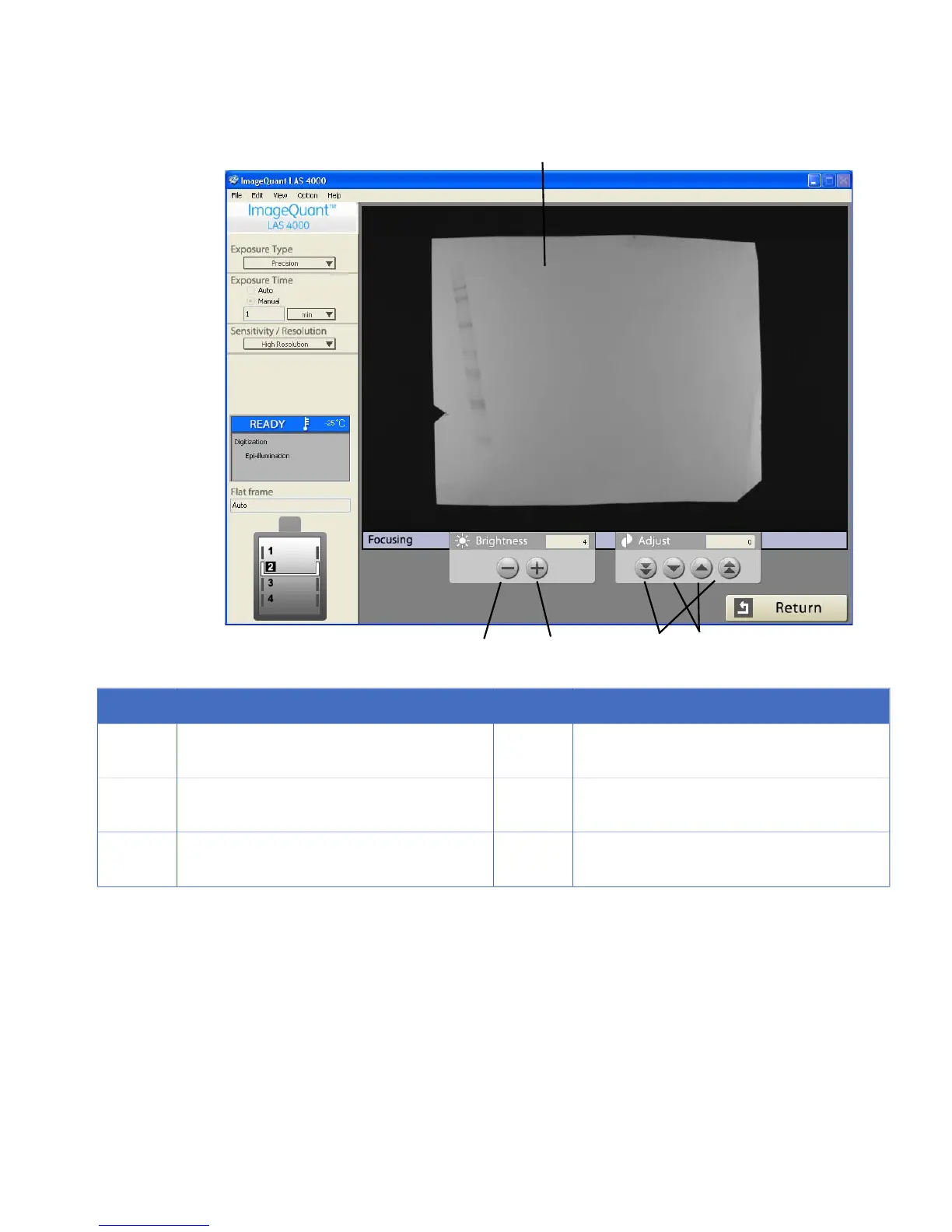DescriptionNo.DescriptionNo.
Coarse adjustment of focus.4Click on the image to expand or reduce the
display.
1
Fine adjustment of focus5The view of the focusing screen becomes
darker.
2
The view of the focusing screen becomes
lighter.
3
TIP:
Select Pan Focus Fast in the View menu. The focusing speed then increases.
This is effective for the alignment of a sample (see Pan Focus Fast, on page 104).
Note:
•
When the NP tray is used, adjust so that the bottom of a plate is focused. Adjustment
using a printed paper facilitates focusing.
•
Check the tray positions to be exposed in advance.
5.6 Start
Exposure starts when you click the Start button.
ImageQuant LAS 4000 User Manual 28-9607-42 AB 85
5 Software reference guide
5.5 Focusing