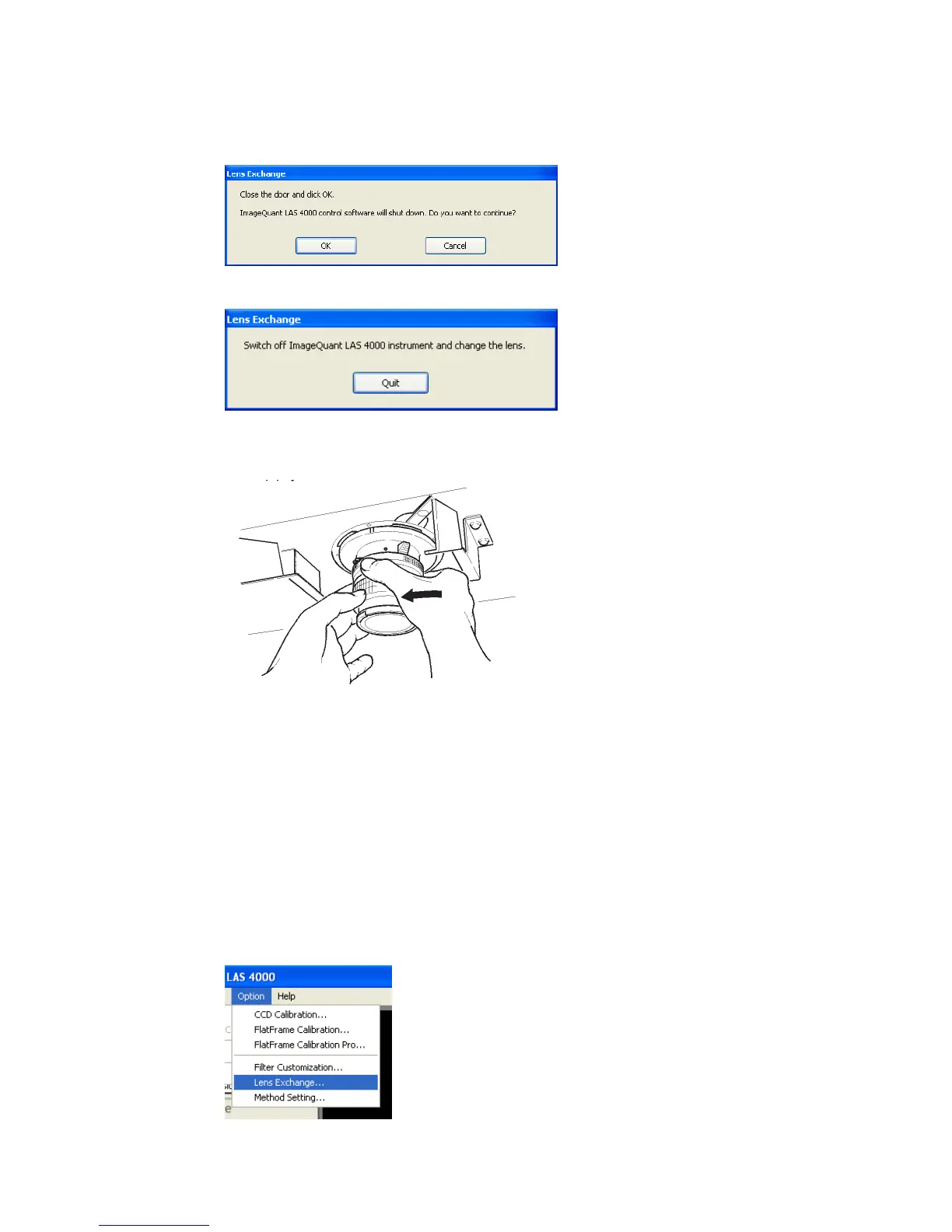A message is displayed.
Click OK.
3
Turn off the instrument using the power switch.
4
Remove the F-mount adapter and lens while pushing the release button provided on the lens.
5
Remove the wide view lens together with the F-mount adapter by rotating it.
6
Remove the lens hood from the lens.
7
Place the lens cap on.
8
Place the end cap on the lens and the cap on the F-mount adapter.
3.2.4 Installing the wide view lens
1
Close the instrument door. If the power is turned off and the filter changer is down, proceed to step
4.
2
Select Option:Lens Exchange....
ImageQuant LAS 4000 User Manual 28-9607-42 AB 25
3 Exchanging accessory parts
3.2 Installing or exchanging the lens
3.2.3 Removing the wide view lens