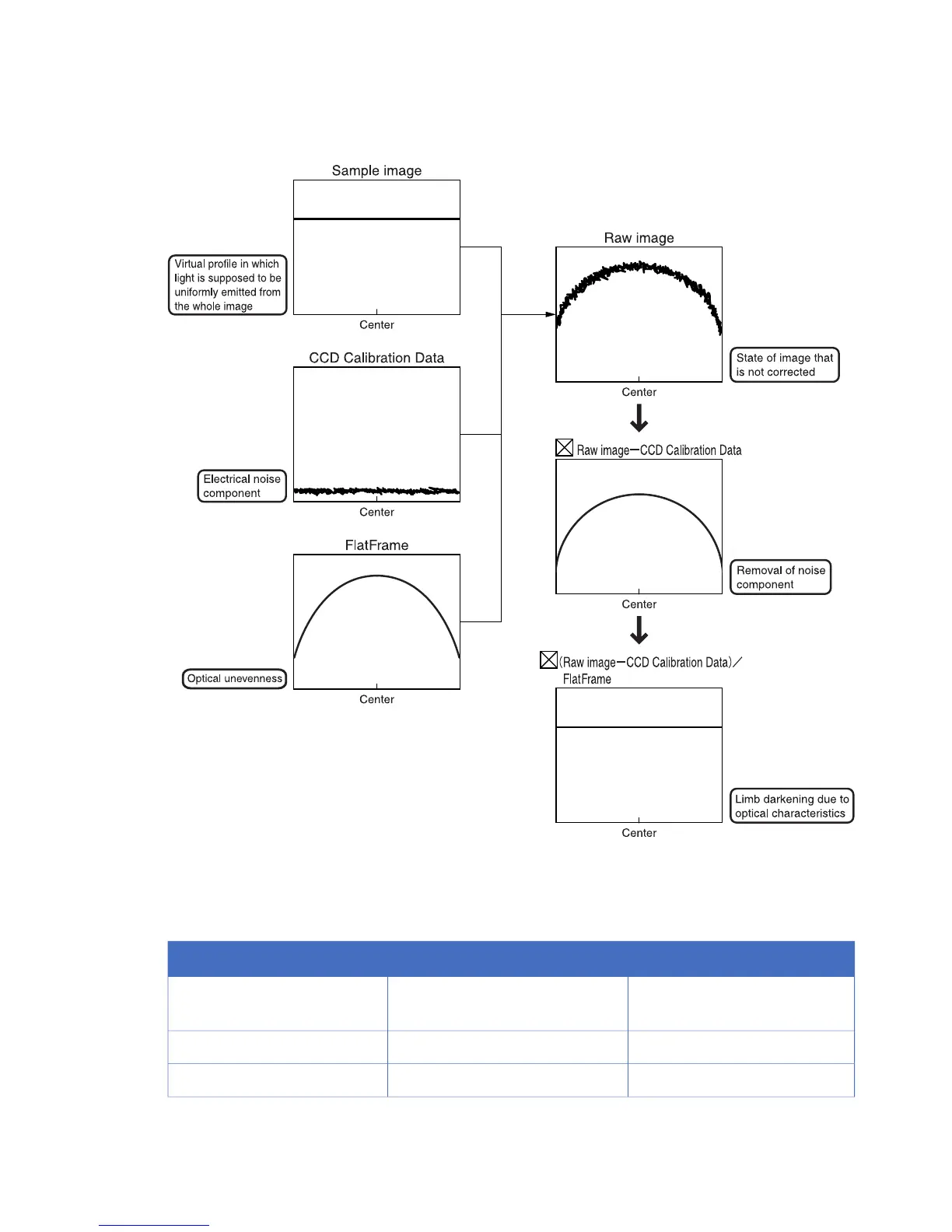Conceptual diagram of CCD calibration and flat frame
A.2 Quick-reference functions
Set itemFunction nameFunction
PrecisionExposure TypeExposing for a fixed exposure
time
IncrementExposure TypeExposing consecutively
RepetitionExposure TypeExposing repeatedly
122 ImageQuant LAS 4000 User Manual 28-9607-42 AB
A Appendix
A.1 Glossary
