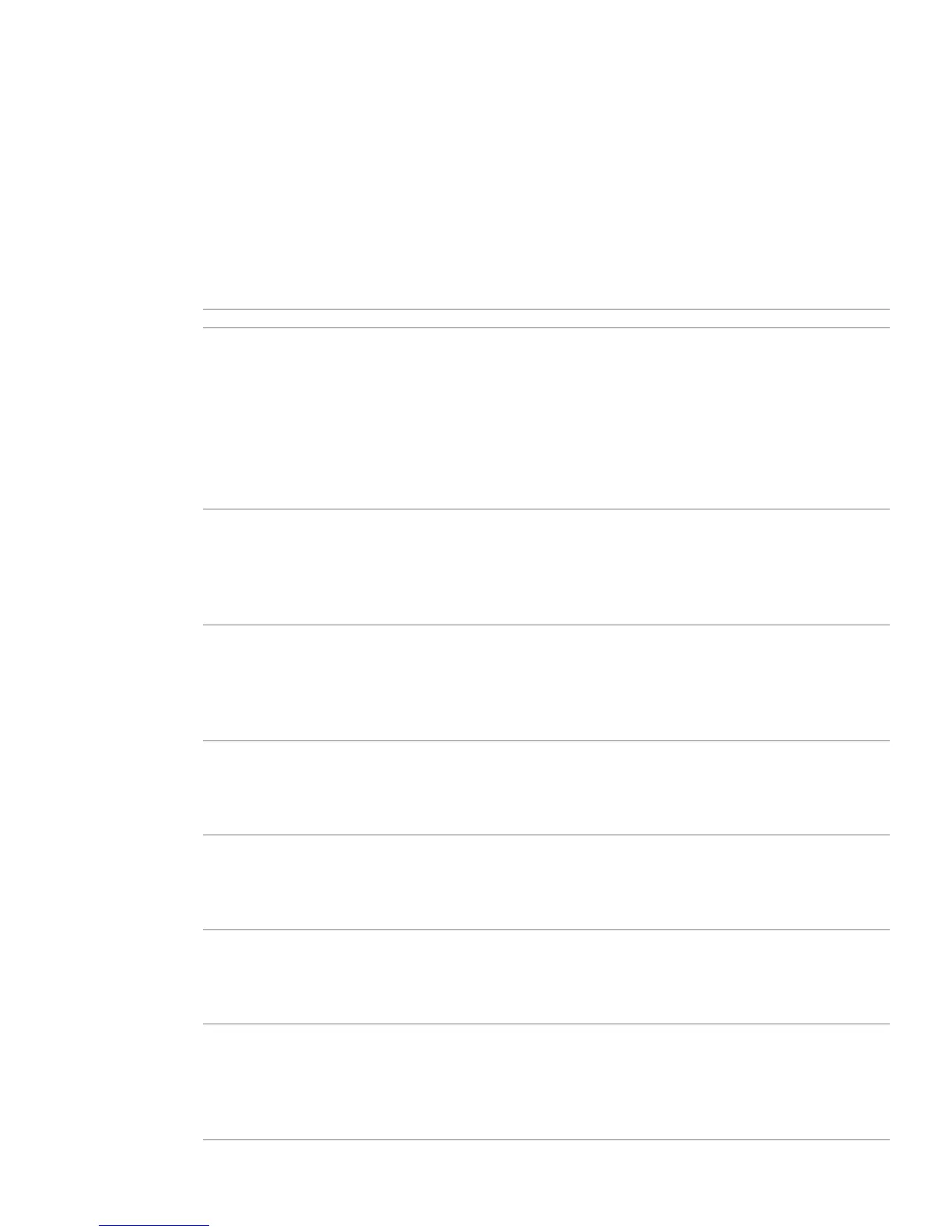An image is displayed without adjusting its gradations.
•
Semiautomated
An image is displayed with its light and shade highlighted.
•
Automated
An image is displayed with its light and shade more highlighted. (The effect is the same as when
exposure type is Precision.)
5.11 View menu
Paint saturated data red
This function toggles whether to display saturated data in red.
Negative Gray
This sets the display color of an image such that absorbing bands are darker and the background
lighter.
Positive Gray
This sets the display color of an image such that absorbing bands are lighter and the background
darker.
Red
This sets the display color of an image such that illuminated regions are displayed in red.
Green
This sets the display color of an image such that illuminated regions are displayed in green.
Blue
This sets the display color of an image such that illuminated regions are displayed in blue.
Pan Focus All
This function toggles the quality of a focus image. The image is displayed in high image quality when
this option is selected.
ImageQuant LAS 4000 User Manual 28-9607-42 AB 103
5 Software reference guide
5.10 Edit menu