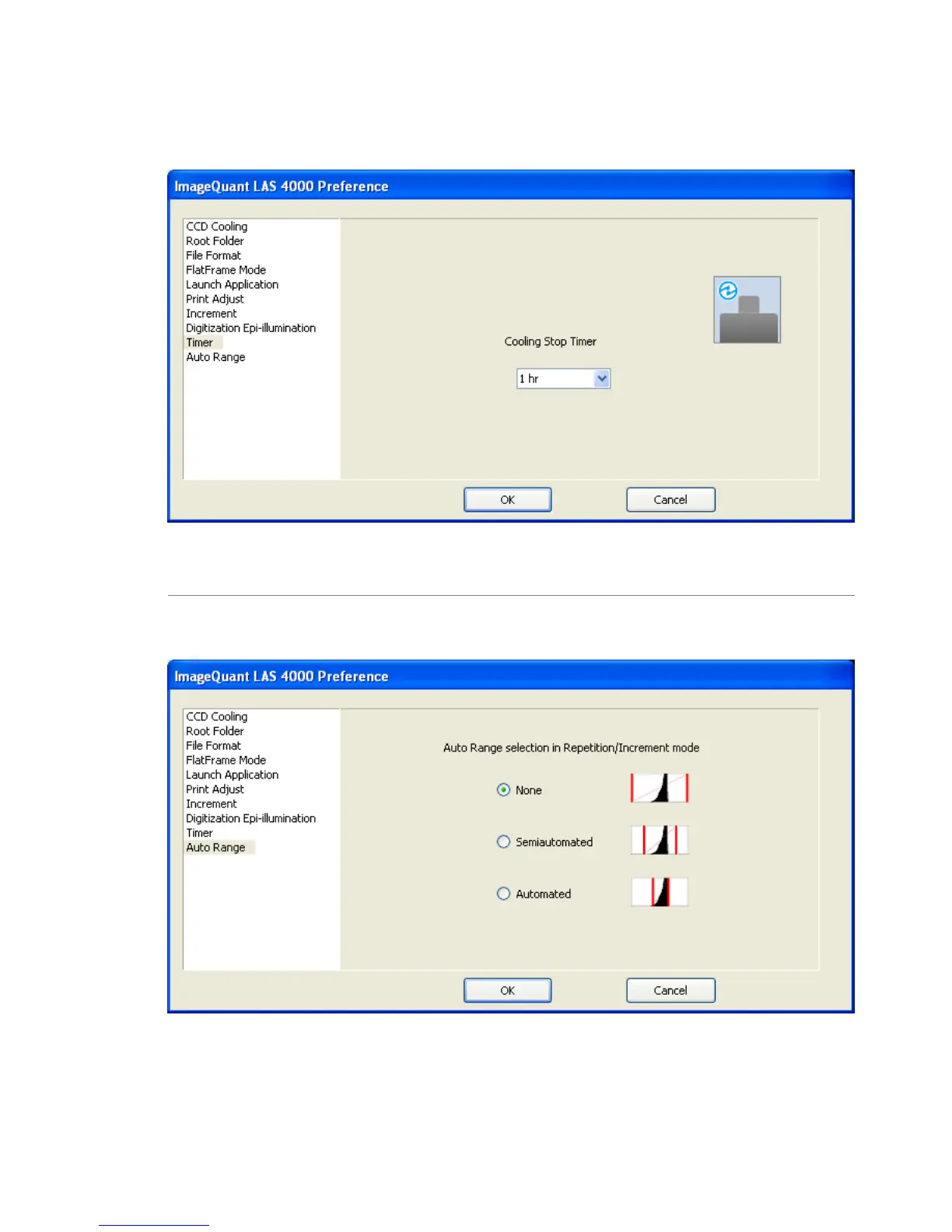Timer
If the ImageQuant LAS 4000 is not used during the chosen time, the cooling will be automatically shut
off and the system will enter power saving mode.
Auto Range
An image whose gradations are adjusted automatically is displayed when exposure type is Increment
or Repetition.
•
None
102 ImageQuant LAS 4000 User Manual 28-9607-42 AB
5 Software reference guide
5.10 Edit menu
